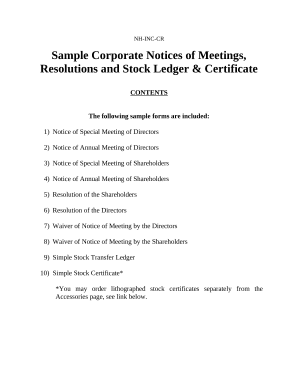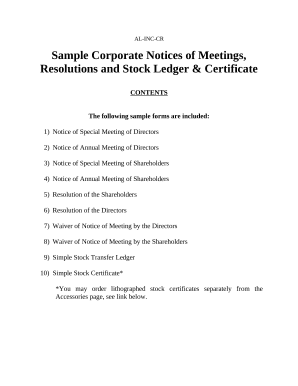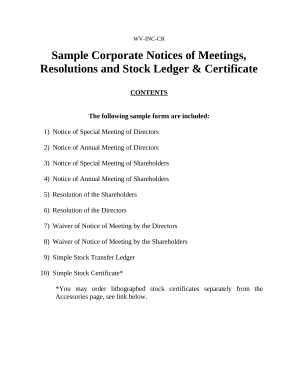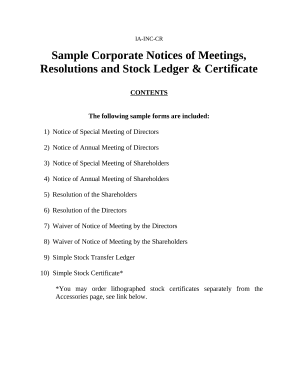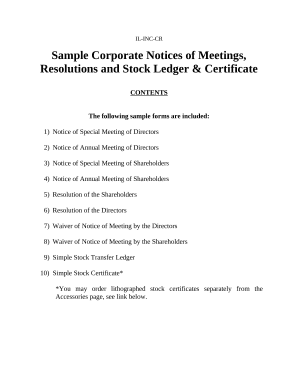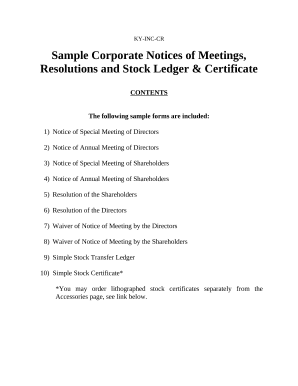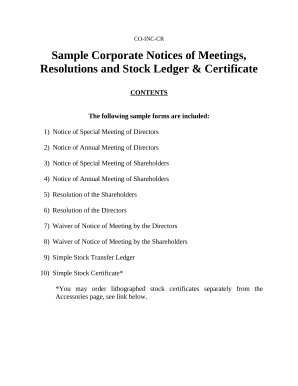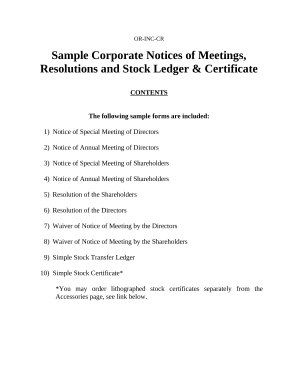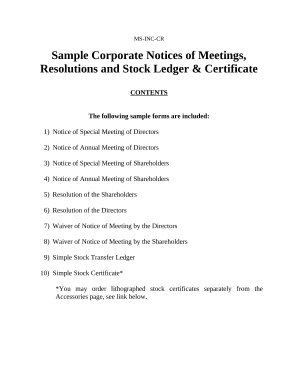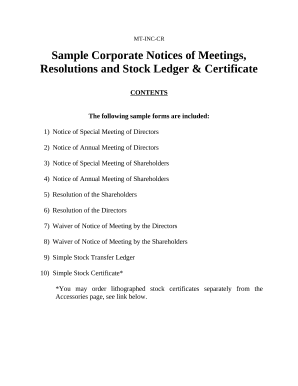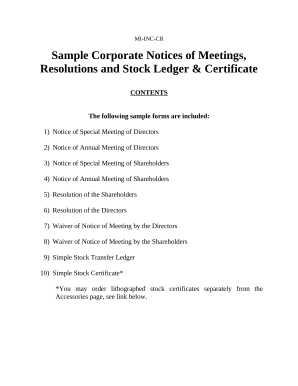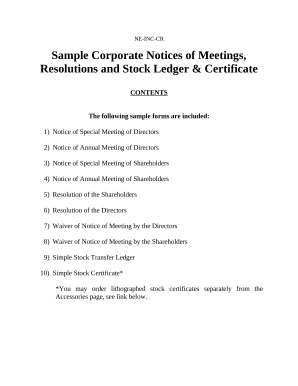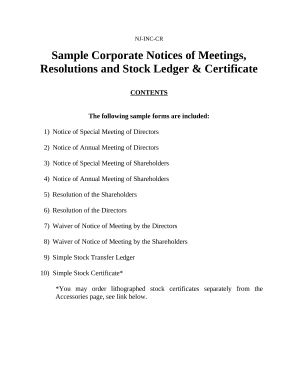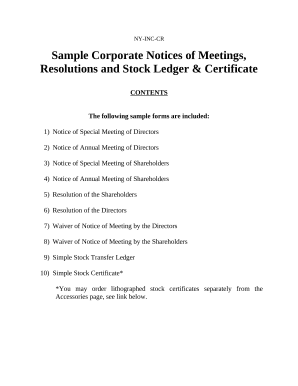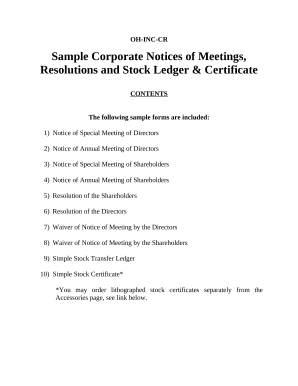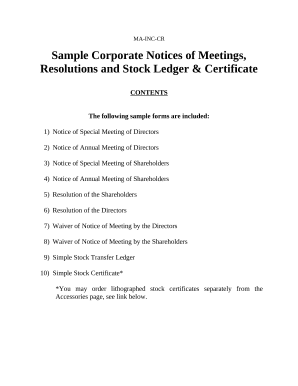Handle Simple Stock Ledger Forms quickly online
Document management can stress you when you can’t find all of the forms you require. Luckily, with DocHub's vast form library, you can get everything you need and swiftly deal with it without changing between software. Get our Simple Stock Ledger Forms and start working with them.
Using our Simple Stock Ledger Forms using these easy steps:
- Browse Simple Stock Ledger Forms and choose the form you require.
- Review the template and then click Get Form.
- Wait for it to open in the online editor.
- Modify your document: add new information and images, and fillable fields or blackout some parts if needed.
- Fill out your document, save modifications, and prepare it for delivering.
- When all set, download your form or share it with other contributors.
Try out DocHub and browse our Simple Stock Ledger Forms category easily. Get a free account today!