

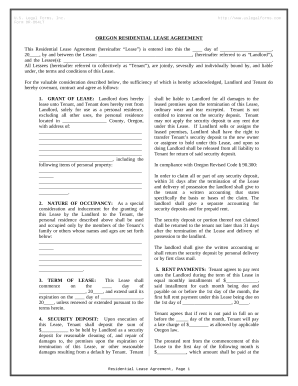
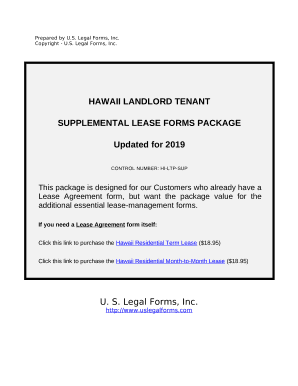

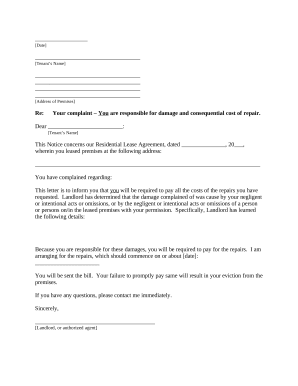
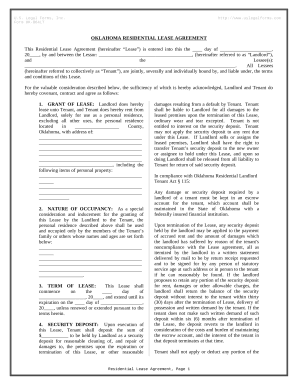
Document administration takes up to half of your business hours. With DocHub, you can easily reclaim your time and effort and boost your team's efficiency. Get Rental Lease Agreement Documents category and discover all document templates relevant to your day-to-day workflows.
Easily use Rental Lease Agreement Documents:
Accelerate your day-to-day file administration with our Rental Lease Agreement Documents. Get your free DocHub account today to discover all forms.