
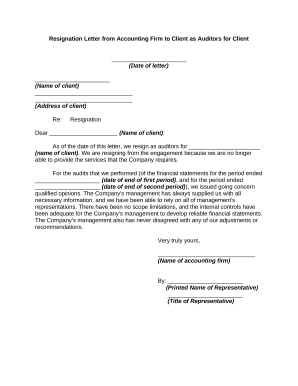
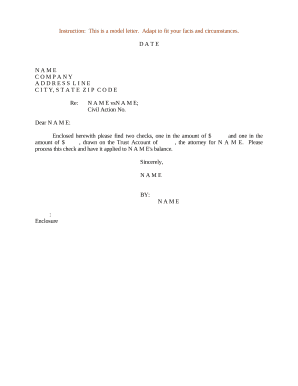


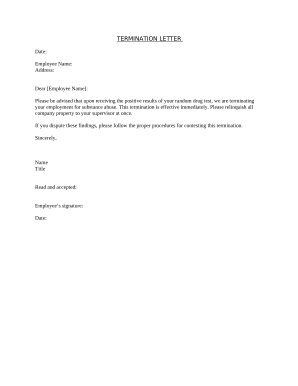

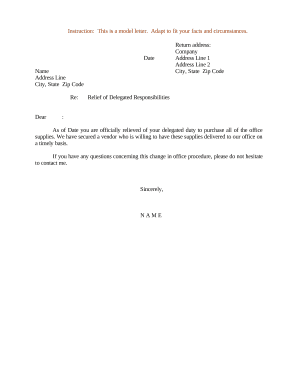
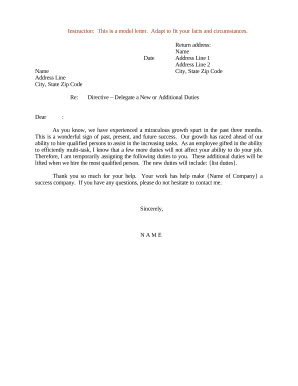

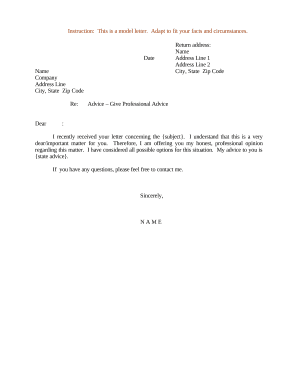
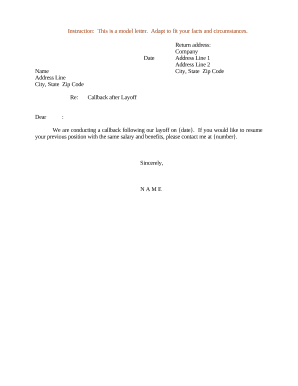

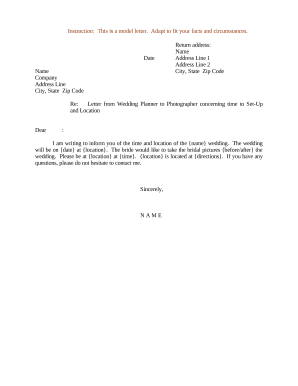
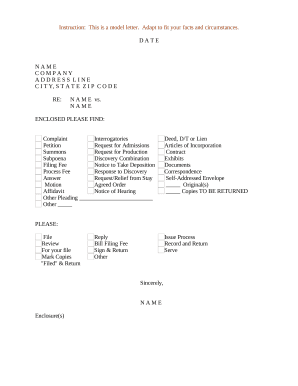
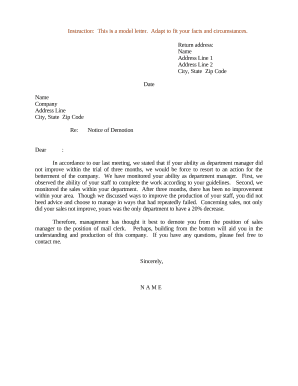
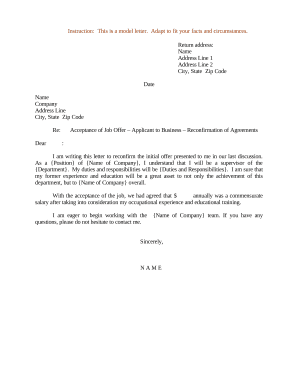
Your workflows always benefit when you can discover all the forms and documents you will need at your fingertips. DocHub gives a wide array of form templates to alleviate your day-to-day pains. Get hold of Professional Letters Templates category and quickly browse for your document.
Start working with Professional Letters Templates in a few clicks:
Enjoy effortless form management with DocHub. Check out our Professional Letters Templates collection and discover your form today!