
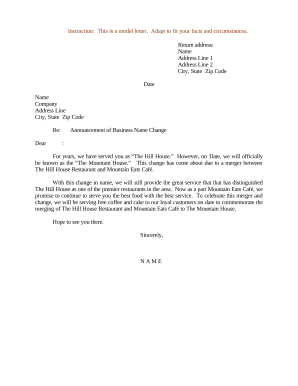
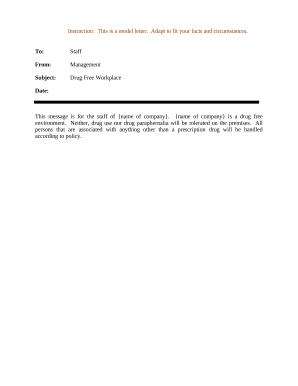
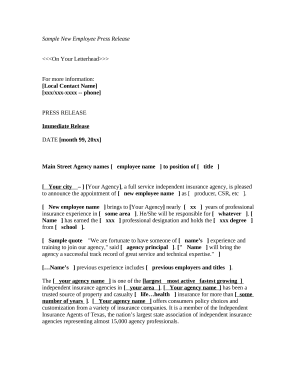
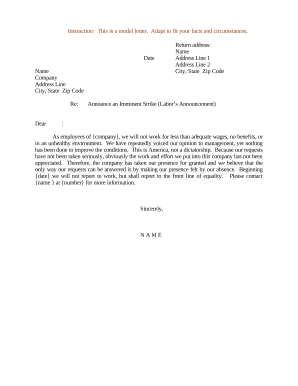

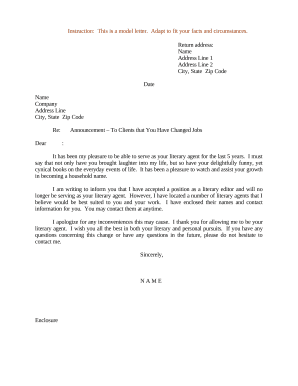
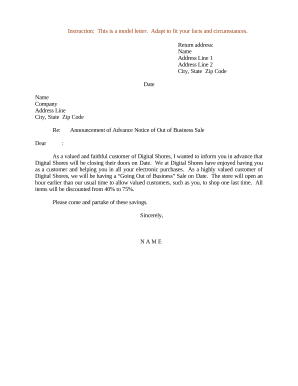
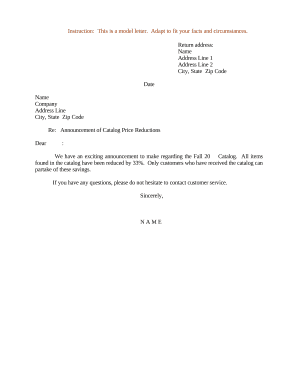
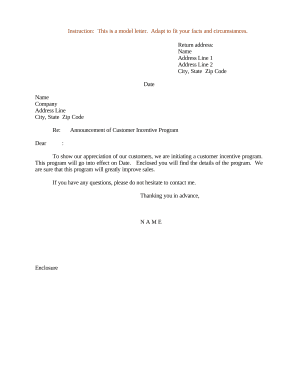
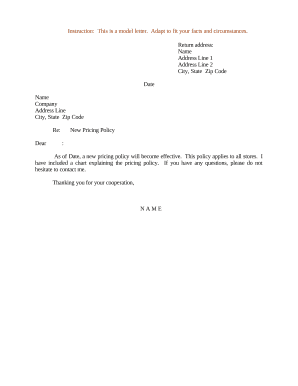
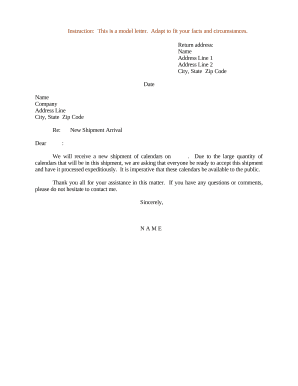
Document administration can overpower you when you can’t find all of the documents you need. Luckily, with DocHub's considerable form categories, you can find all you need and quickly take care of it without switching among apps. Get our Professional Announcement Letters and begin working with them.
The best way to manage our Professional Announcement Letters using these easy steps:
Try out DocHub and browse our Professional Announcement Letters category without trouble. Get a free profile right now!