
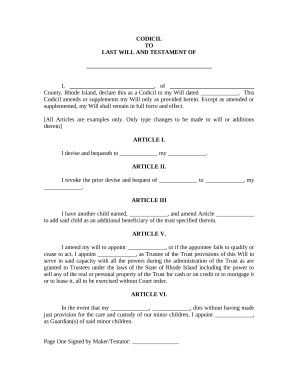
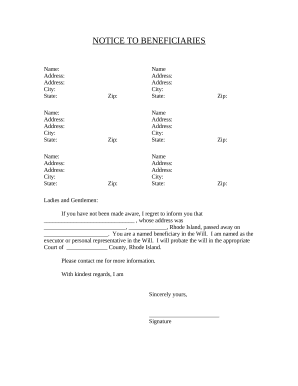
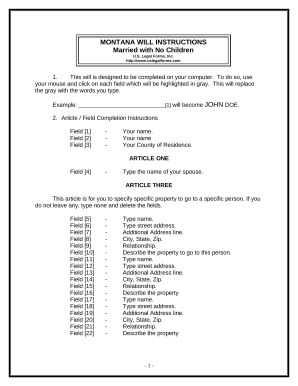
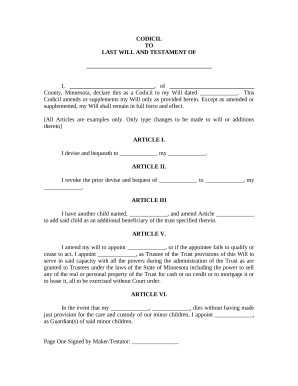
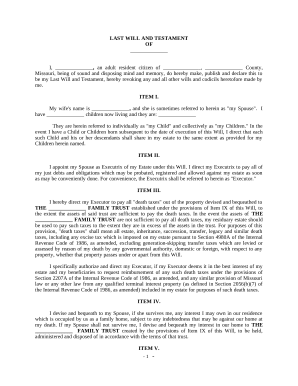
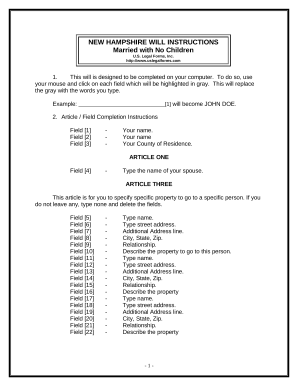
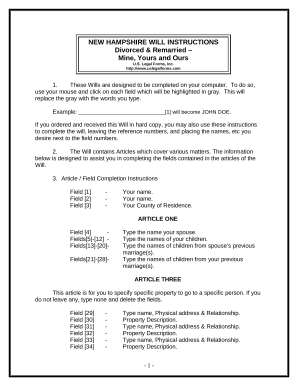
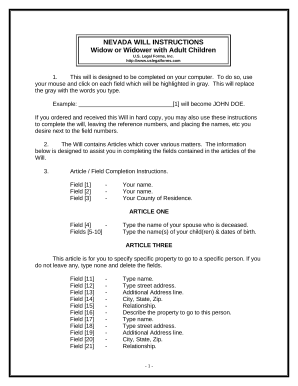
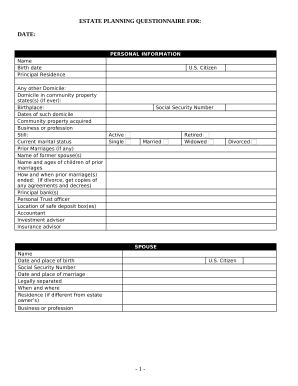
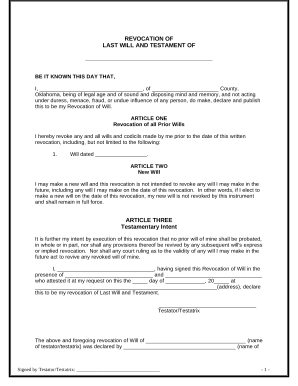
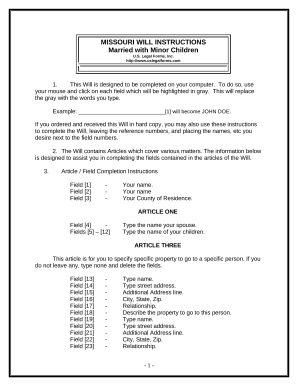
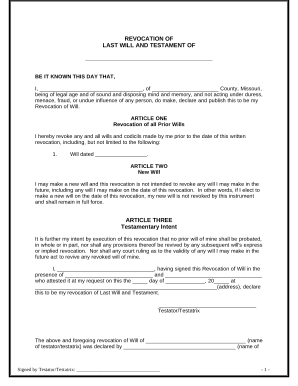
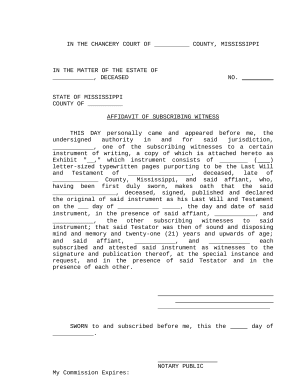
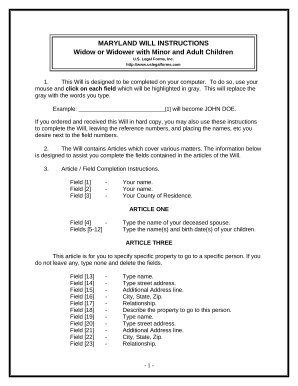
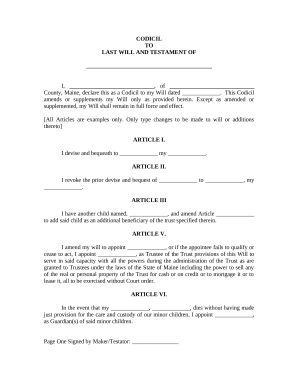
Your workflows always benefit when you can easily obtain all the forms and documents you require on hand. DocHub provides a vast array of forms to relieve your everyday pains. Get hold of Legal Forms for Wills category and easily discover your document.
Begin working with Legal Forms for Wills in a few clicks:
Enjoy easy record administration with DocHub. Check out our Legal Forms for Wills category and look for your form right now!