
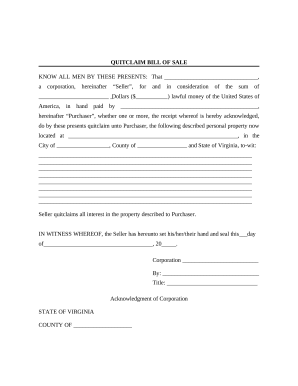
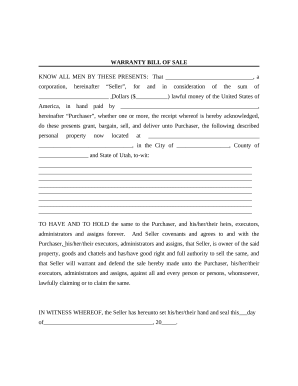
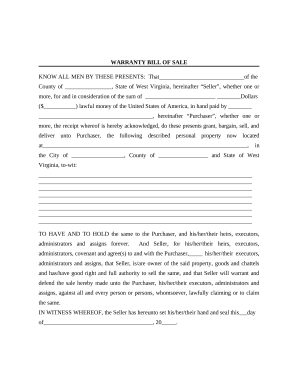
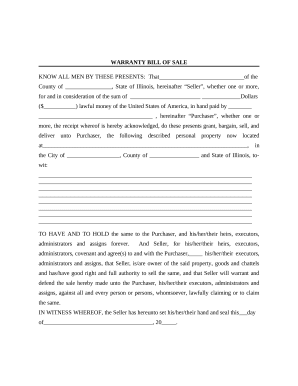
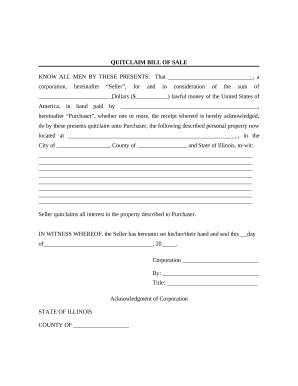

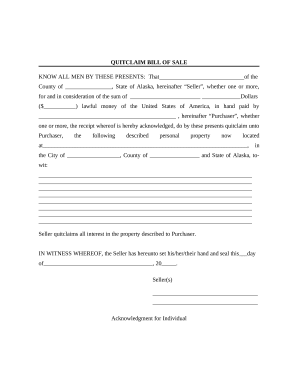

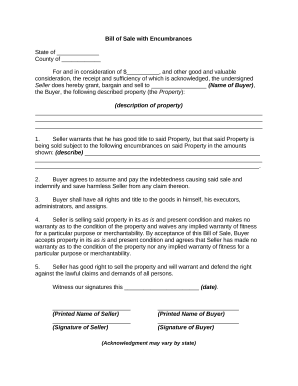
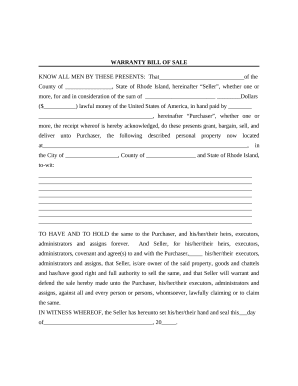
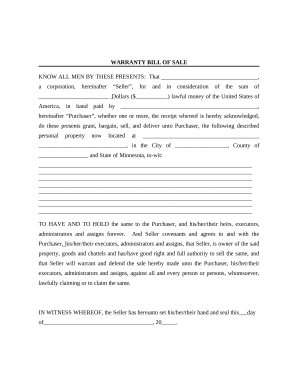
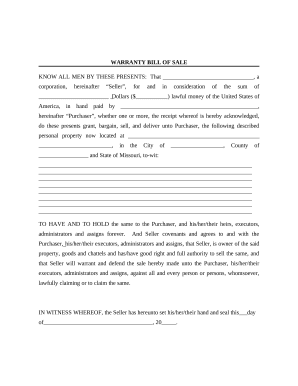

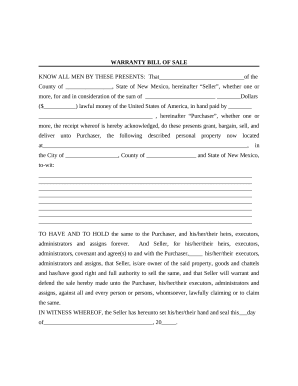

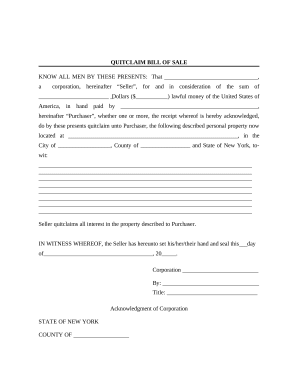
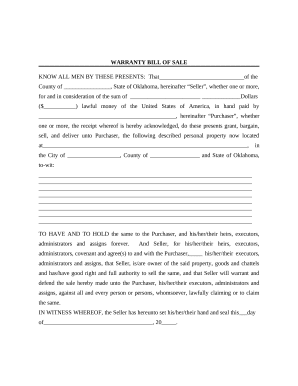
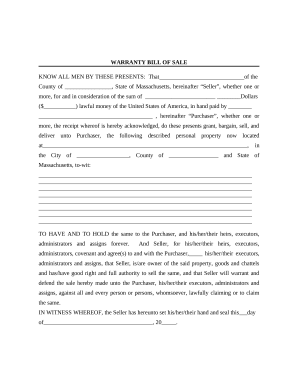
Document managing can overpower you when you can’t locate all the documents you require. Fortunately, with DocHub's substantial form library, you can discover all you need and promptly take care of it without the need of switching among software. Get our General Bill of Sale and start working with them.
Using our General Bill of Sale using these easy steps:
Try out DocHub and browse our General Bill of Sale category easily. Get a free account today!