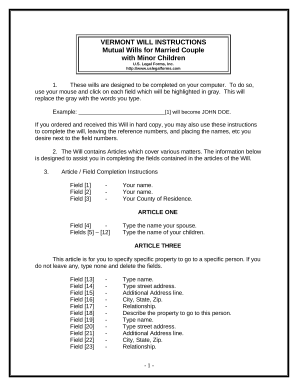
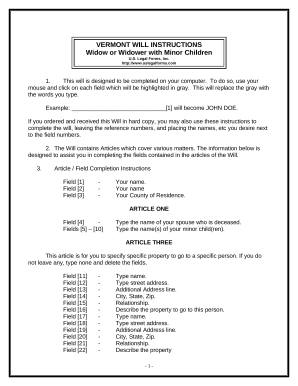
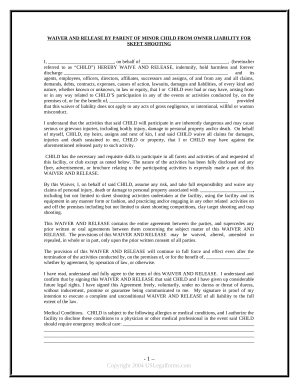
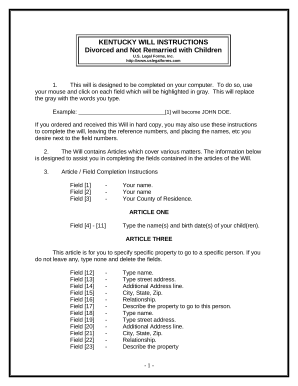


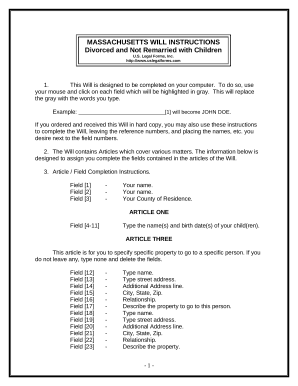

Your workflows always benefit when you can easily get all the forms and files you will need on hand. DocHub provides a vast array of forms to relieve your day-to-day pains. Get a hold of Forms for Minor Children category and easily discover your document.
Start working with Forms for Minor Children in a few clicks:
Enjoy effortless file administration with DocHub. Discover our Forms for Minor Children collection and look for your form today!