

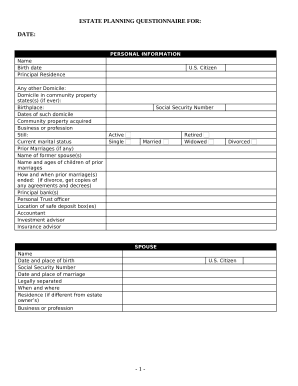

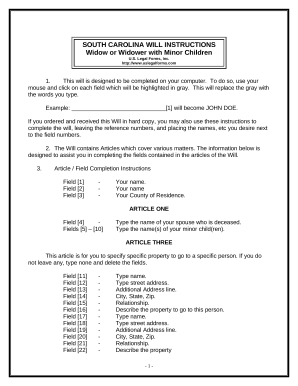
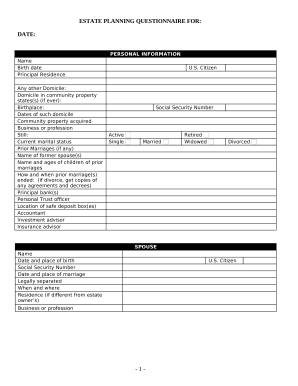
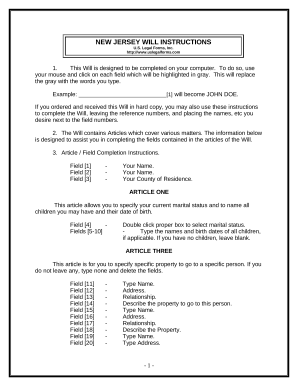
Your workflows always benefit when you can easily obtain all the forms and documents you need at your fingertips. DocHub offers a huge selection of documents to relieve your daily pains. Get a hold of Final Will and Testament Forms category and quickly browse for your form.
Start working with Final Will and Testament Forms in a few clicks:
Enjoy easy document administration with DocHub. Discover our Final Will and Testament Forms category and locate your form right now!