
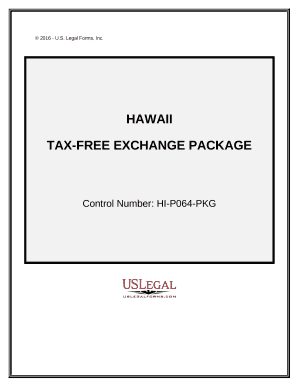
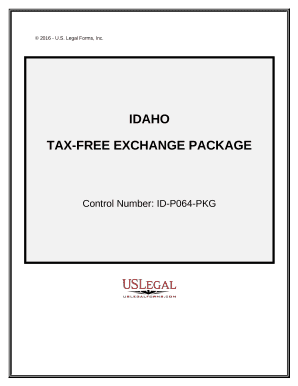
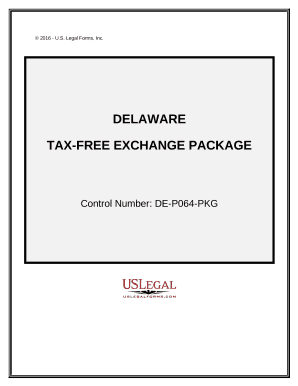

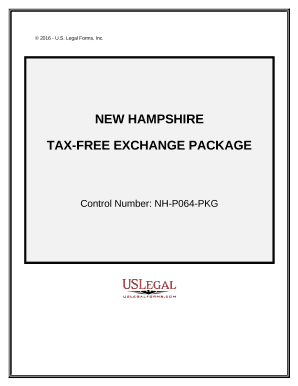

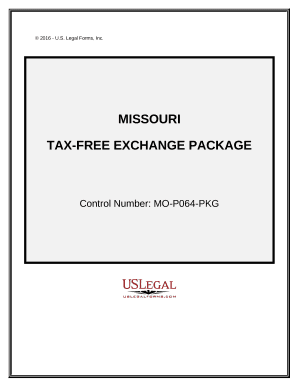

Accelerate your form managing with the Exchange Packages online library with ready-made document templates that suit your needs. Get the document, alter it, complete it, and share it with your contributors without breaking a sweat. Begin working more effectively together with your documents.
The best way to use our Exchange Packages:
Explore all of the possibilities for your online document administration with the Exchange Packages. Get your totally free DocHub account right now!