
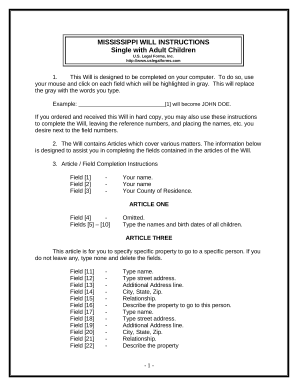
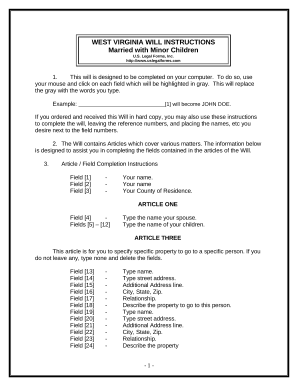
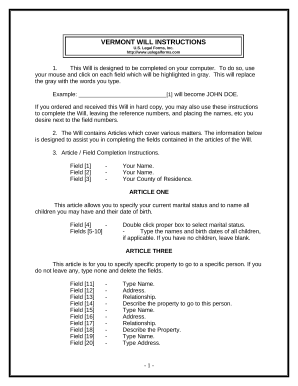
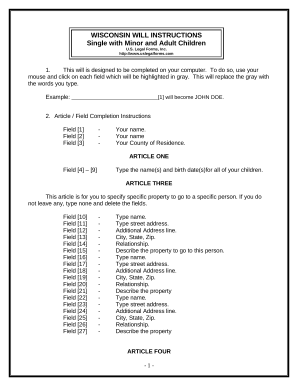
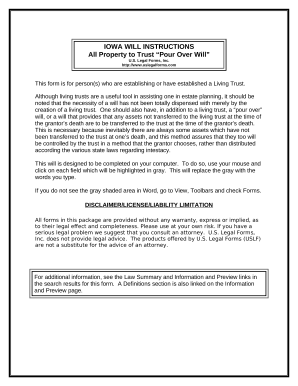
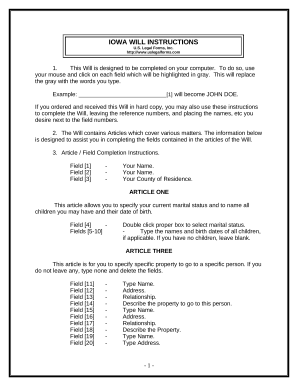

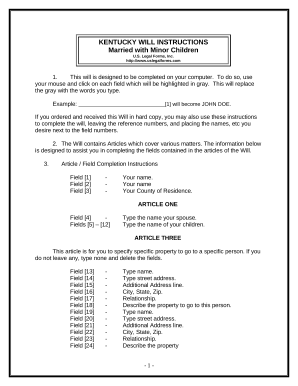
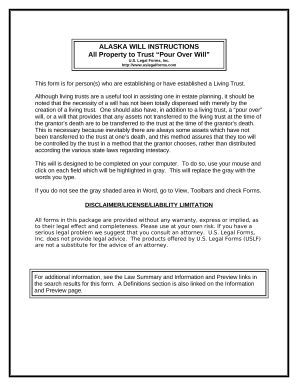
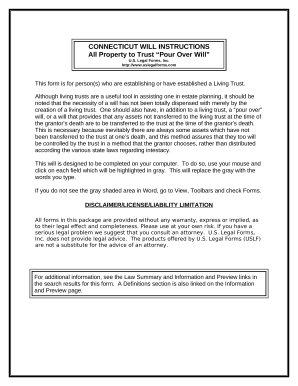
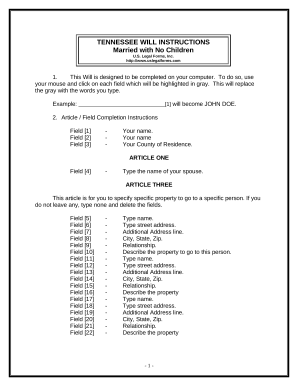
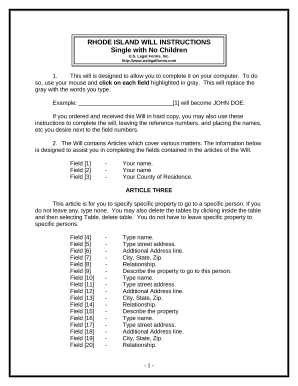
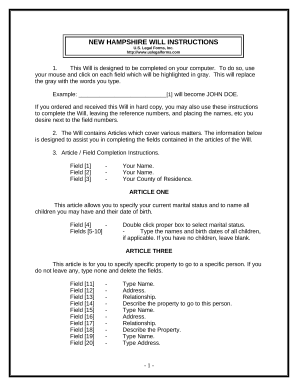

Speed up your file operations with our Downloadable Last Will and Testament Forms library with ready-made templates that meet your requirements. Access your document template, alter it, fill it, and share it with your contributors without breaking a sweat. Begin working more effectively together with your forms.
The best way to use our Downloadable Last Will and Testament Forms:
Examine all of the opportunities for your online file administration with our Downloadable Last Will and Testament Forms. Get your totally free DocHub account today!