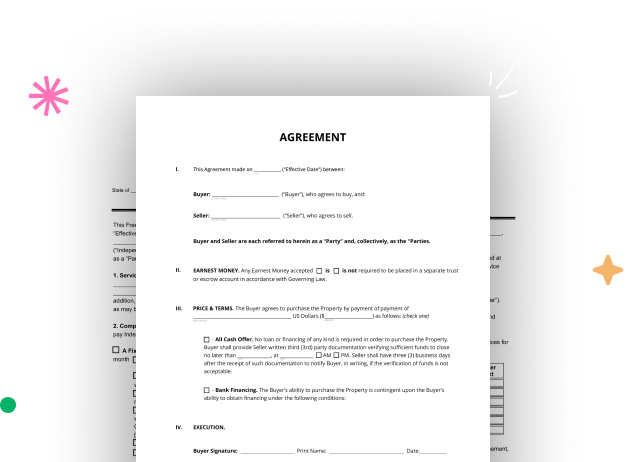
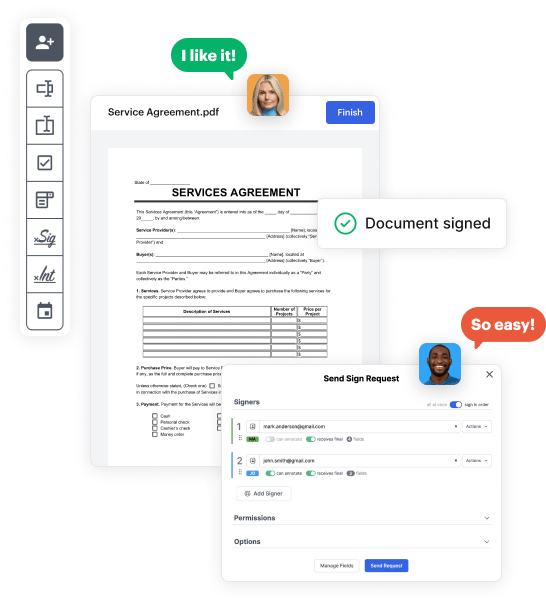
Start by logging into your DocHub account. Explore the advanced DocHub functionality at no cost for 30 days.
Once logged in, head to the DocHub dashboard. This is where you'll create your forms and handle your document workflow.
Click on New Document and choose Create Blank Document to be taken to the form builder.
Use the DocHub toolset to insert and arrange form fields like text areas, signature boxes, images, and others to your document.
Include necessary text, such as questions or instructions, using the text tool to guide the users in your document.
Alter the properties of each field, such as making them compulsory or arranging them according to the data you expect to collect. Assign recipients if applicable.
After you’ve managed to design the Credit Verification Form, make a final review of your document. Then, save the form within DocHub, send it to your preferred location, or distribute it via a link or email.