

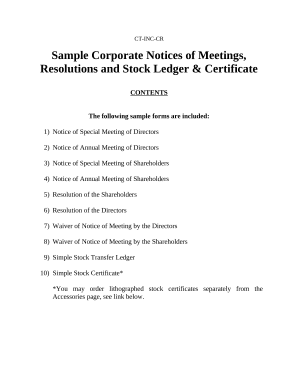
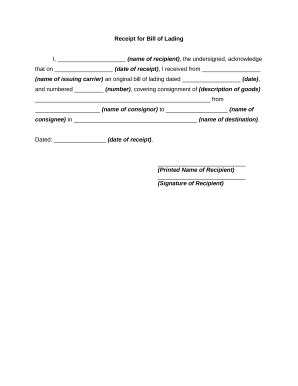
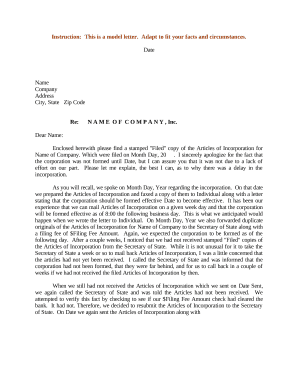
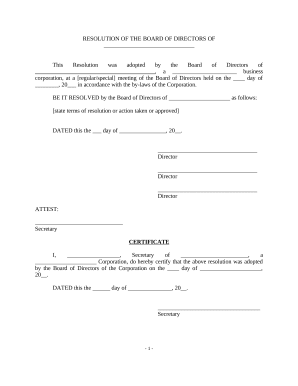
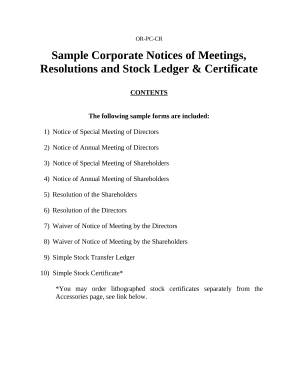
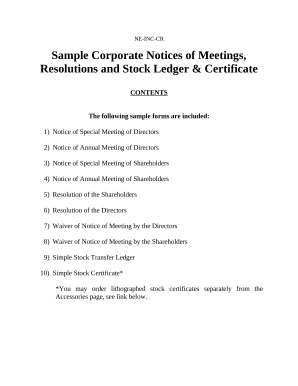
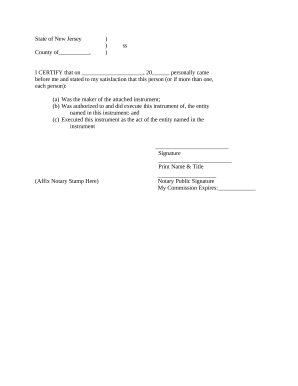

Improve your form operations with the Corporate Document Templates online library with ready-made document templates that meet your requirements. Get your document template, edit it, complete it, and share it with your contributors without breaking a sweat. Begin working more effectively with the documents.
How to use our Corporate Document Templates:
Explore all the opportunities for your online file administration with the Corporate Document Templates. Get a free free DocHub account today!