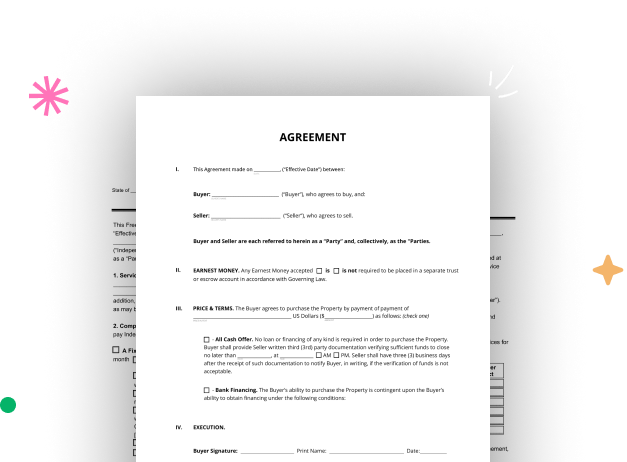
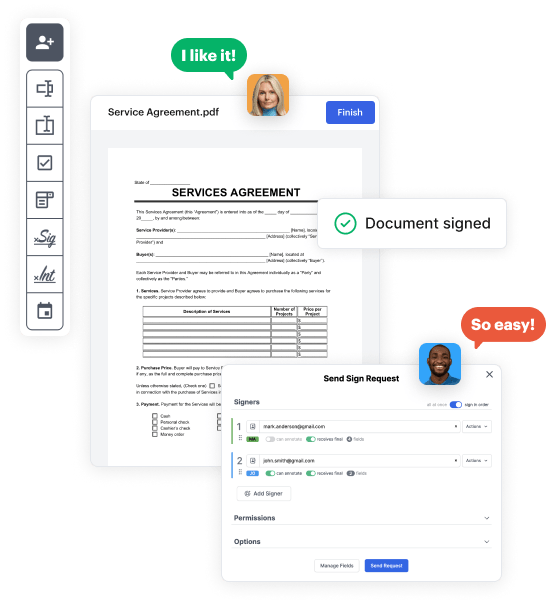
Visit the DocHub website and sign up for the free trial. This provides access to every feature you’ll require to create your Business Transaction Package with no upfront cost.
Log in to your DocHub account and navigate to the dashboard.
Click New Document in your dashboard, and choose Create Blank Document to craft your Business Transaction Package from scratch.
Place different fields such as text boxes, radio buttons, icons, signatures, etc. Organize these fields to suit the layout of your document and designate them to recipients if needed.
Rearrange your document easily by adding, moving, deleting, or merging pages with just a few clicks.
Transform your freshly crafted form into a template if you need to send multiple copies of the same document numerous times.
Send the form via email, share a public link, or even publish it online if you wish to collect responses from more recipients.