Take the hassle out of fundraising documents with DocHub's online Paypal page Donation Forms collection. Easily edit, complete, and safely send documents with your donors.



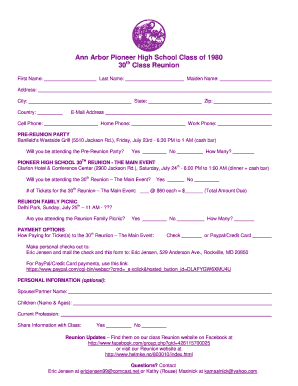

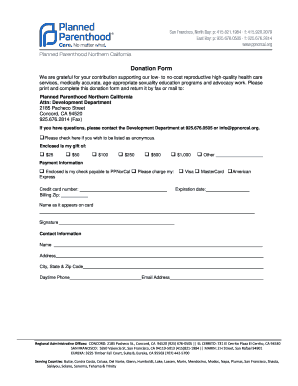

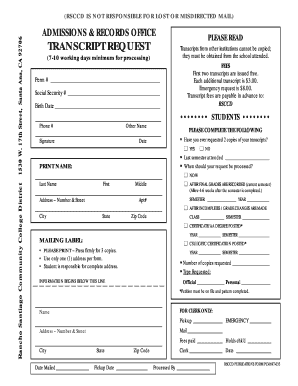
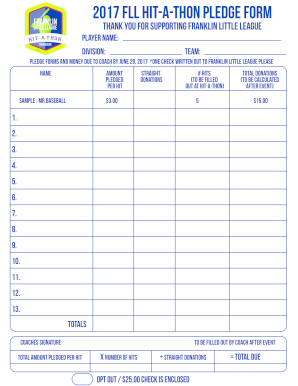

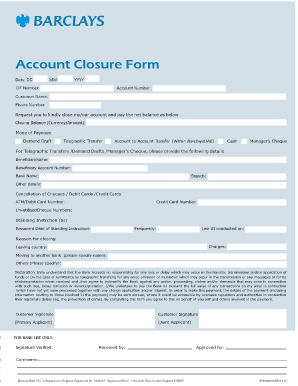
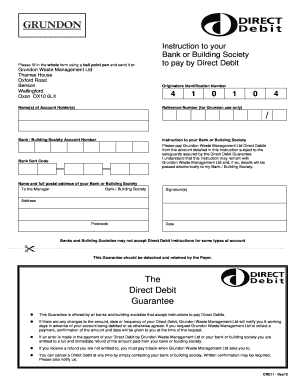
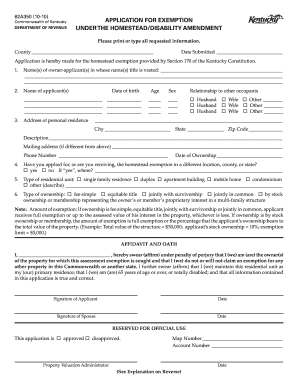
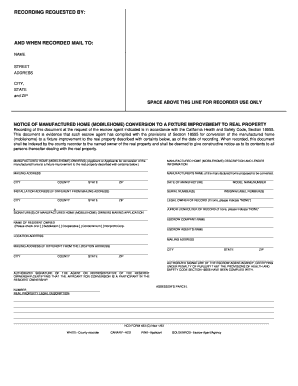
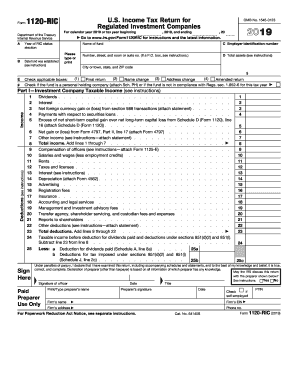
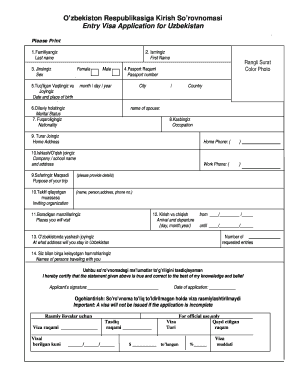

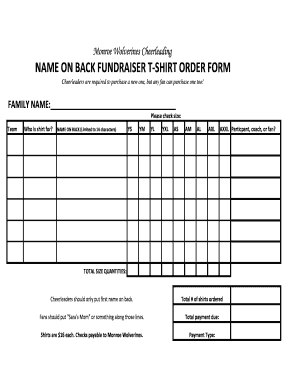
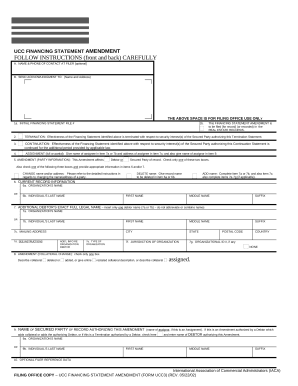
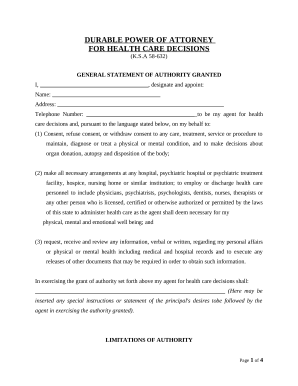
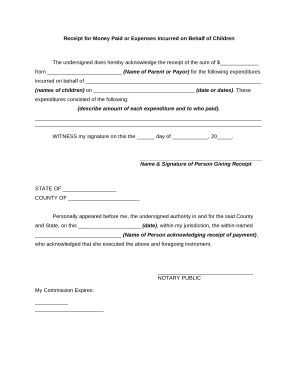
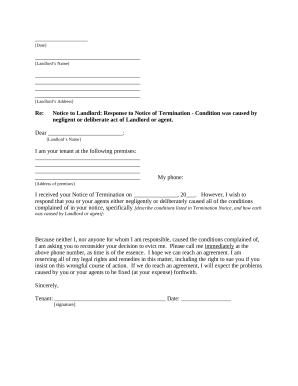

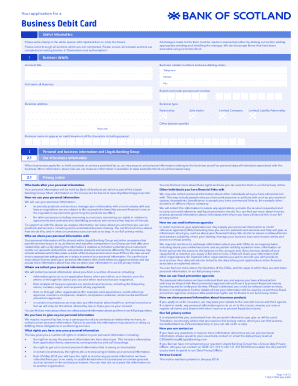

Document managing consumes to half of your office hours. With DocHub, it is simple to reclaim your office time and enhance your team's productivity. Get Paypal page Donation Forms category and investigate all templates relevant to your day-to-day workflows.
Effortlessly use Paypal page Donation Forms:
Speed up your day-to-day document managing with the Paypal page Donation Forms. Get your free DocHub account right now to explore all templates.