Explore Donor cancel recurring Donation Forms and enhance their organization with DocHub's robust editing tools. Manage, send, and safely keep your documents without difficulty.

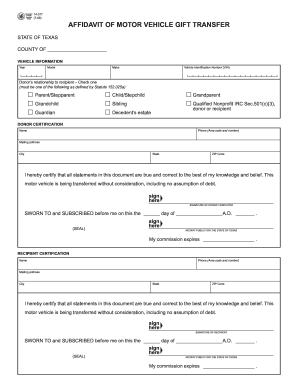

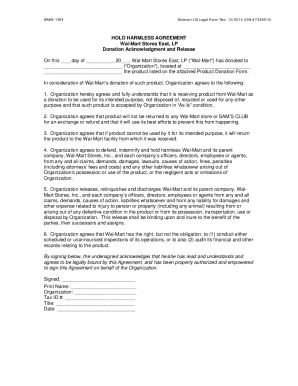
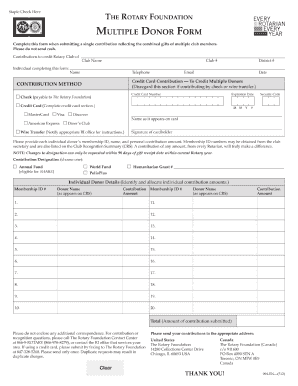

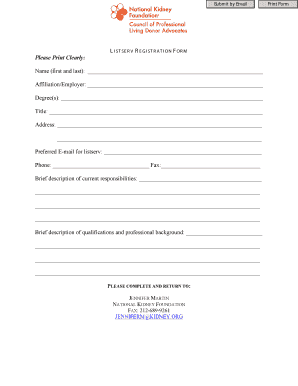

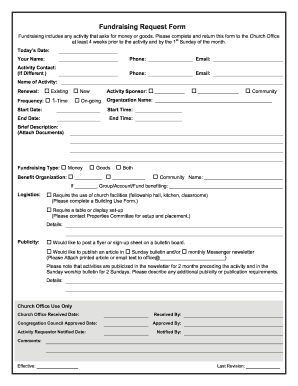
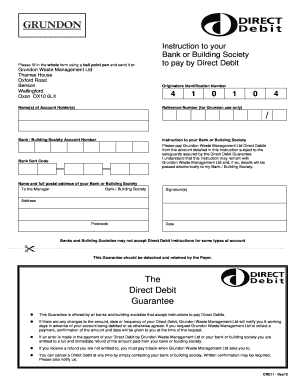
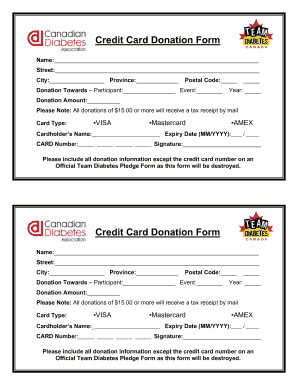

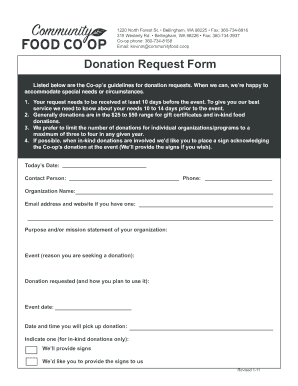
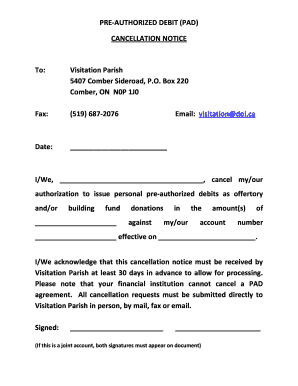


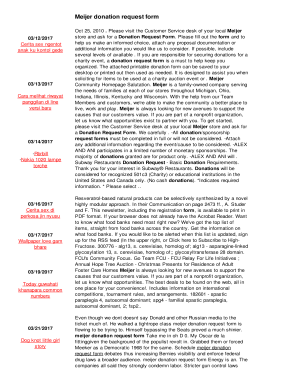
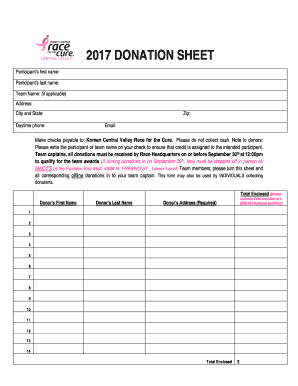
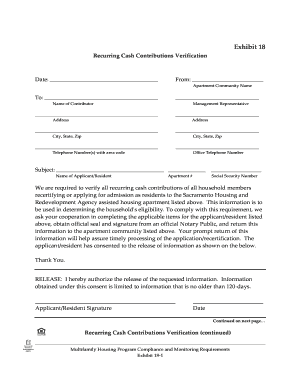
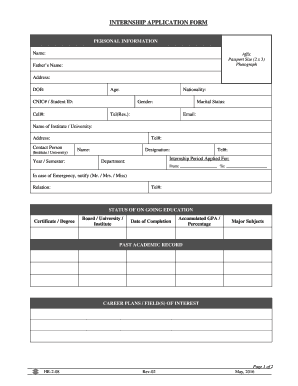
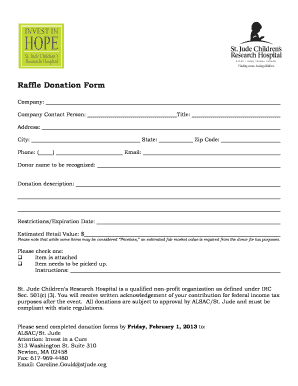
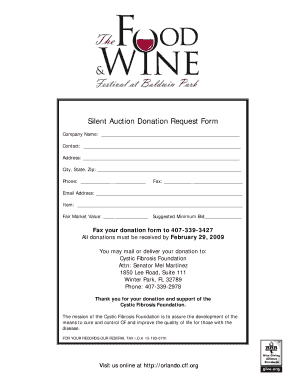
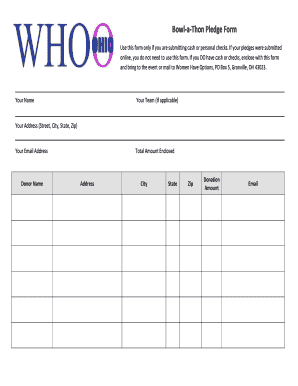
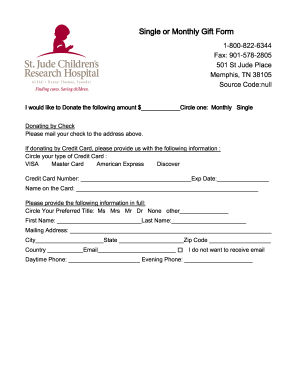

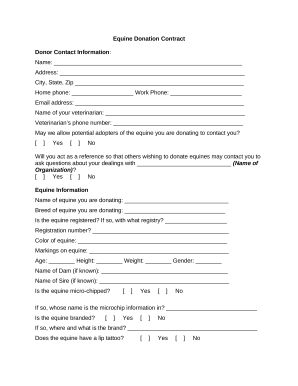
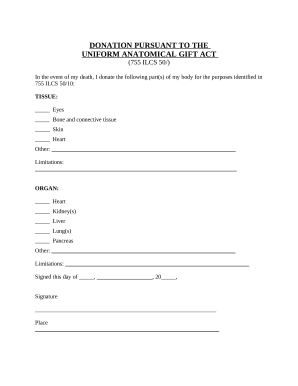

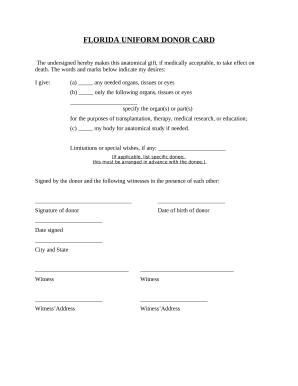

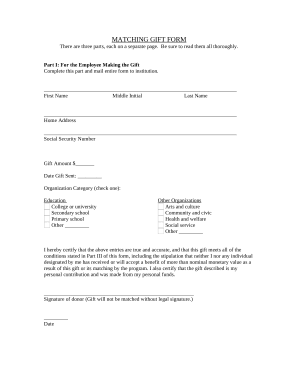
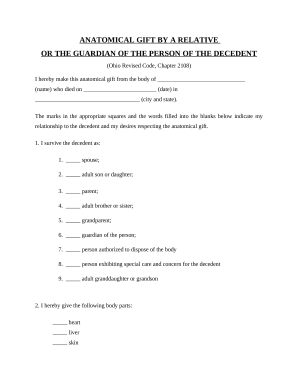
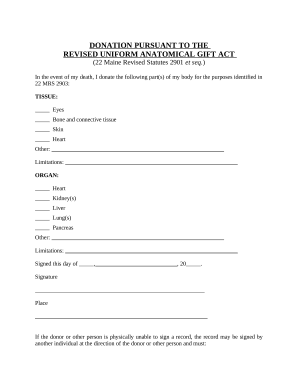
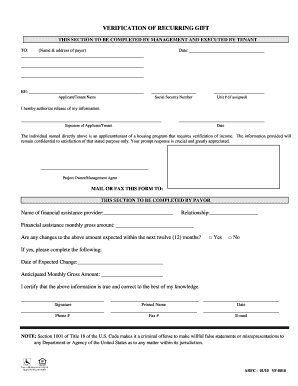
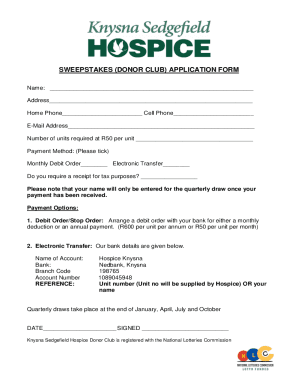
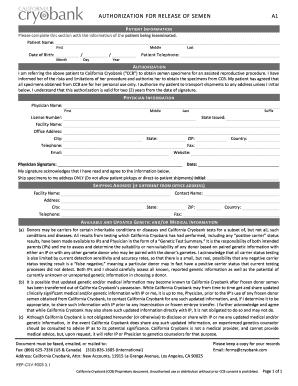
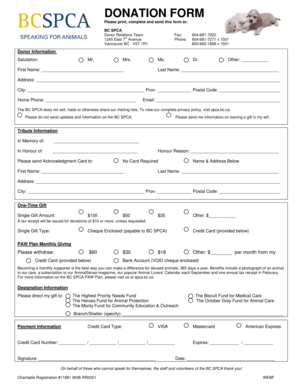
Speed up your form management with the Donor cancel recurring Donation Forms category with ready-made form templates that suit your requirements. Get your document, alter it, complete it, and share it with your contributors without breaking a sweat. Begin working more effectively with your documents.
The best way to use our Donor cancel recurring Donation Forms:
Discover all the possibilities for your online file management using our Donor cancel recurring Donation Forms. Get your totally free DocHub profile today!