Find Collection Donation Forms and enhance their management with DocHub's robust editing features. Manage, share, and securely keep your forms without breaking a sweat.

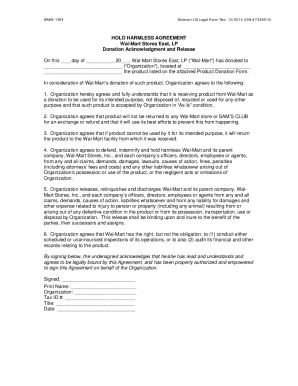

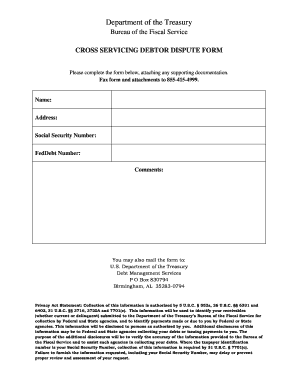

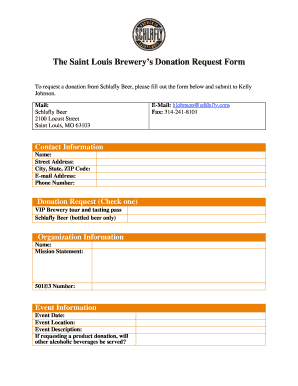
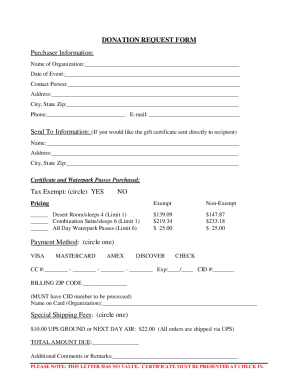
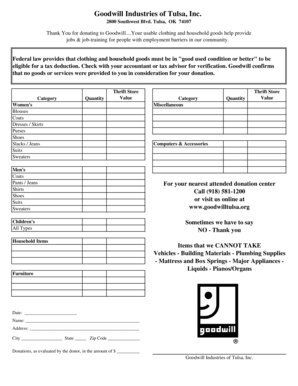


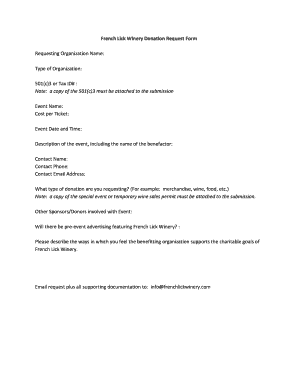
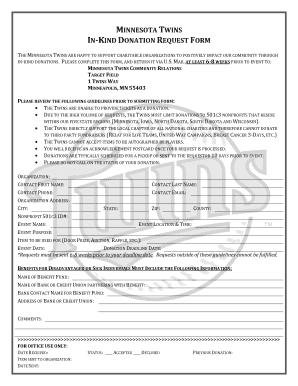

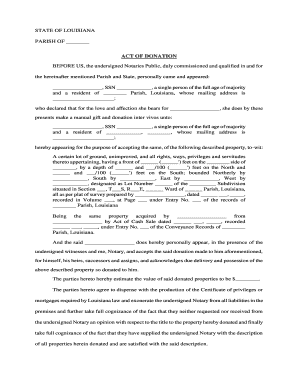
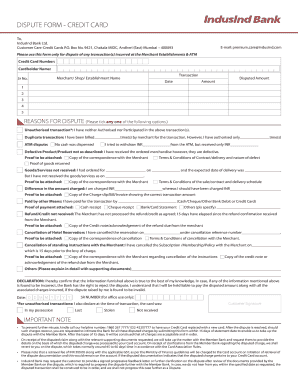

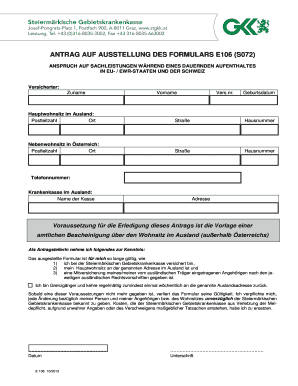

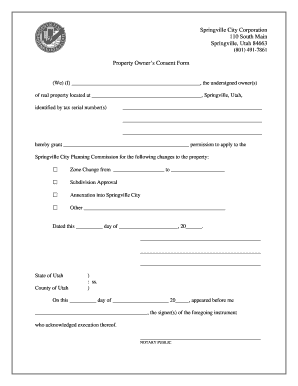
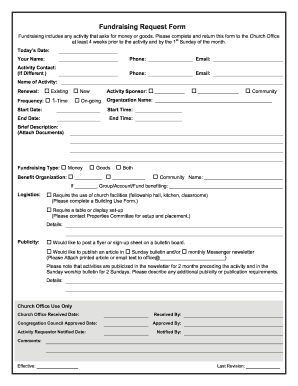
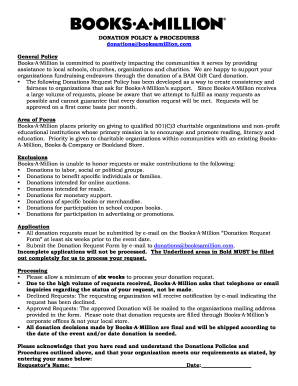
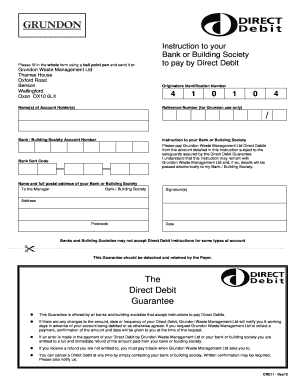
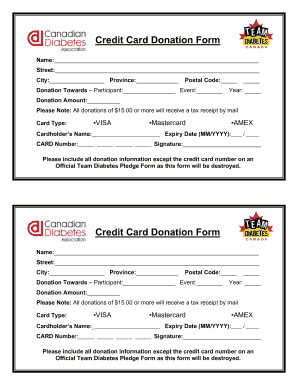
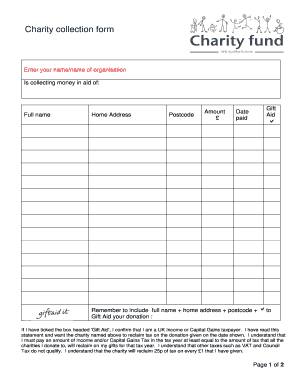
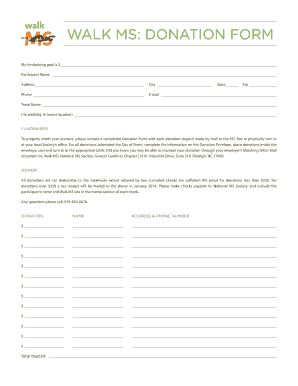
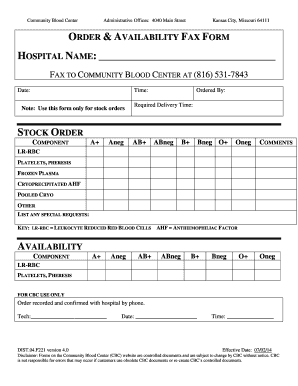

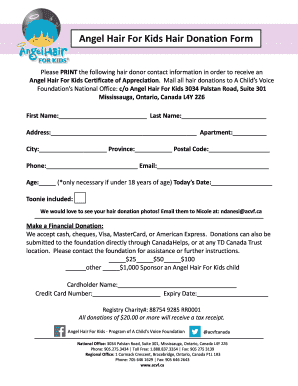

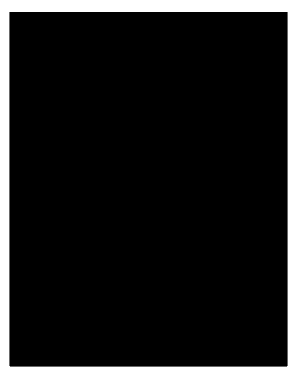

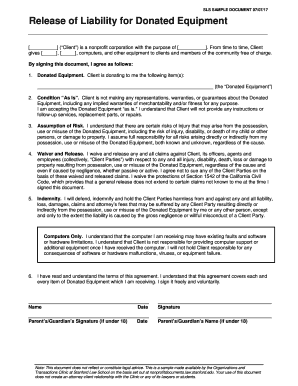
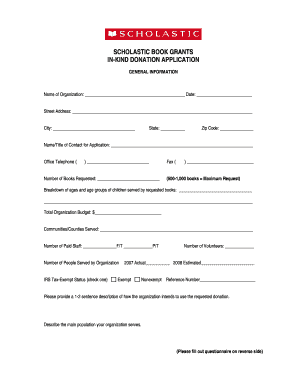
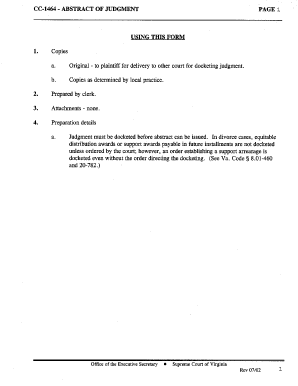
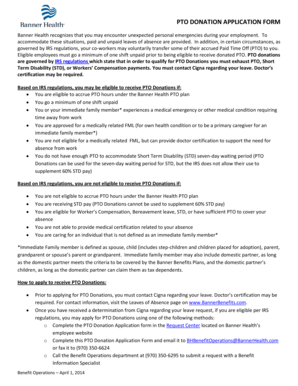
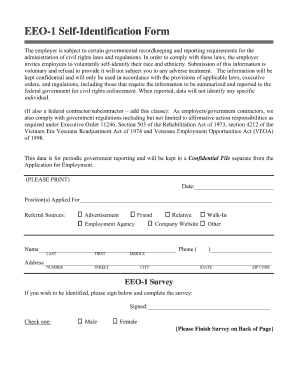
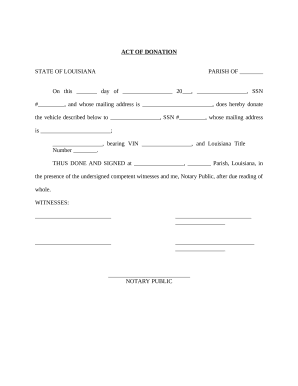
Speed up your file managing with the Collection Donation Forms collection with ready-made document templates that suit your requirements. Access the document, edit it, complete it, and share it with your contributors without breaking a sweat. Start working more efficiently with your documents.
The best way to manage our Collection Donation Forms:
Explore all the opportunities for your online document management with our Collection Donation Forms. Get a free free DocHub profile right now!