Enhance your fundraising efforts with DocHub's customizable Charitable policy Donation Forms templates. Create a lasting impression on donors with professional and personalized donor templates.

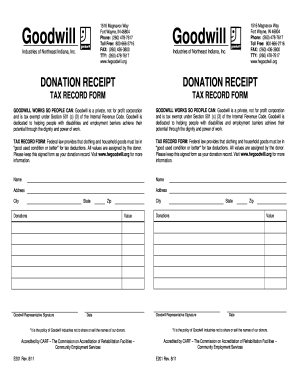
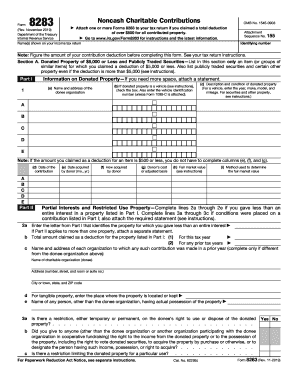
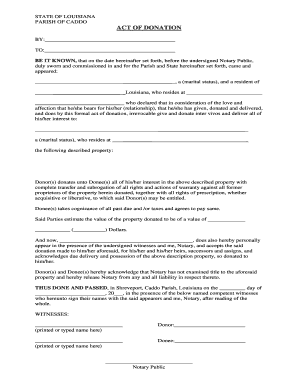

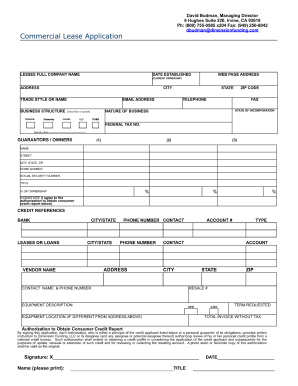
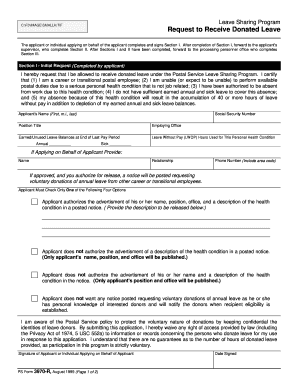
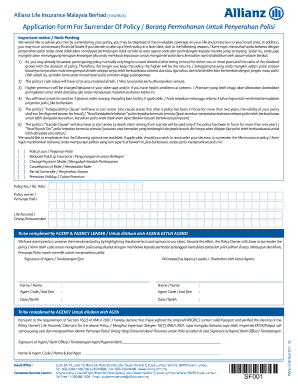
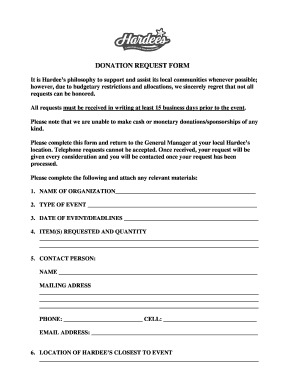
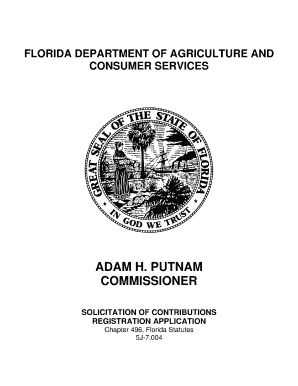
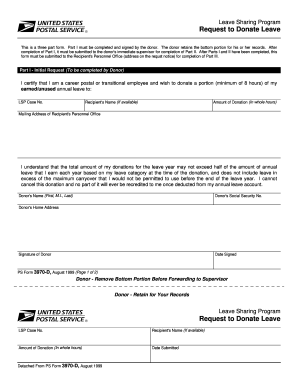
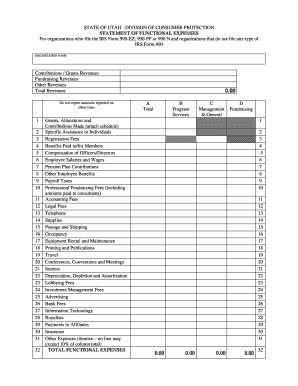
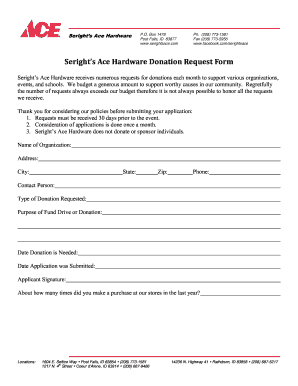
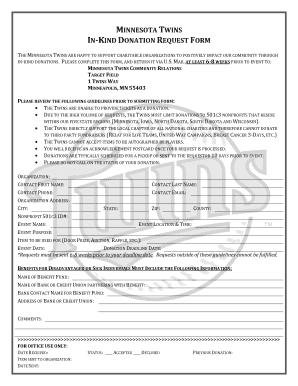
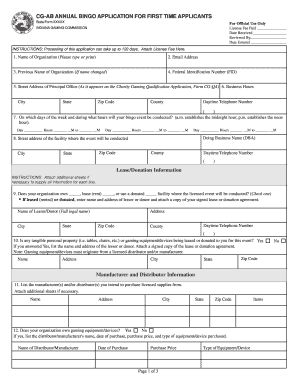
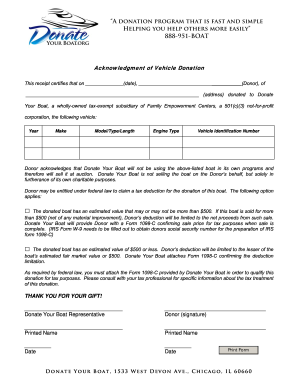
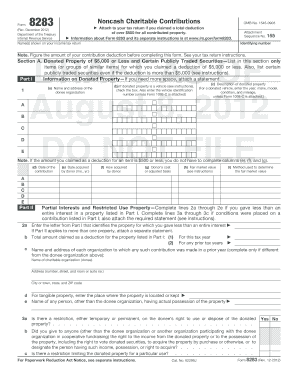


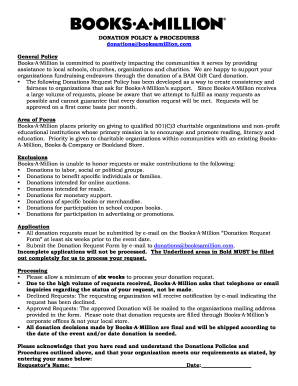
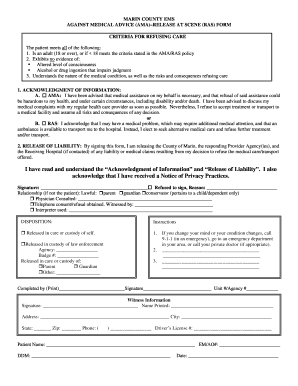

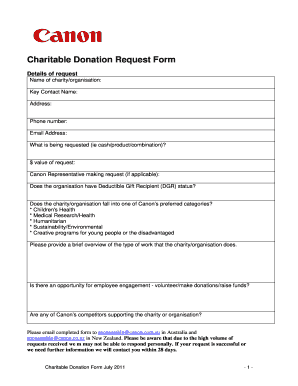
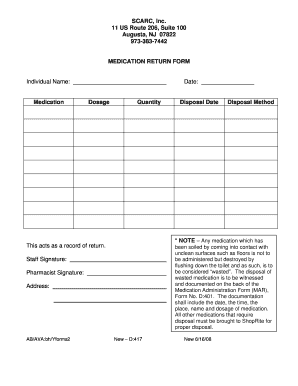

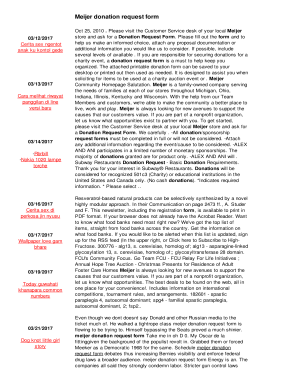
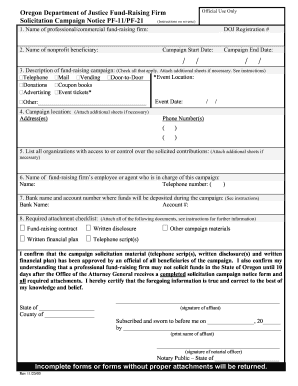
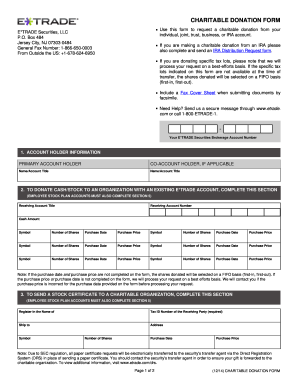




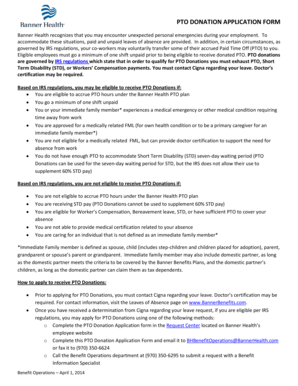
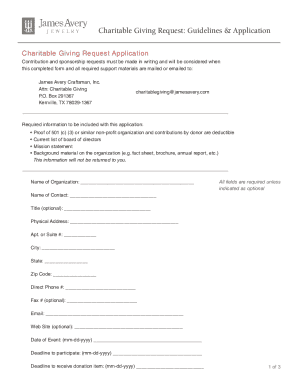


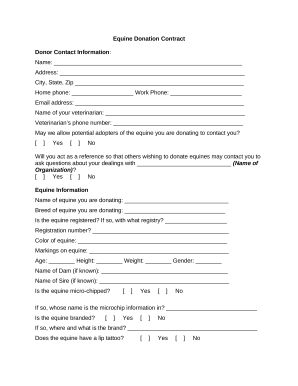
Record management occupies to half of your office hours. With DocHub, you can easily reclaim your time and effort and increase your team's efficiency. Access Charitable policy Donation Forms category and discover all form templates relevant to your daily workflows.
Effortlessly use Charitable policy Donation Forms:
Improve your daily file management using our Charitable policy Donation Forms. Get your free DocHub account right now to explore all forms.