Get a collection of Post Canada Forms and effortlessly manage them online. Get the template you need, adjust it, and securely send it with other collaborators, all in your DocHub profile.


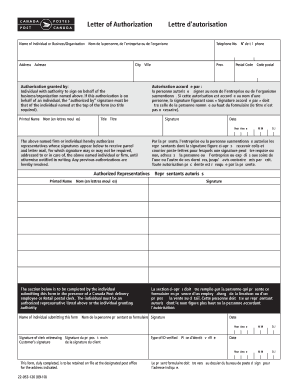

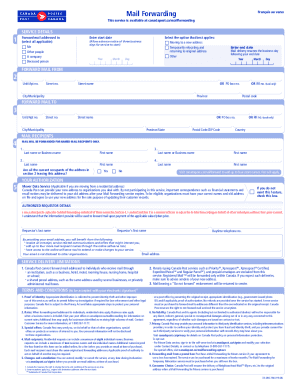

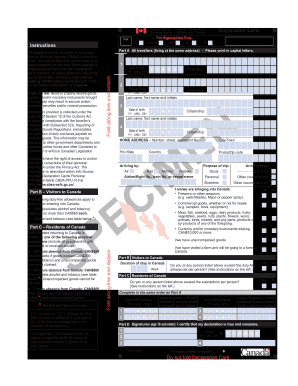

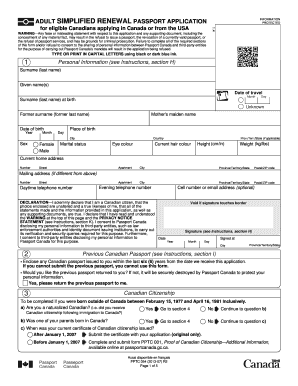

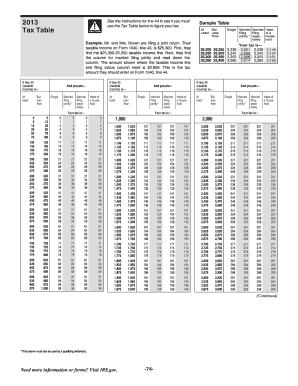

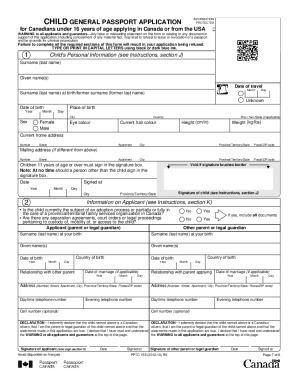

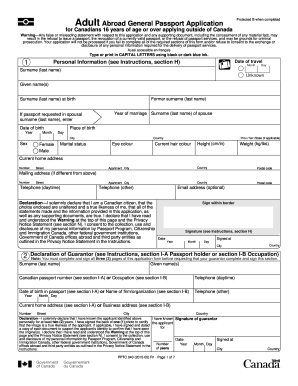
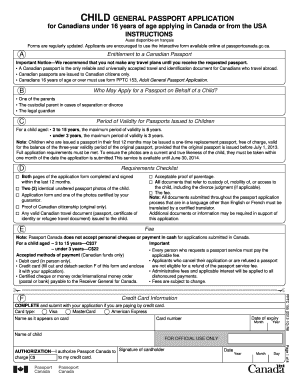
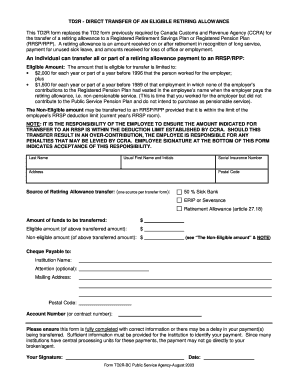
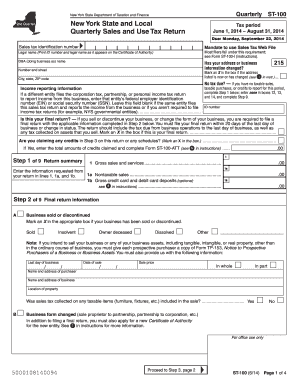
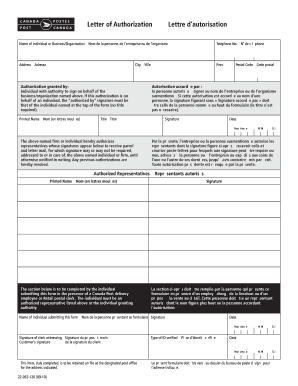
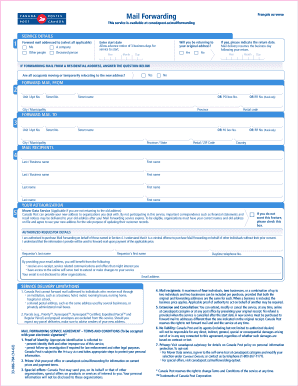

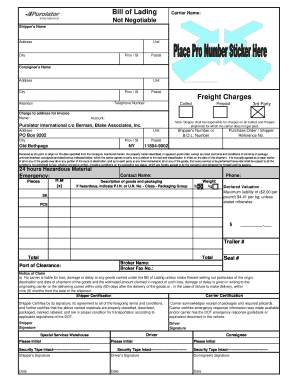
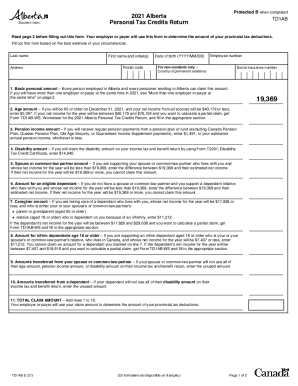
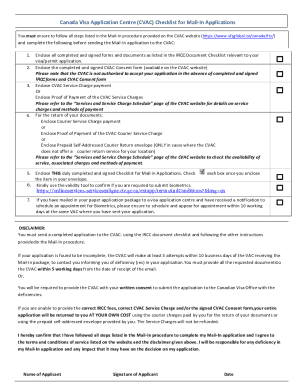
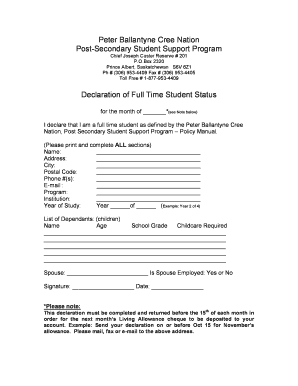
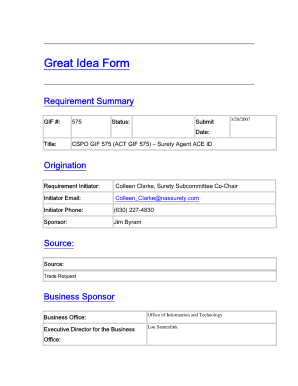
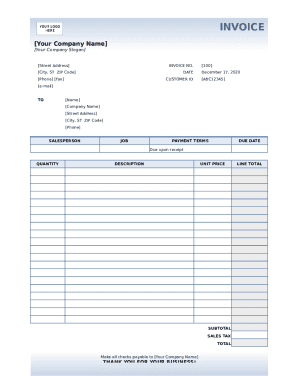
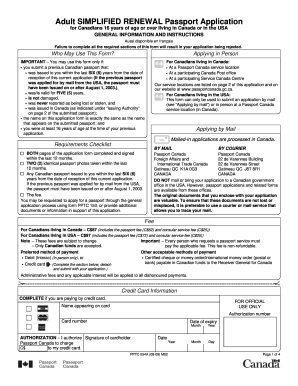
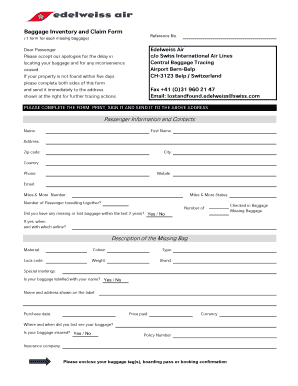
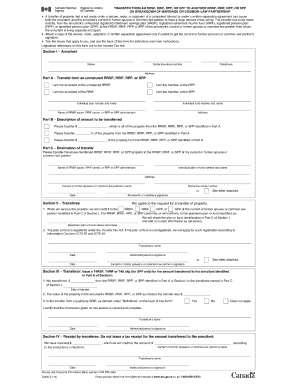



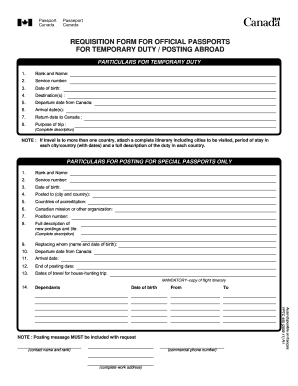

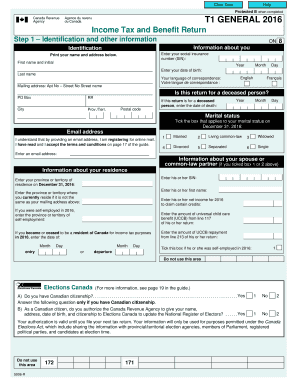

Record managing occupies to half of your business hours. With DocHub, you can reclaim your office time and improve your team's efficiency. Get Post Canada Forms online library and explore all templates related to your day-to-day workflows.
Easily use Post Canada Forms:
Boost your day-to-day document managing with our Post Canada Forms. Get your free DocHub profile today to explore all forms.