Access and enhance management of Blank pay stub Canada Forms. Locate appropriate forms for your business or individual use, adjust, and share your forms without breaking a sweat.



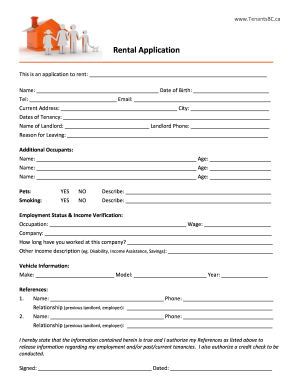

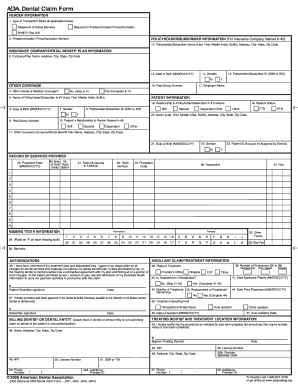
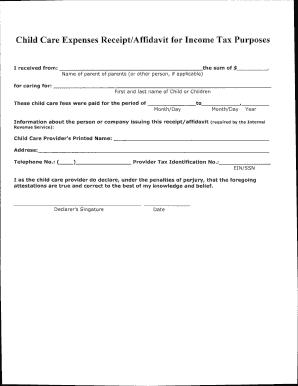

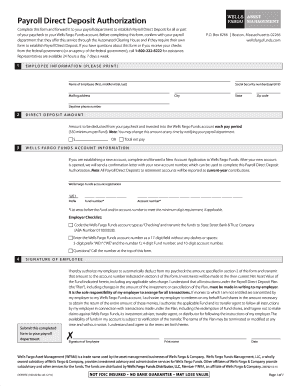
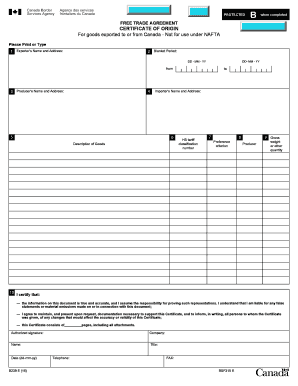
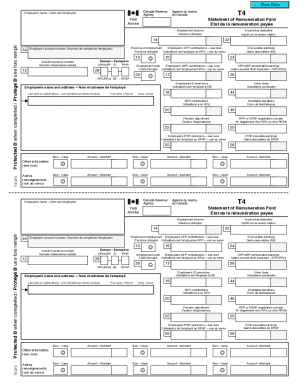

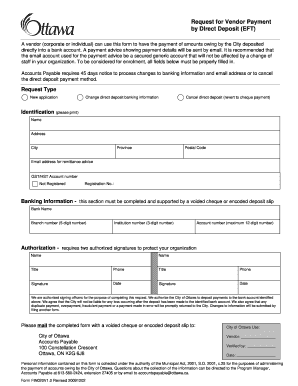
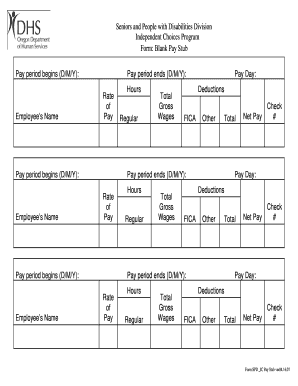

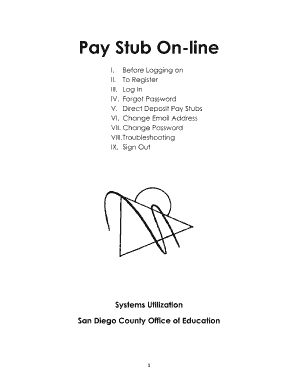


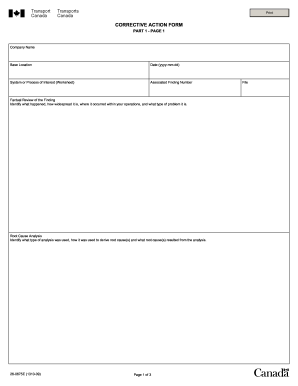

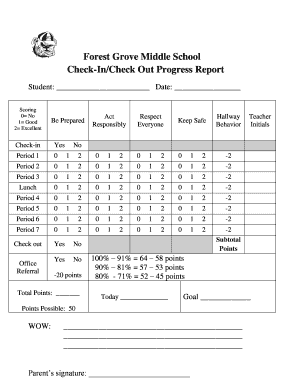
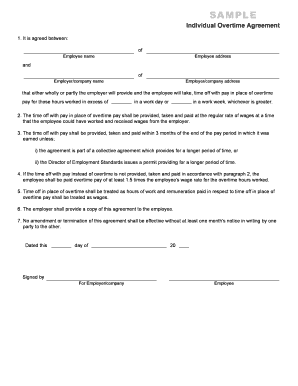

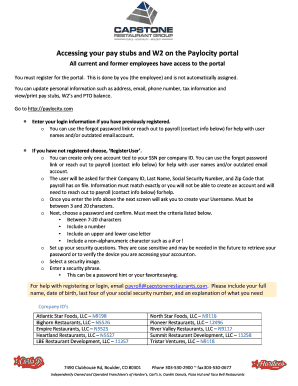
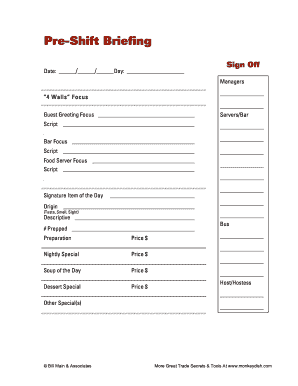
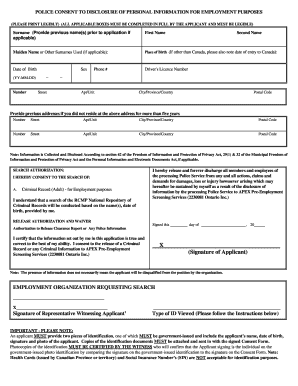
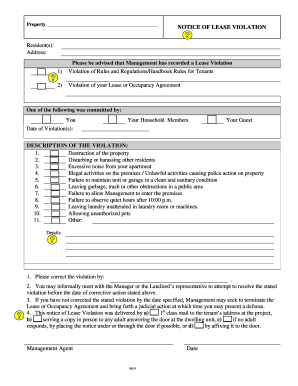
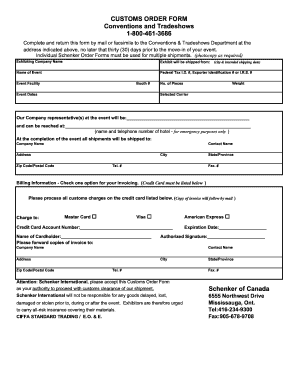


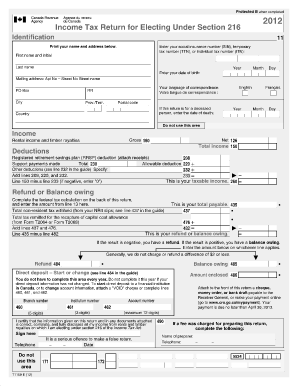
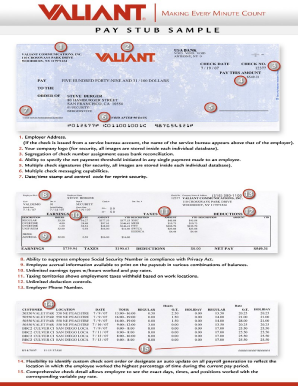


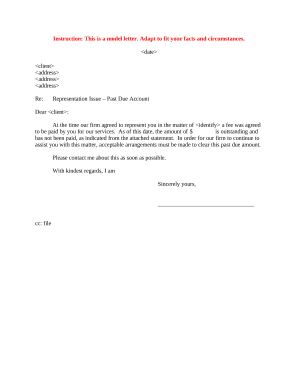
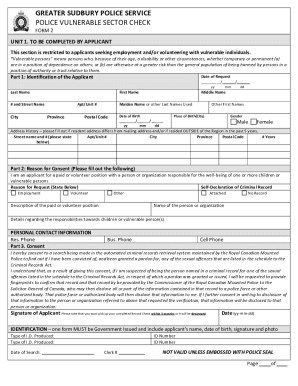
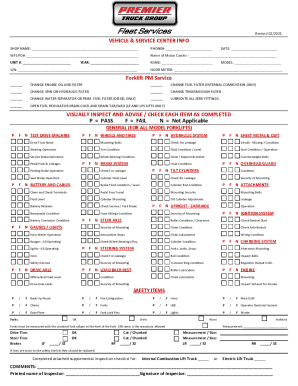
Form managing takes up to half of your business hours. With DocHub, it is easy to reclaim your office time and increase your team's efficiency. Get Blank pay stub Canada Forms category and investigate all form templates relevant to your day-to-day workflows.
The best way to use Blank pay stub Canada Forms:
Boost your day-to-day document managing with our Blank pay stub Canada Forms. Get your free DocHub account right now to explore all forms.