Discover case-specific Open office Business Plan Templates and effortlessly adjust them online. Obtain a free DocHub profile to adjust, sign, and streamline your business business planning workflows.

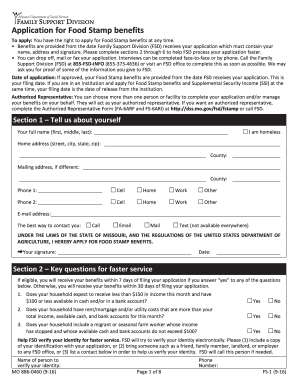
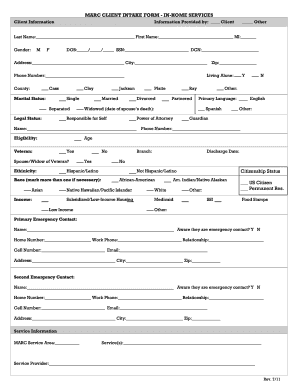
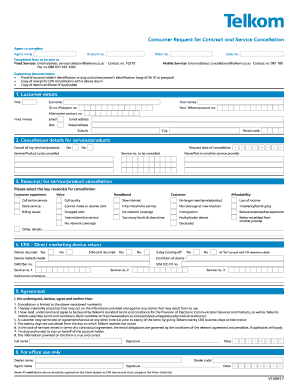


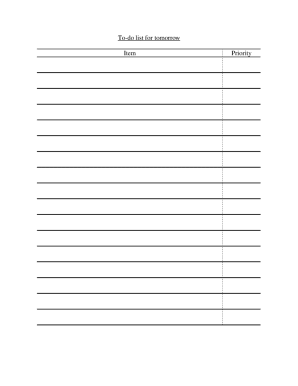
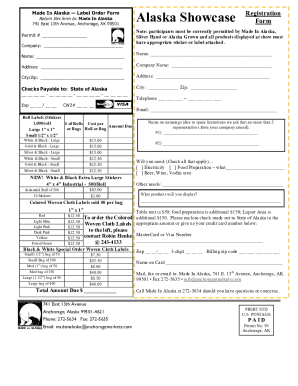
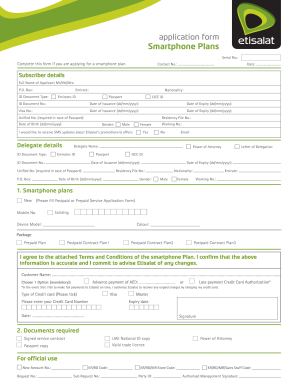

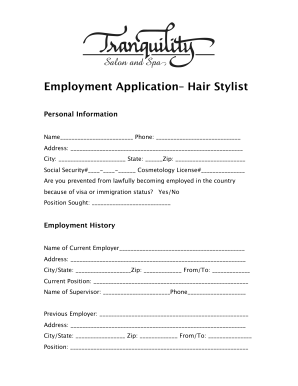
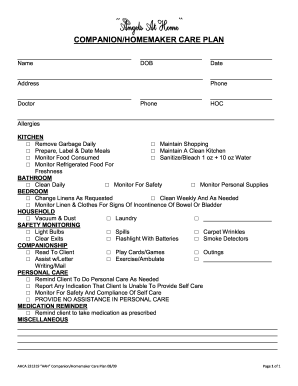

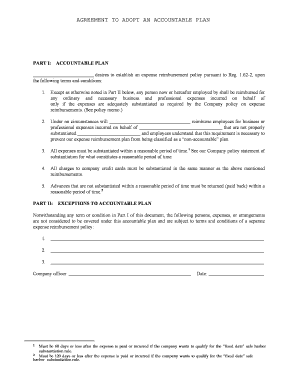
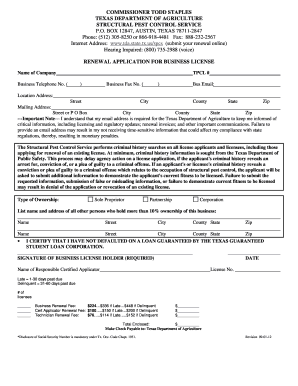
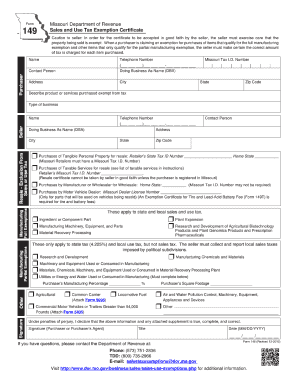

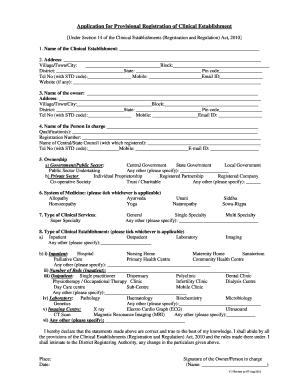
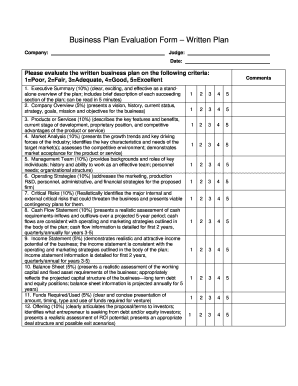



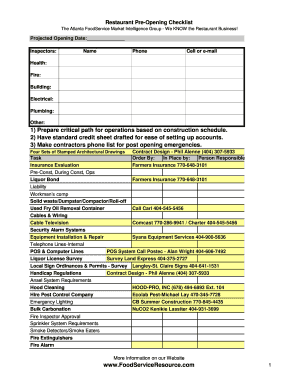

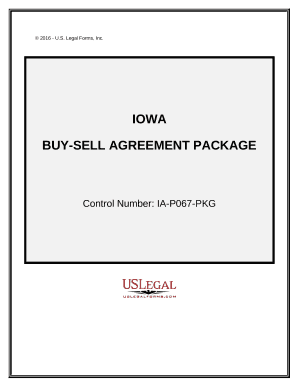

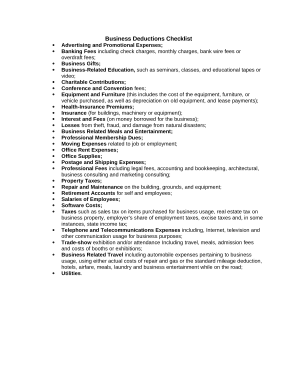

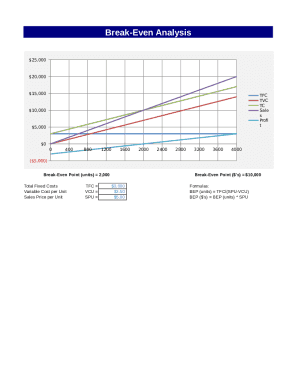
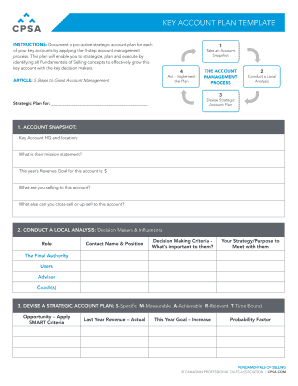

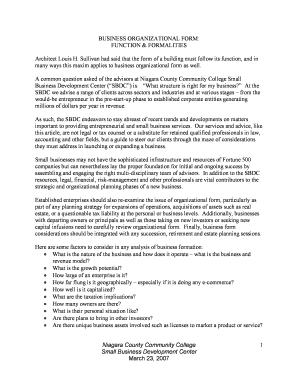
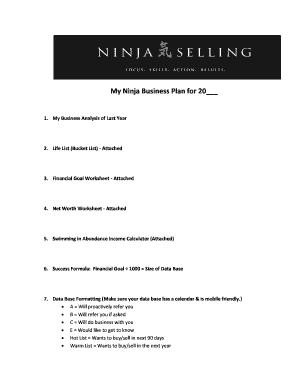
Boost your document managing with our Open office Business Plan Templates online library with ready-made templates that meet your requirements. Access the form, alter it, fill it, and share it with your contributors without breaking a sweat. Begin working more efficiently with your forms.
The best way to manage our Open office Business Plan Templates:
Examine all the possibilities for your online document management using our Open office Business Plan Templates. Get a free free DocHub account today!