Accelerate your workflows with Action Business Plan Templates. Obtain DocHub’s online catalog to discover, fill out, and share appropriate business planning templates across various departments.

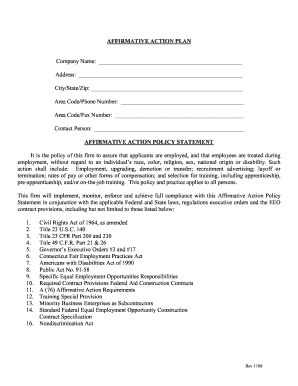

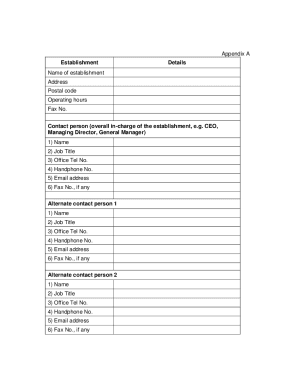
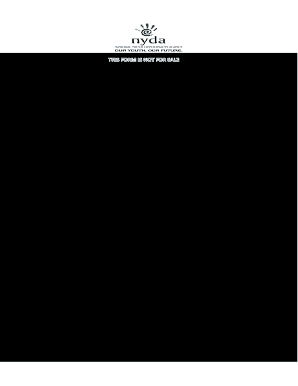



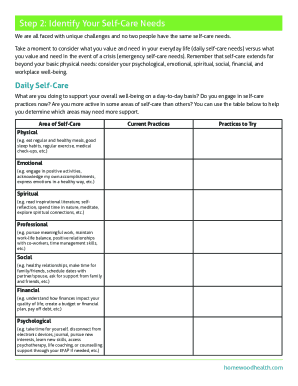


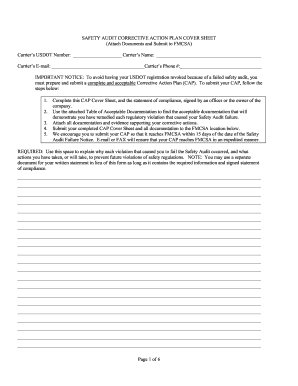



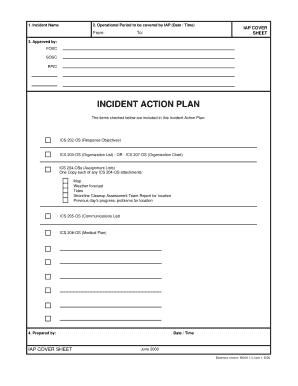
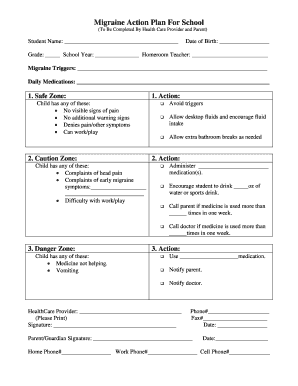
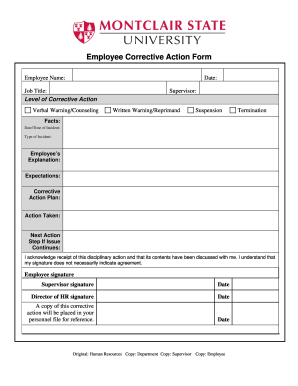

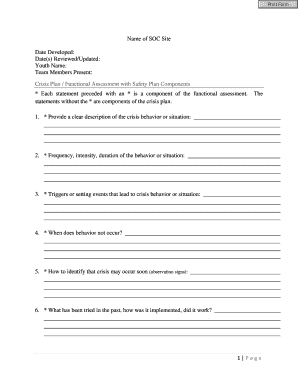
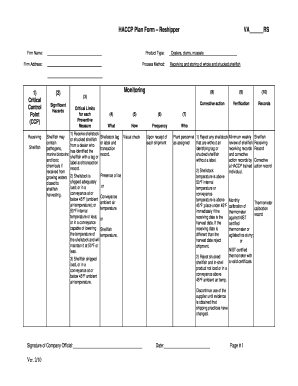
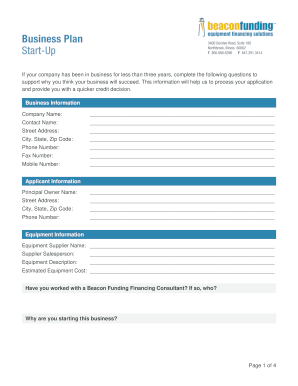


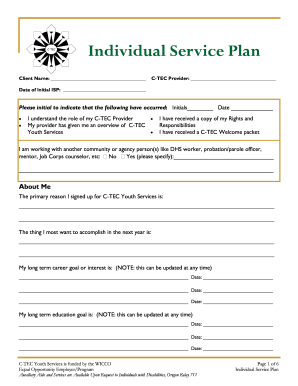
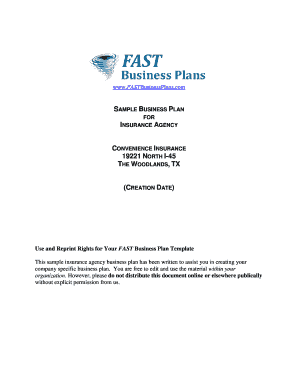
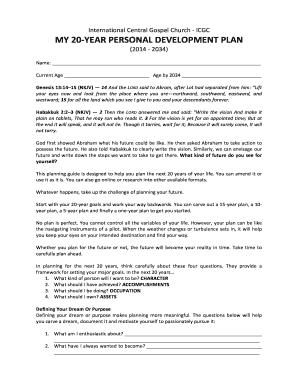
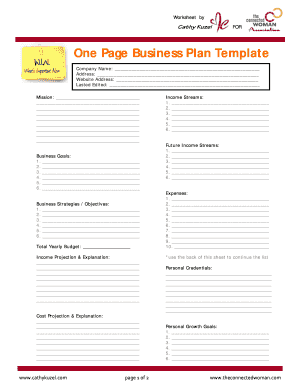

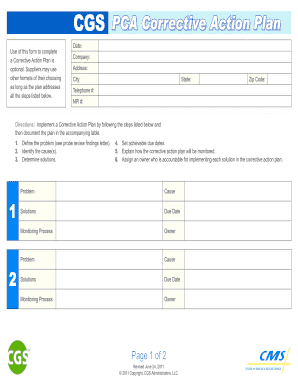

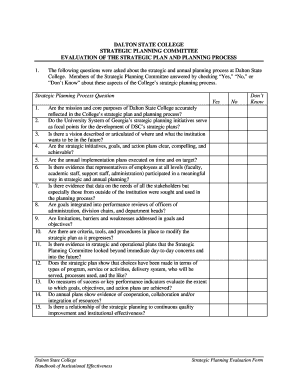
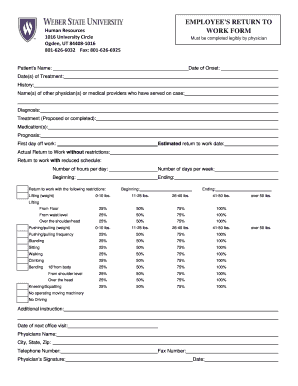
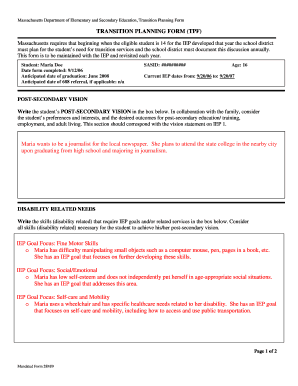
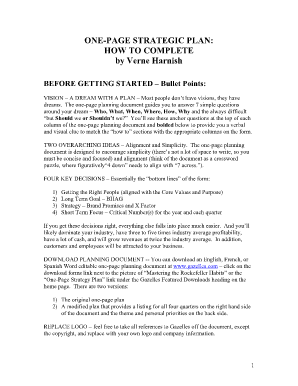


Your workflows always benefit when you are able to discover all the forms and files you need on hand. DocHub offers a vast array of form templates to relieve your day-to-day pains. Get a hold of Action Business Plan Templates category and quickly find your document.
Begin working with Action Business Plan Templates in several clicks:
Enjoy effortless record administration with DocHub. Explore our Action Business Plan Templates collection and locate your form right now!