Improve your document management with Reeves Business Forms. Adjust pre-made forms according to your needs and easily send them to gather signatures.


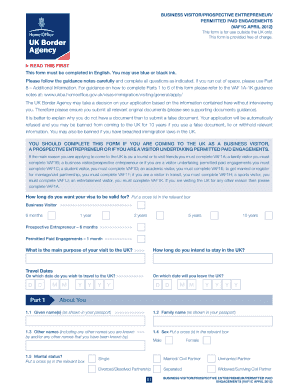

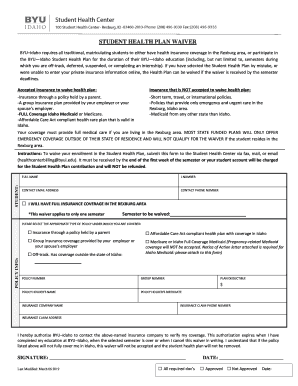
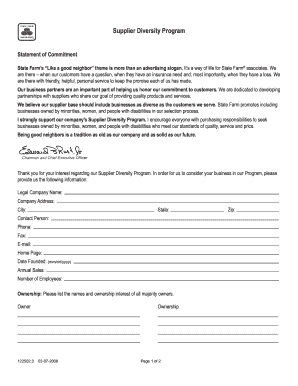
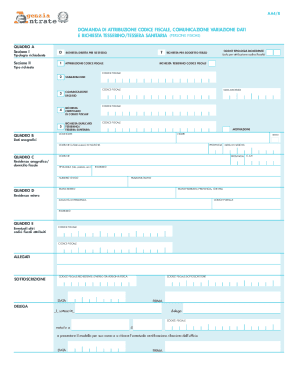

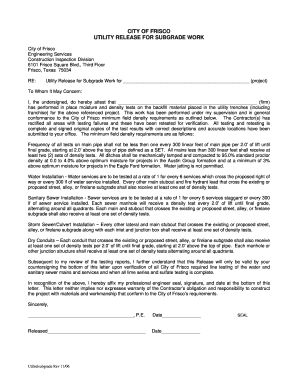
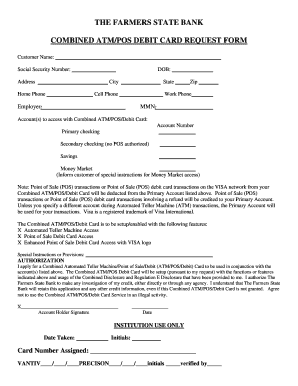





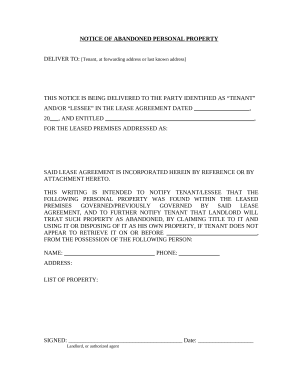
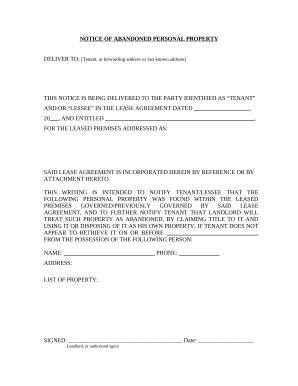
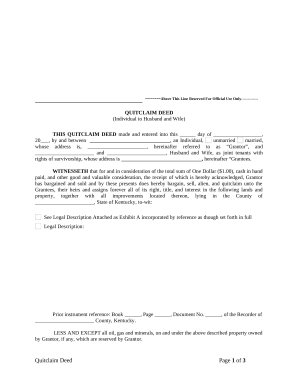
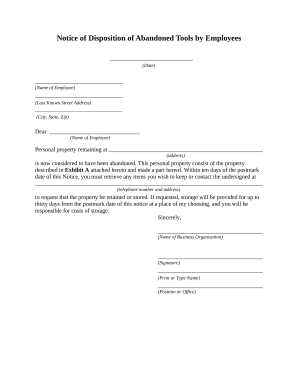
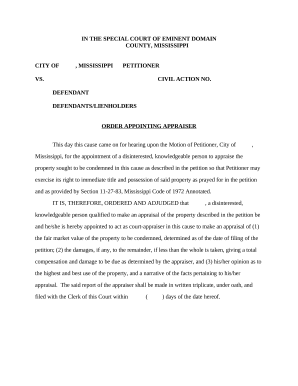
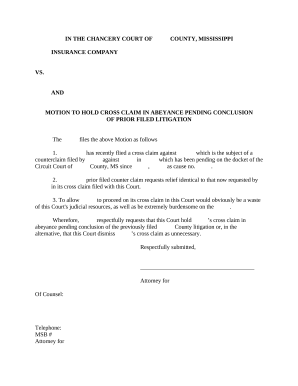

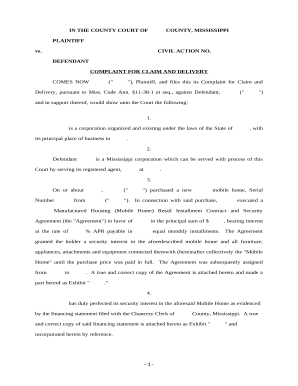
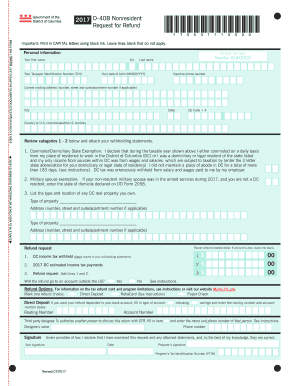
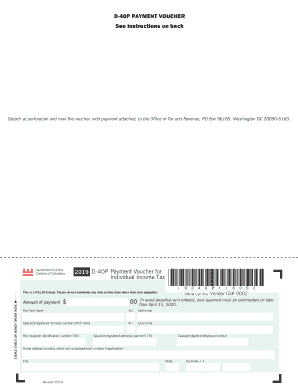
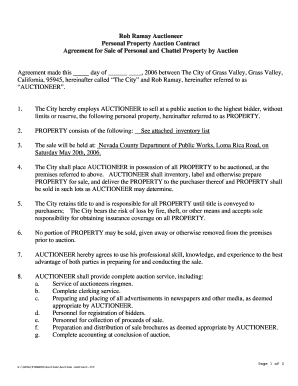
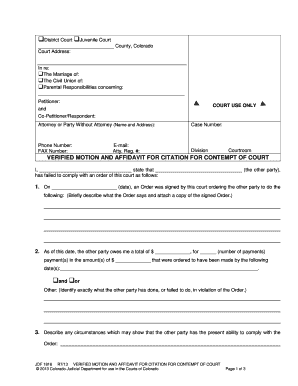
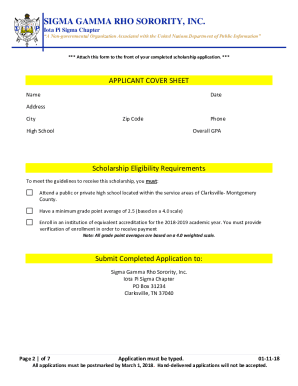

Form management consumes to half of your office hours. With DocHub, it is possible to reclaim your time and effort and enhance your team's efficiency. Access Reeves Business Forms category and investigate all form templates related to your everyday workflows.
The best way to use Reeves Business Forms:
Accelerate your everyday file management using our Reeves Business Forms. Get your free DocHub account today to explore all forms.