Enhance your document organization with Personalized Business Forms. Customize pre-designed forms according to your needs and effortlessly send them to gather approvals.

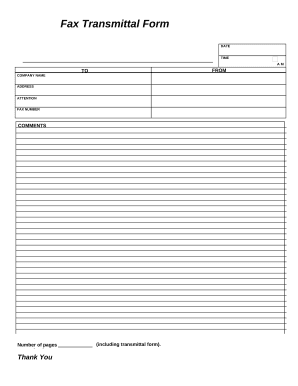

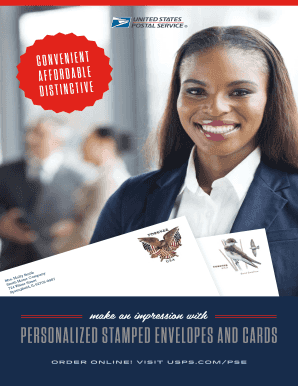
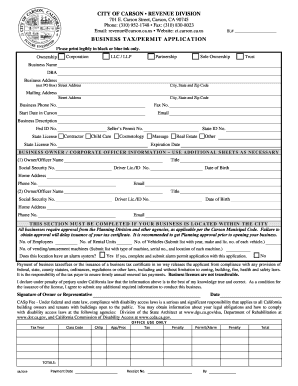
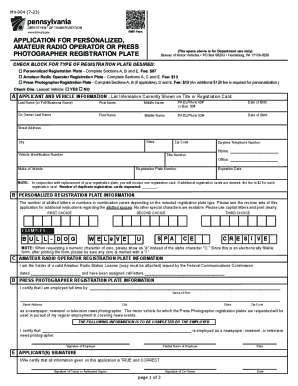


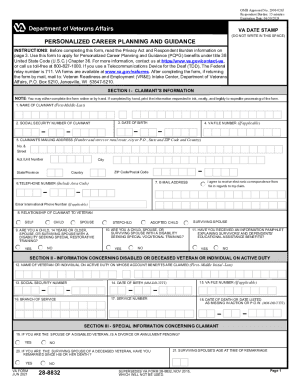
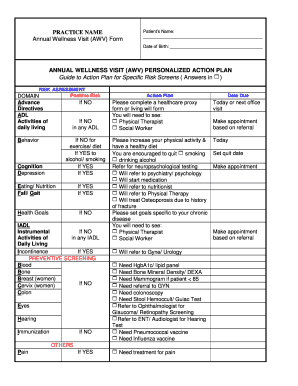
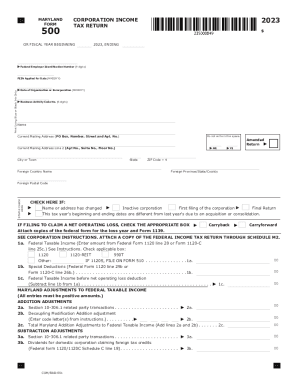

Record managing consumes to half of your office hours. With DocHub, it is simple to reclaim your office time and improve your team's productivity. Access Personalized Business Forms online library and check out all templates related to your daily workflows.
Easily use Personalized Business Forms:
Boost your daily document managing with the Personalized Business Forms. Get your free DocHub account today to explore all forms.