Simplify your industry-specific templates with Travel web Booking Templates. Effortlessly adjust, fill out, and send forms without missing any information or wasting time.

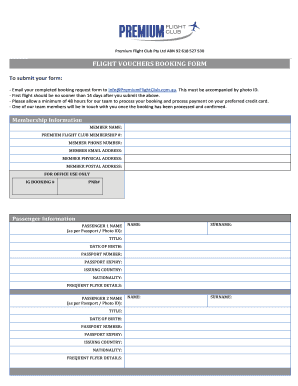
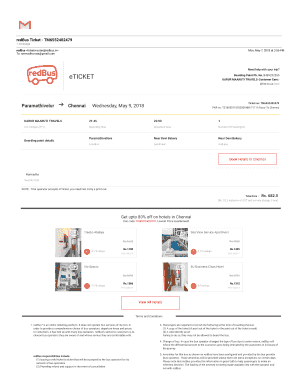


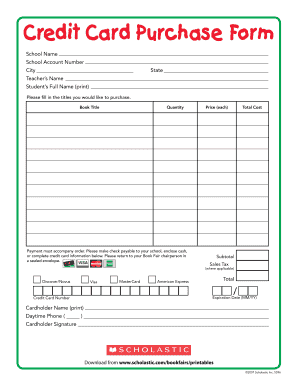
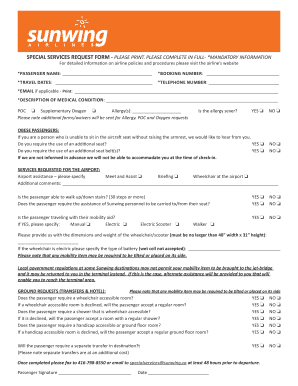


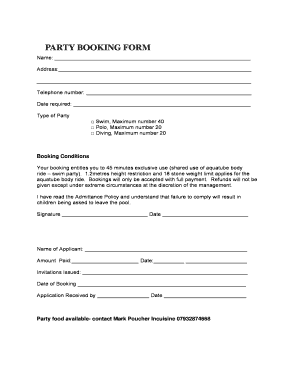

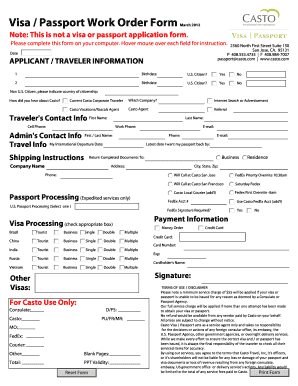


Record management occupies to half of your office hours. With DocHub, it is easy to reclaim your time and effort and enhance your team's productivity. Get Travel web Booking Templates category and discover all form templates relevant to your everyday workflows.
Easily use Travel web Booking Templates:
Accelerate your everyday document management with the Travel web Booking Templates. Get your free DocHub account today to discover all templates.