Handle bookings with DocHub’s Site Booking Templates. Explore a range of business-specific forms and choose the one that meets your requirements.

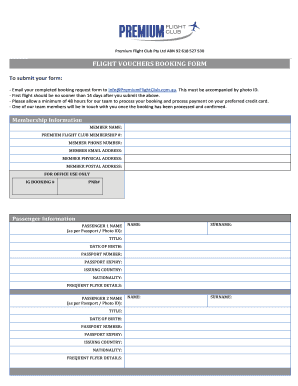


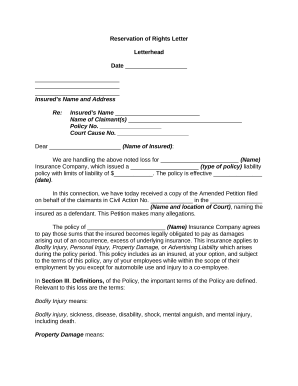
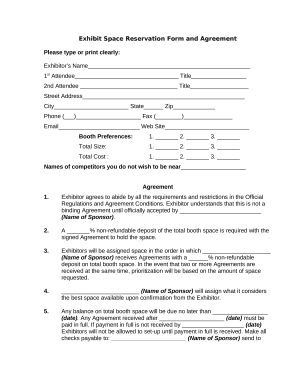

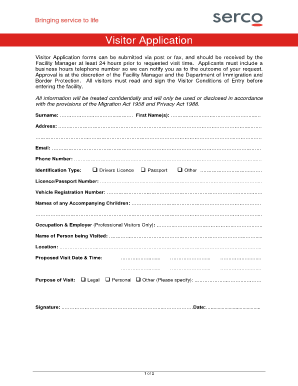
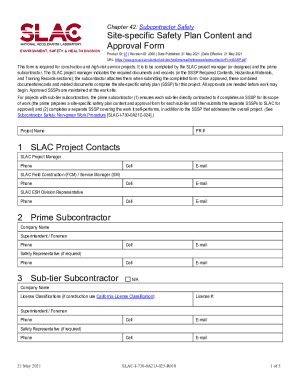

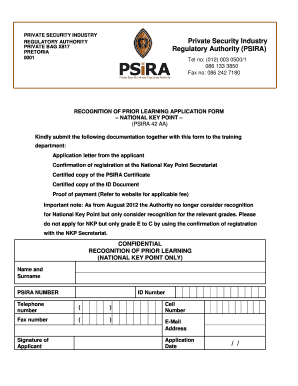
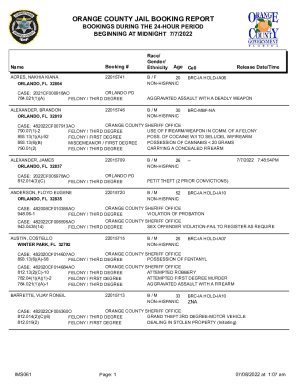
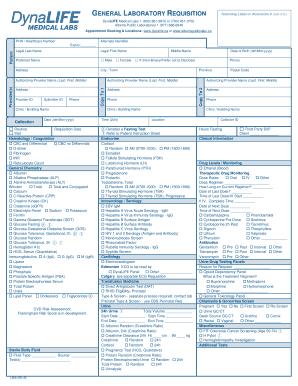

Your workflows always benefit when you can easily get all the forms and documents you require on hand. DocHub offers a vast array of documents to ease your day-to-day pains. Get a hold of Site Booking Templates category and easily discover your document.
Begin working with Site Booking Templates in a few clicks:
Enjoy seamless file managing with DocHub. Check out our Site Booking Templates collection and find your form today!