Begin working Request email Booking Templates immediately with platform versatile modification tools. Complete and sign your forms, share or print them to preserve time.

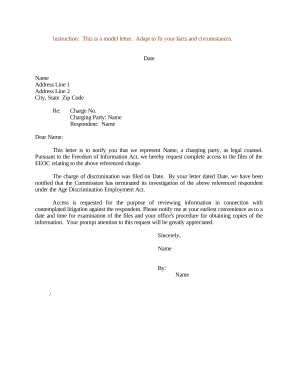
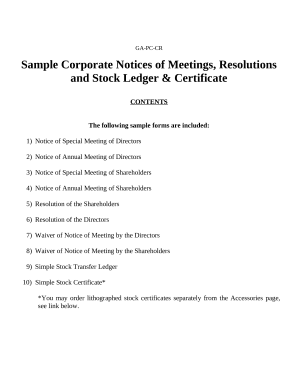
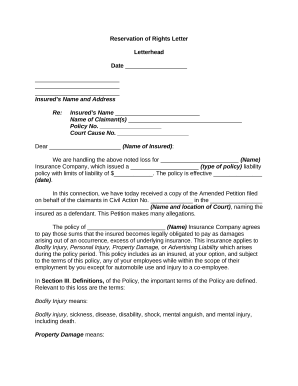
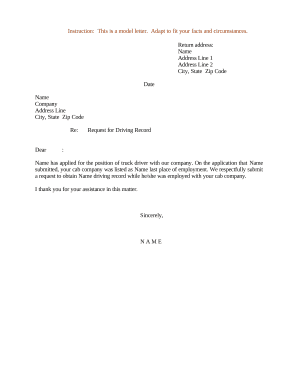
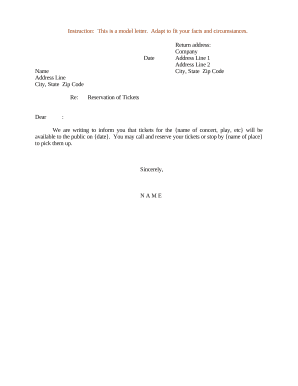
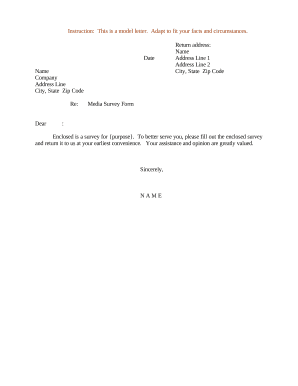
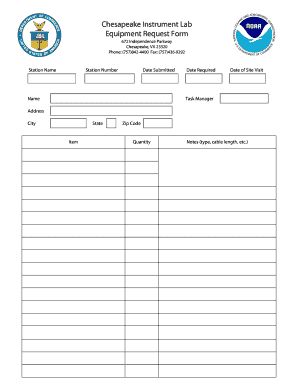

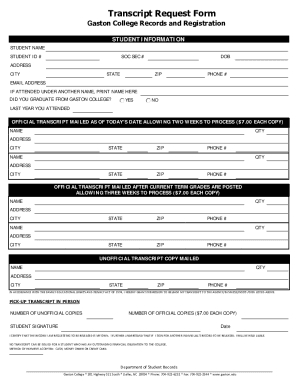

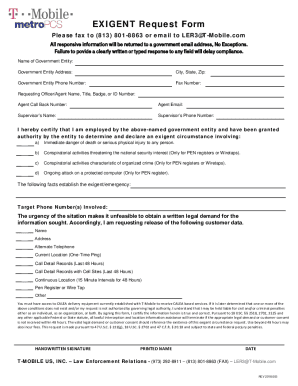
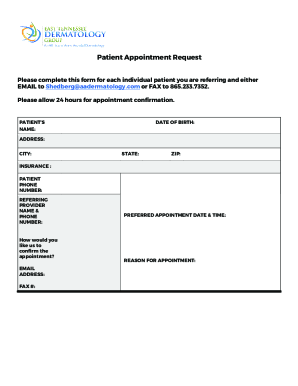
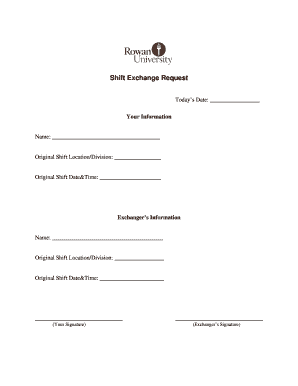

Document managing consumes to half of your business hours. With DocHub, you can reclaim your office time and increase your team's productivity. Get Request email Booking Templates online library and check out all document templates related to your daily workflows.
Effortlessly use Request email Booking Templates:
Accelerate your daily document managing with our Request email Booking Templates. Get your free DocHub profile right now to discover all templates.