Personalize and manage Patient appointment Booking Templates with DocHub flexible utilities. Obtain a extensive collection of ready-made booking templates and easily share and complete them.


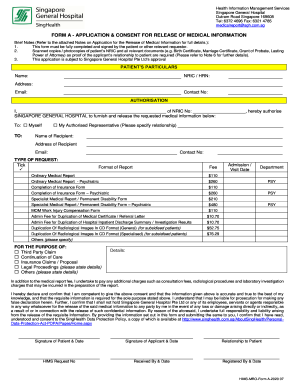
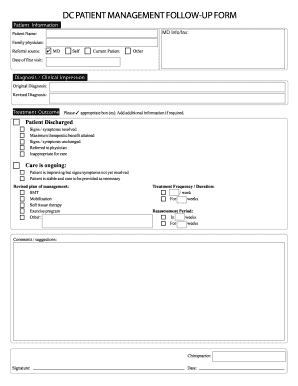
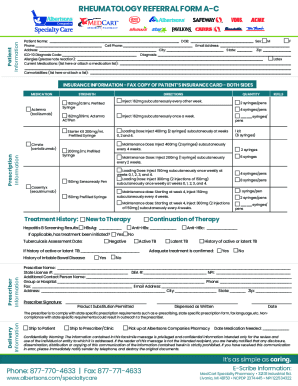

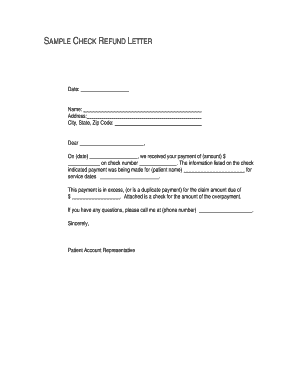
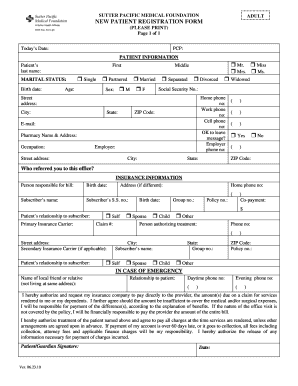

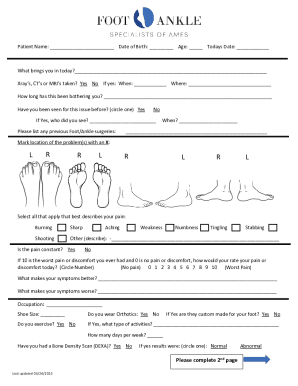
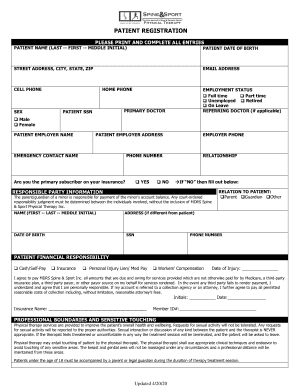
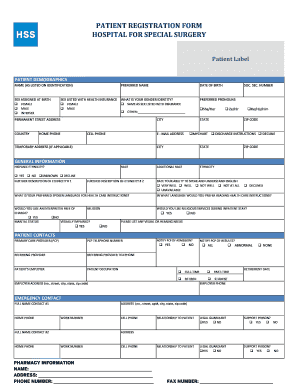

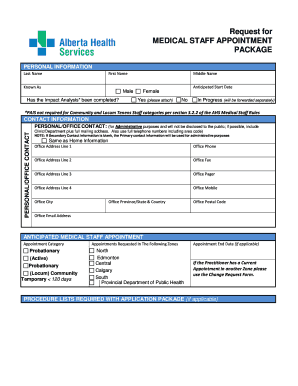
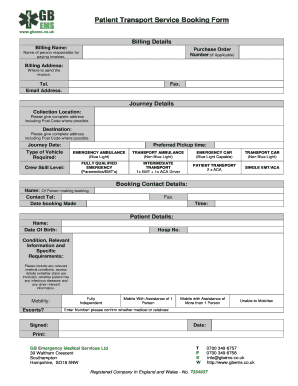
Your workflows always benefit when you can easily obtain all the forms and files you may need at your fingertips. DocHub provides a a huge collection of document templates to alleviate your everyday pains. Get hold of Patient appointment Booking Templates category and easily discover your form.
Begin working with Patient appointment Booking Templates in a few clicks:
Enjoy fast and easy file managing with DocHub. Check out our Patient appointment Booking Templates collection and locate your form today!