Obtain easy-to-customize Microsoft access appointment Booking Templates and streamline your booking workflows and avoid hassle. Adjust, complete, and securely save your templates all in one place with DocHub account.


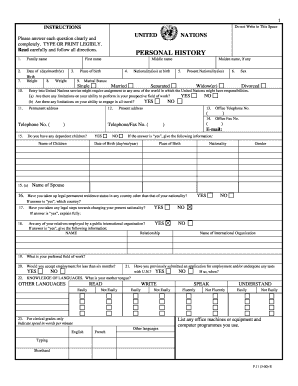
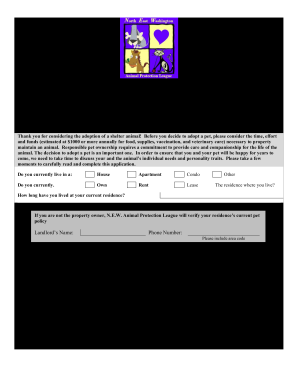
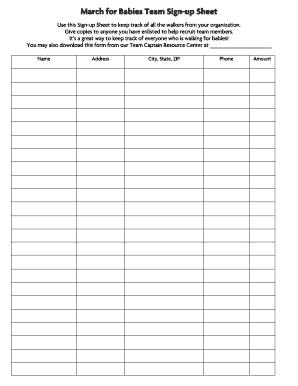
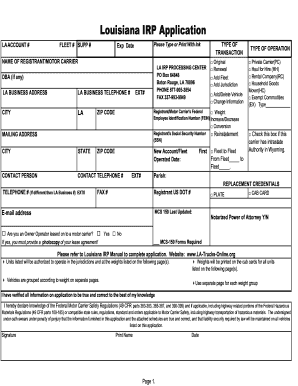


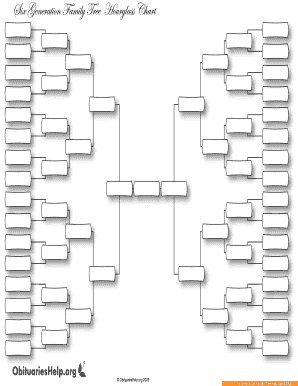


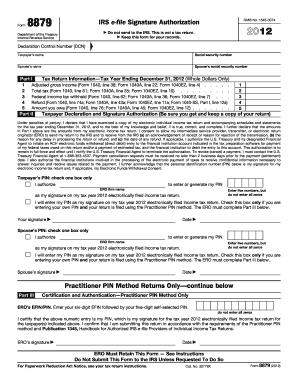

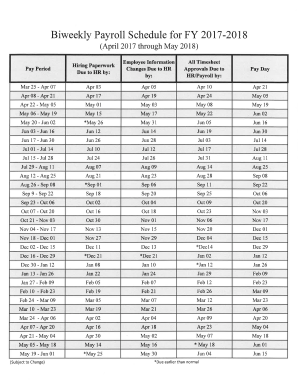
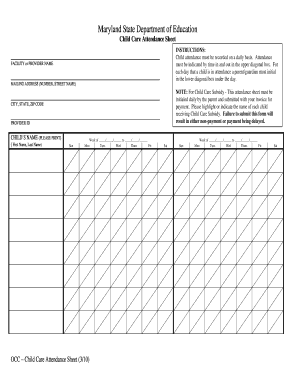

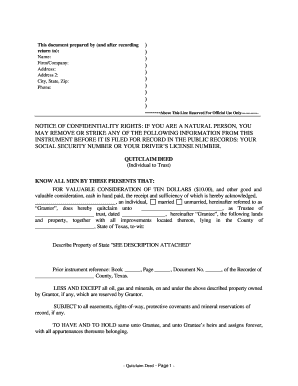
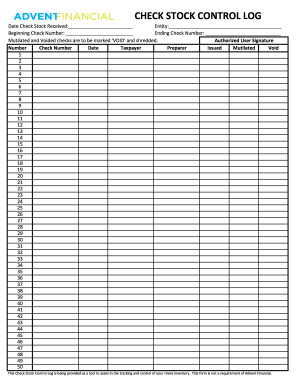
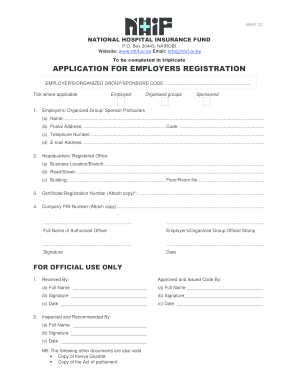


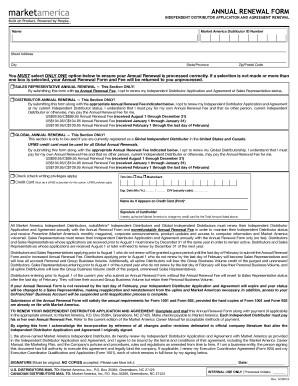
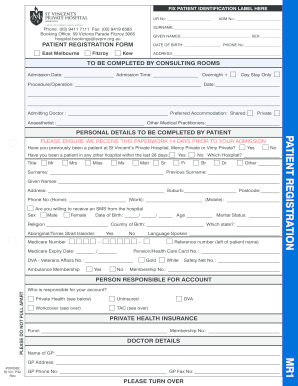
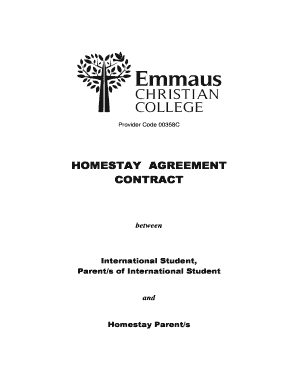

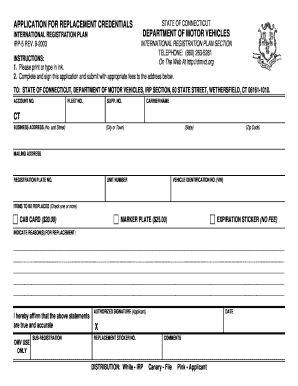

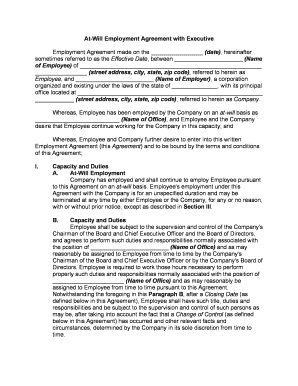
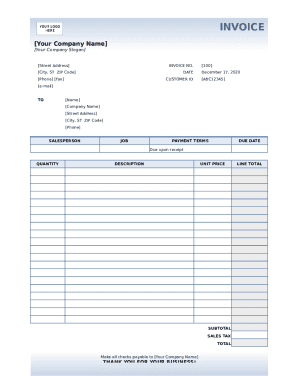
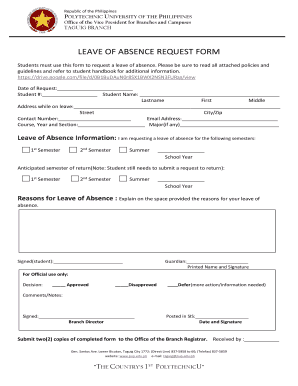


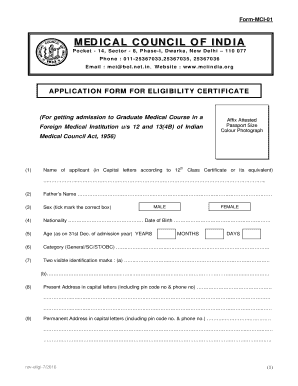
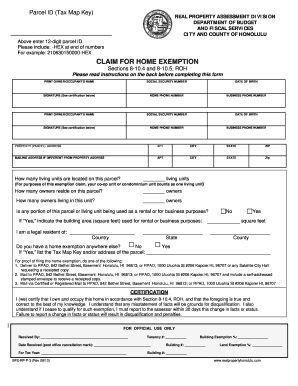
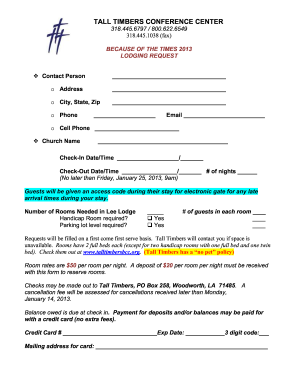


Papers managing consumes to half of your business hours. With DocHub, it is easy to reclaim your time and enhance your team's efficiency. Access Microsoft access appointment Booking Templates online library and check out all document templates related to your everyday workflows.
The best way to use Microsoft access appointment Booking Templates:
Accelerate your everyday document managing using our Microsoft access appointment Booking Templates. Get your free DocHub account right now to discover all forms.