Obtain easy-to-manage Document calendar Booking Templates for your business. Modify your forms and cooperate with your team from anywhere, easily and without mistakes.

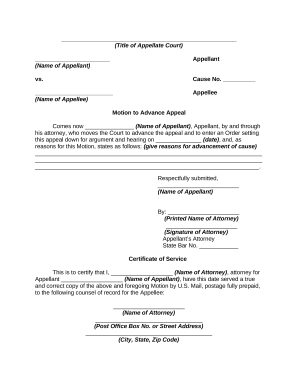

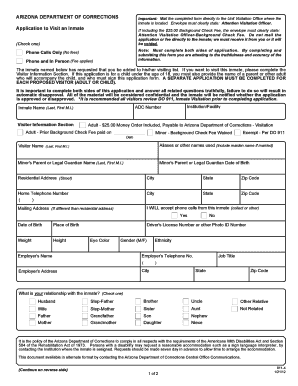
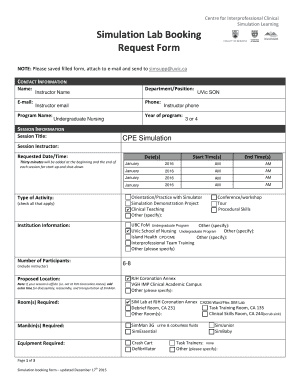

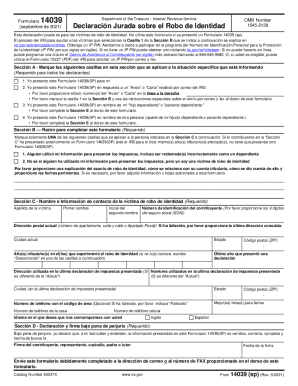
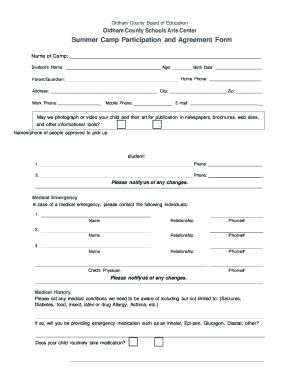
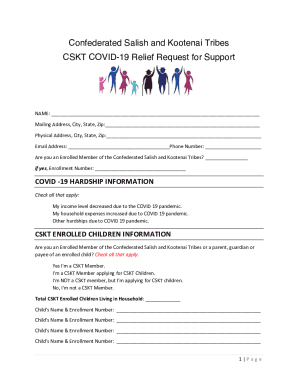




Improve your form operations with the Document calendar Booking Templates collection with ready-made document templates that meet your needs. Get the form template, change it, complete it, and share it with your contributors without breaking a sweat. Start working more efficiently together with your forms.
The best way to use our Document calendar Booking Templates:
Explore all the opportunities for your online document management with the Document calendar Booking Templates. Get your totally free DocHub profile today!