Get Design Booking Templates for personal or corporate purposes. Effortlessly save your effort and collaborate on your forms in real-time to ensure form accuracy.

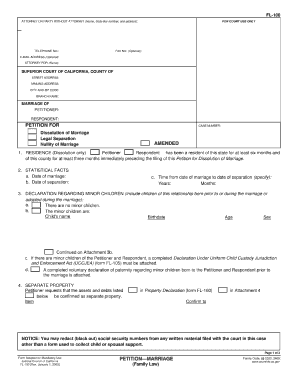
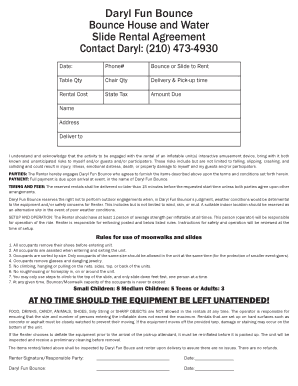

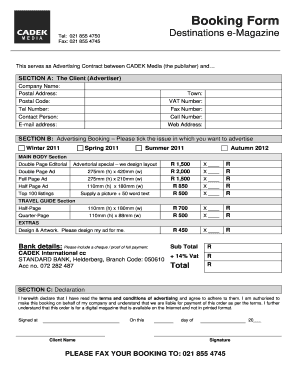
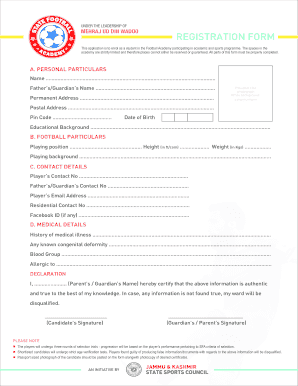

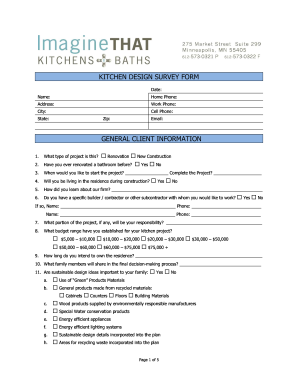

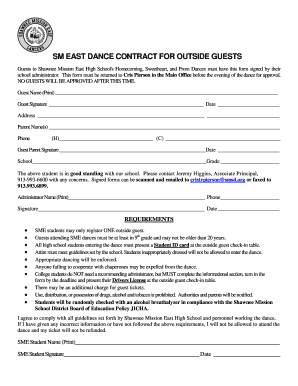
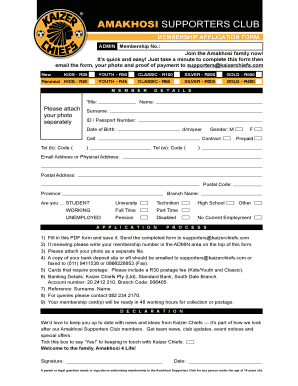
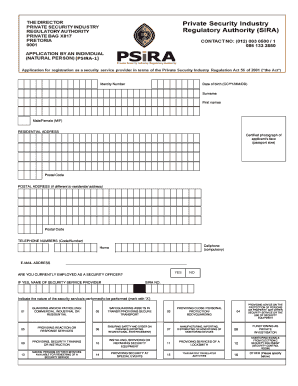
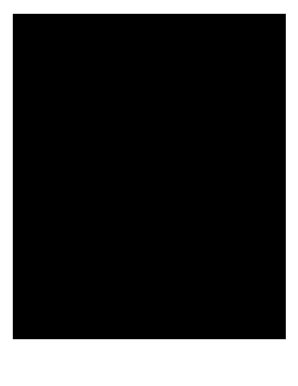
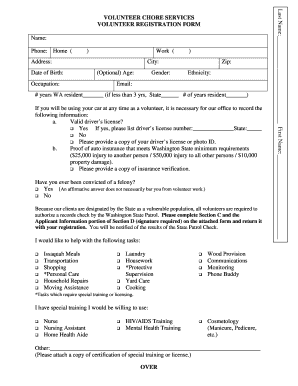
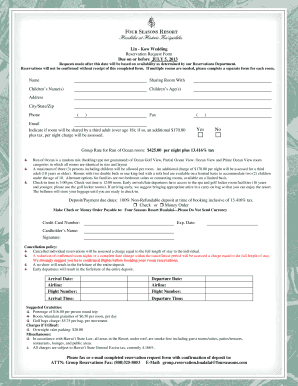

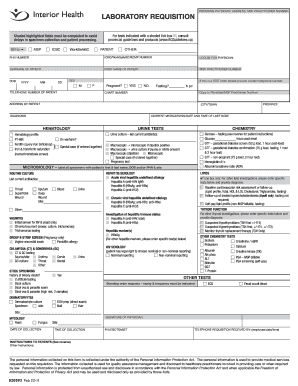




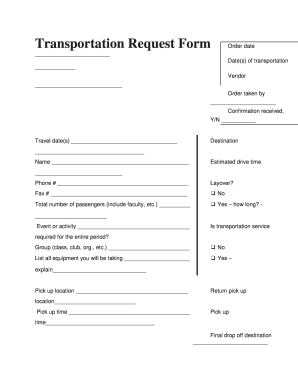


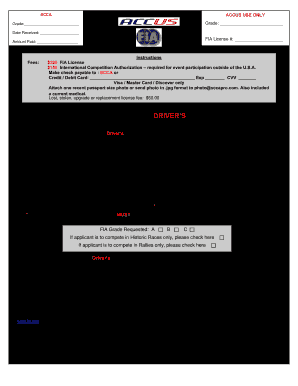
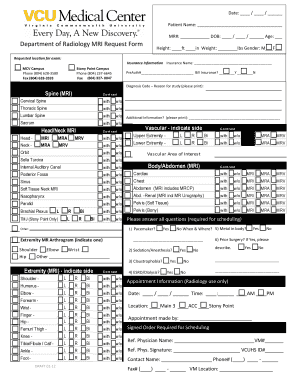


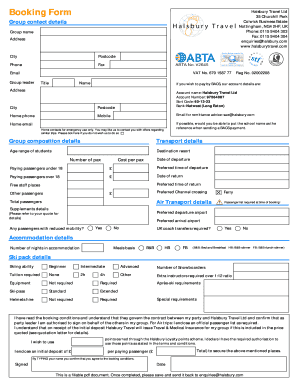
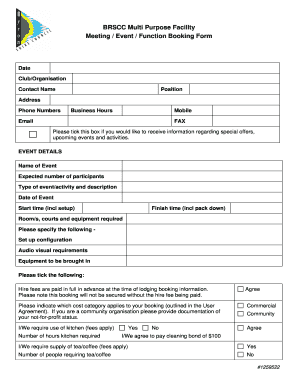
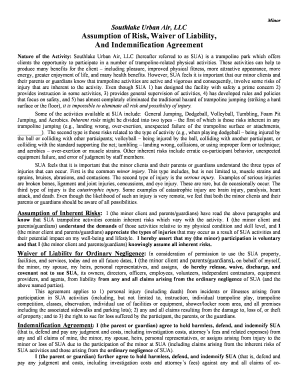
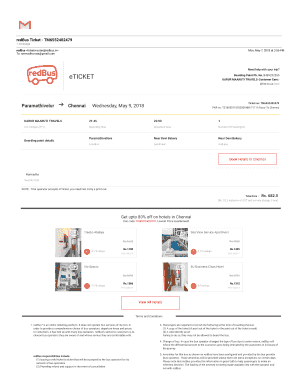
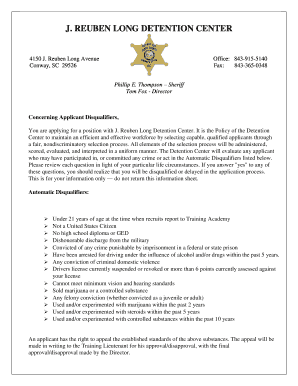
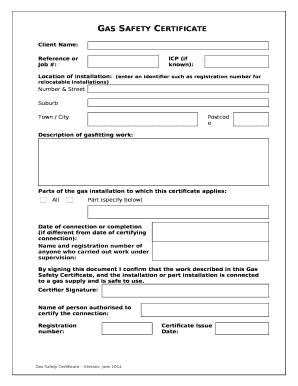
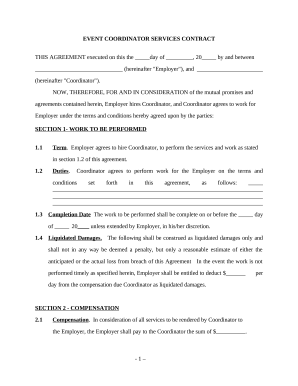


Your workflows always benefit when you can discover all of the forms and documents you require on hand. DocHub provides a vast array of templates to ease your everyday pains. Get a hold of Design Booking Templates category and easily discover your document.
Begin working with Design Booking Templates in a few clicks:
Enjoy fast and easy record managing with DocHub. Check out our Design Booking Templates online library and look for your form right now!