Start working Best conference Booking Templates right away with account adaptable editing tools. Complete and sign your templates, distribute or publish them to preserve time.






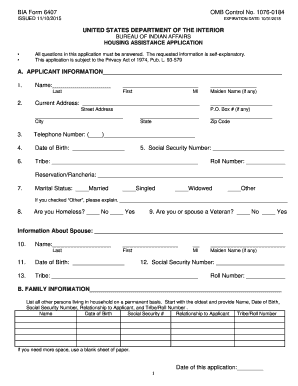

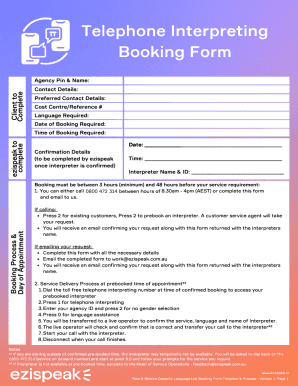


Your workflows always benefit when you are able to locate all of the forms and files you will need at your fingertips. DocHub gives a vast array of document templates to relieve your day-to-day pains. Get a hold of Best conference Booking Templates category and easily discover your document.
Begin working with Best conference Booking Templates in a few clicks:
Enjoy fast and easy file managing with DocHub. Explore our Best conference Booking Templates collection and find your form today!