Adjust and complete Simple personal Balance Sheet Templates and securely share them online. Manage your assets and obligations, fill out, eSign, and store finished forms all in one place.

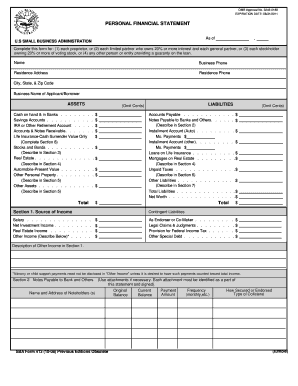
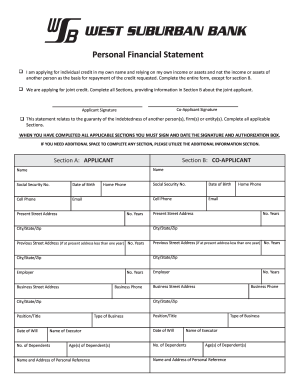
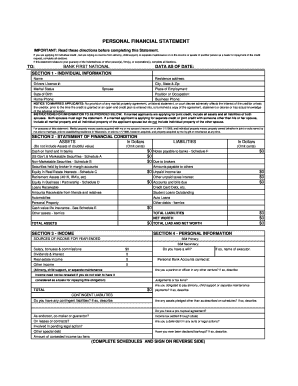

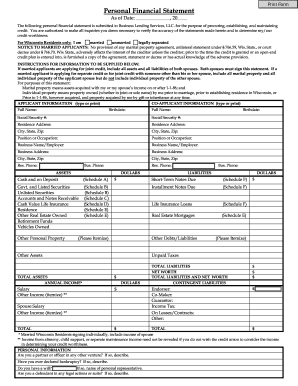
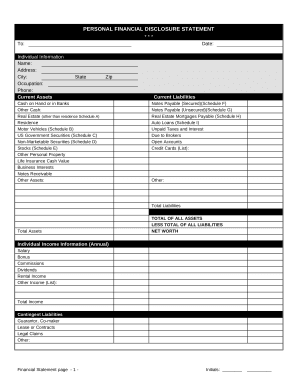
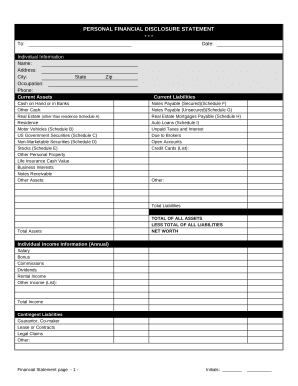
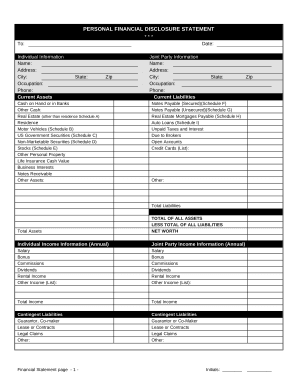
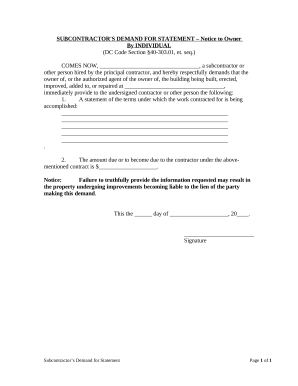


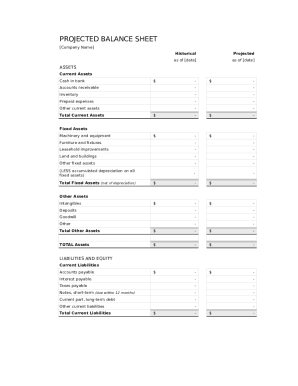


Record managing occupies to half of your office hours. With DocHub, it is easy to reclaim your time and effort and increase your team's efficiency. Get Simple personal Balance Sheet Templates online library and discover all form templates related to your everyday workflows.
Effortlessly use Simple personal Balance Sheet Templates:
Accelerate your everyday document managing with the Simple personal Balance Sheet Templates. Get your free DocHub profile right now to discover all templates.