Edit Microsoft center Balance Sheet Templates and comply with local laws. Easily adjust, complete, eSign, and distribute your balance sheet statements with other collaborators.

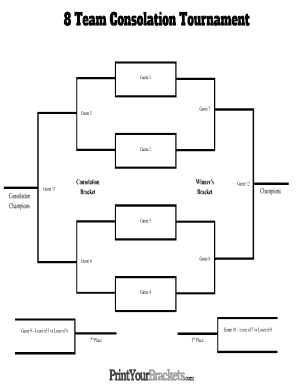
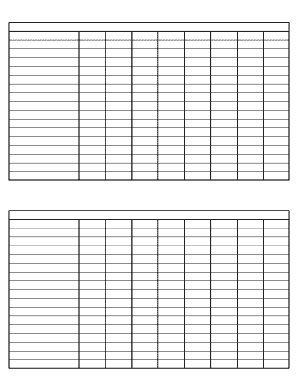
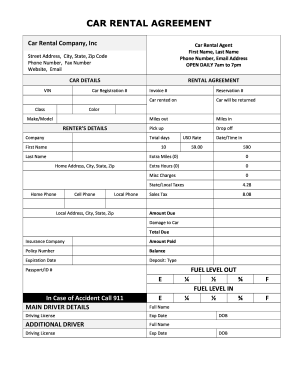
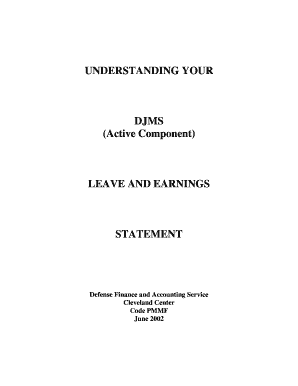


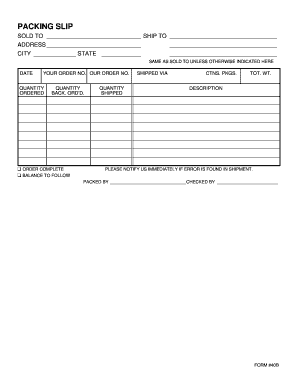
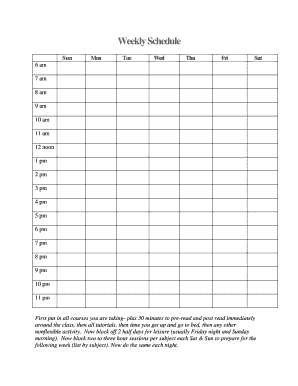
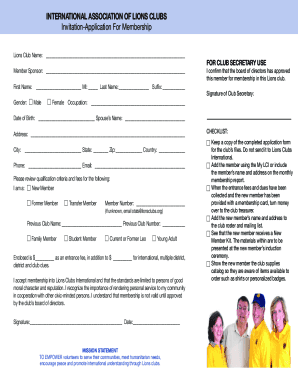


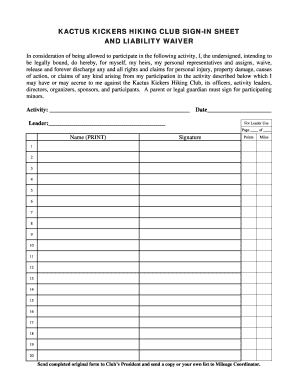




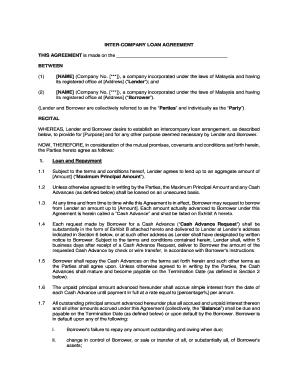
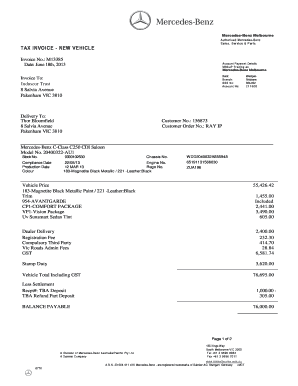
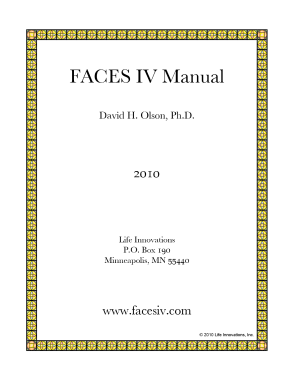
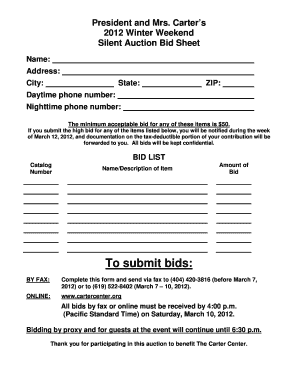
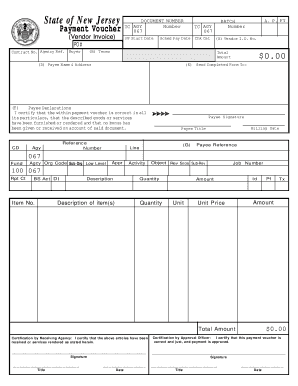
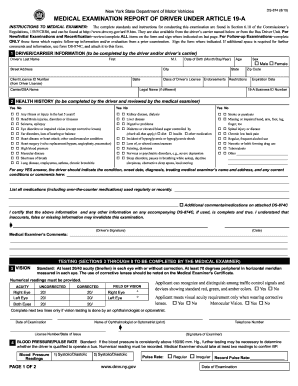
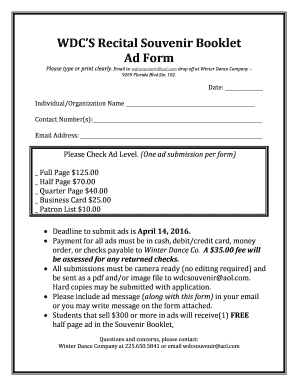
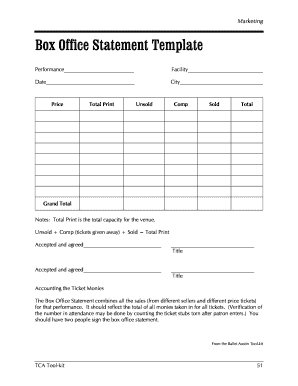


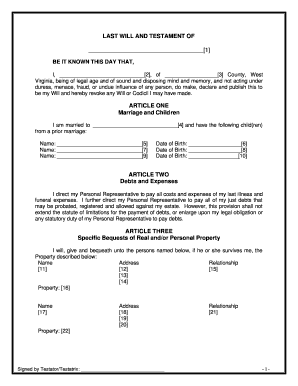

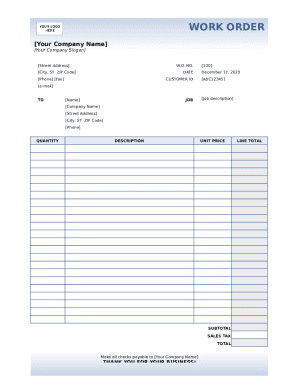
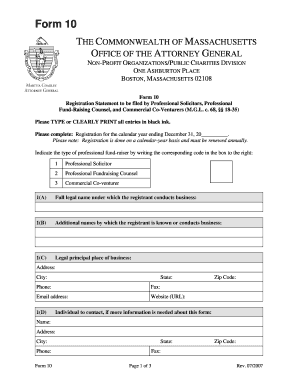
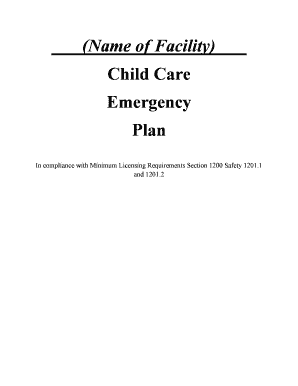
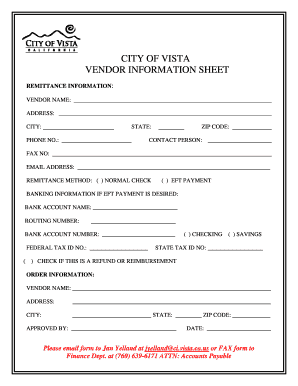


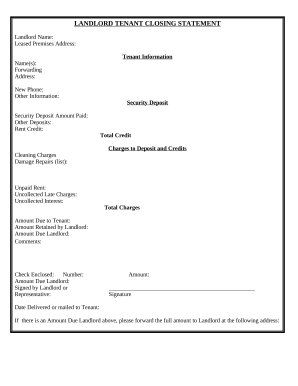

Document management takes up to half of your office hours. With DocHub, it is easy to reclaim your time and boost your team's efficiency. Get Microsoft center Balance Sheet Templates collection and discover all document templates relevant to your daily workflows.
Easily use Microsoft center Balance Sheet Templates:
Speed up your daily file management with the Microsoft center Balance Sheet Templates. Get your free DocHub profile right now to discover all templates.