Customize Mass manufacturing Balance Sheet Templates online with DocHub versatile modification features. Develop and manage your business documents all in one place without jeopardizing your data and security.

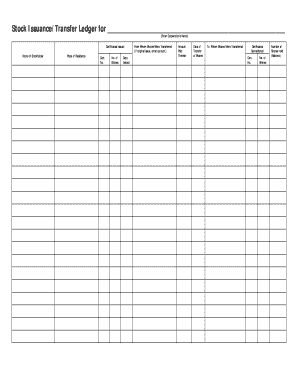


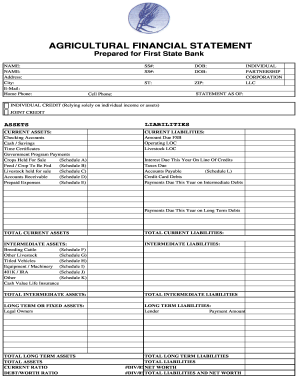

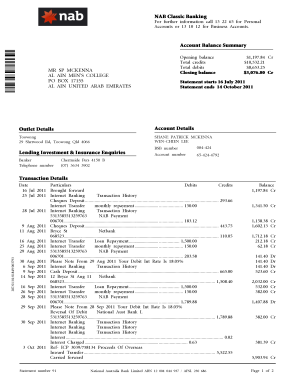


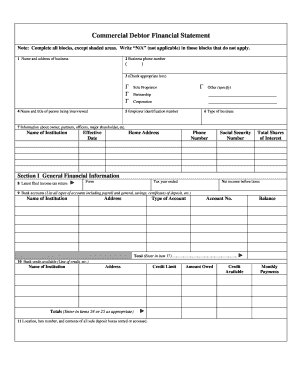


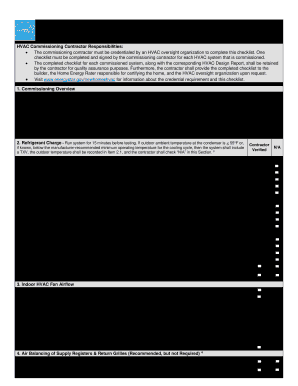

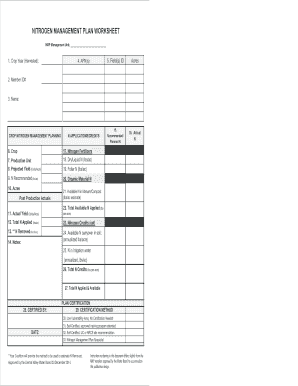
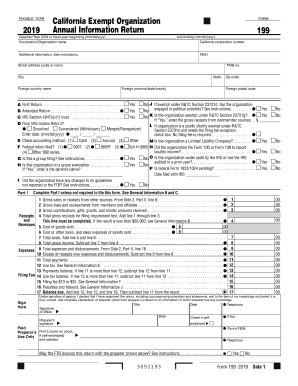
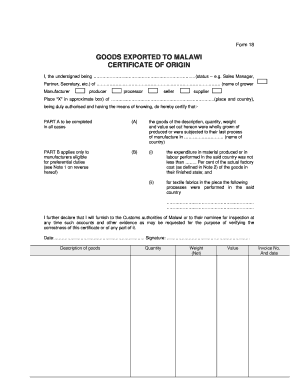
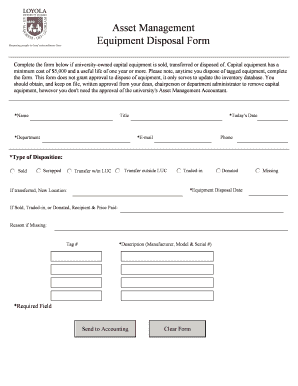
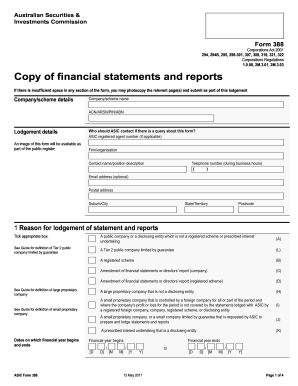

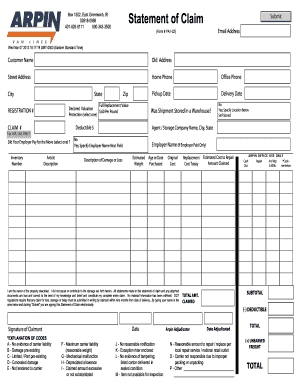
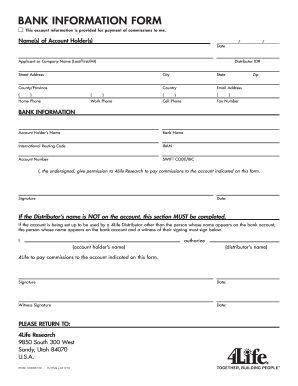

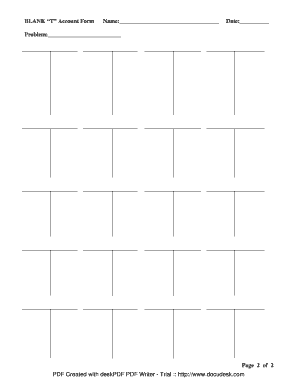
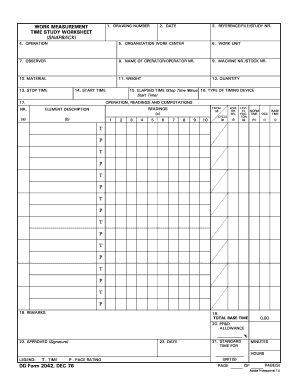

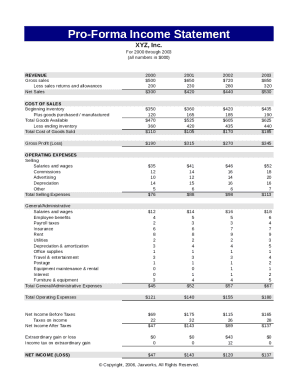
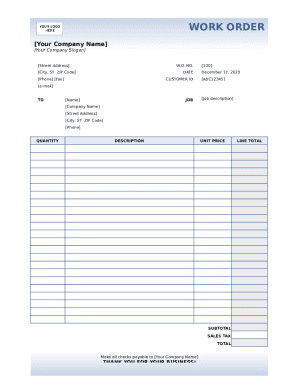
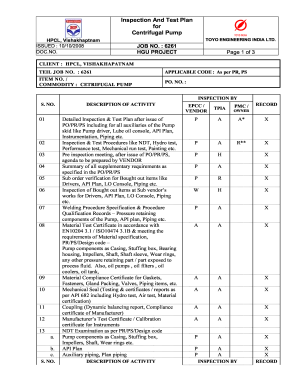


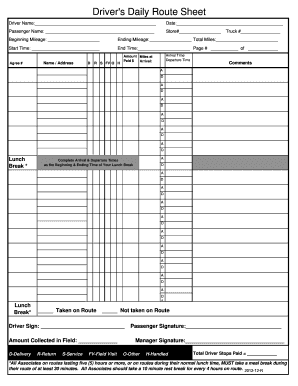

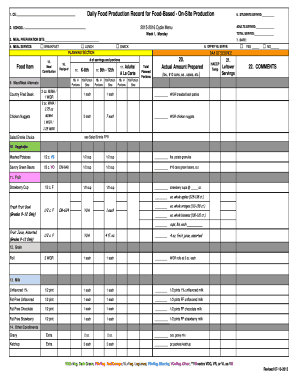
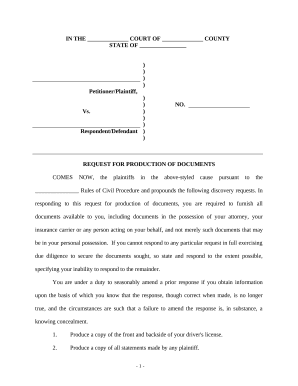
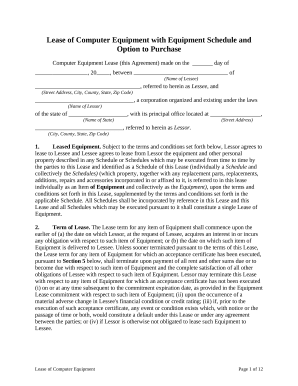
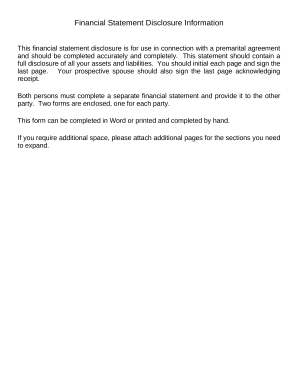
Form management consumes to half of your office hours. With DocHub, you can easily reclaim your time and effort and enhance your team's productivity. Access Mass manufacturing Balance Sheet Templates category and explore all document templates relevant to your daily workflows.
Easily use Mass manufacturing Balance Sheet Templates:
Speed up your daily file management with the Mass manufacturing Balance Sheet Templates. Get your free DocHub account today to explore all forms.