Discover Interim or year-end profit and loss statement Balance Sheet Templates and easily handle them online without logging off from your DocHub profile. Edit and tailor your balance sheets, send them with your contributors, and securely keep finished forms in your account.

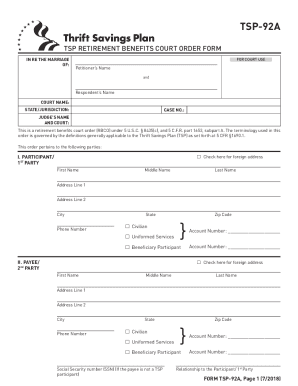
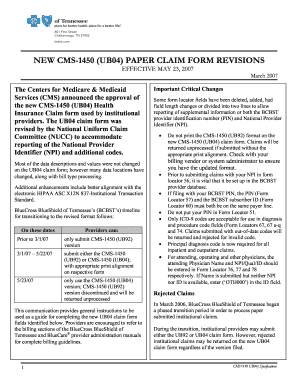
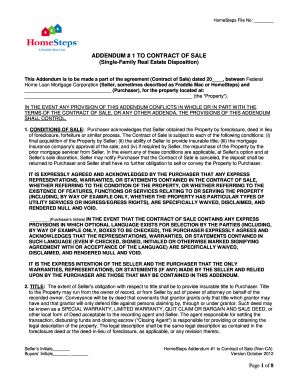
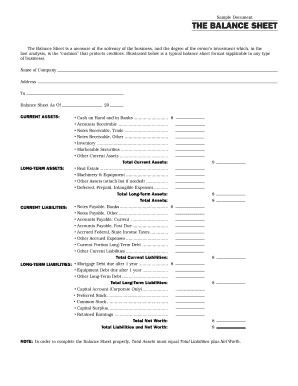
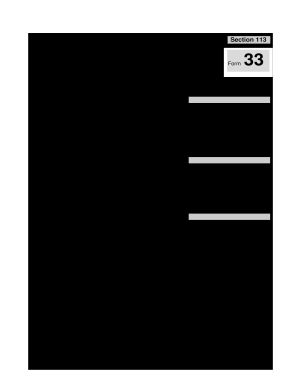
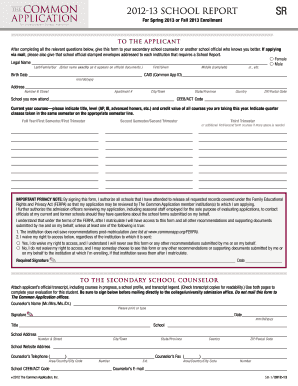

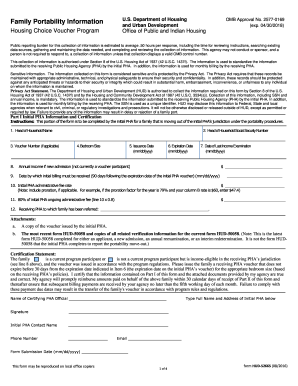
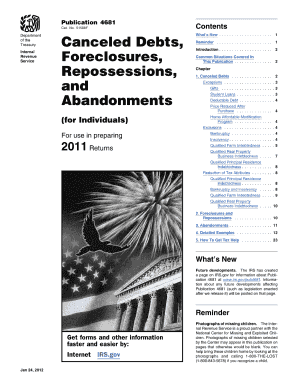

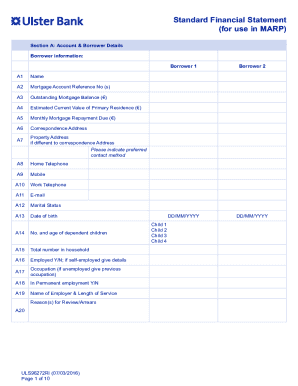
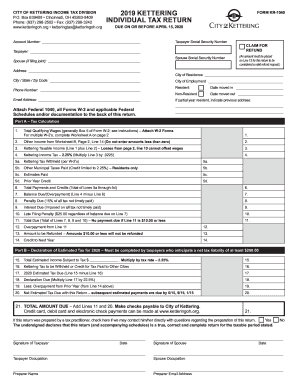


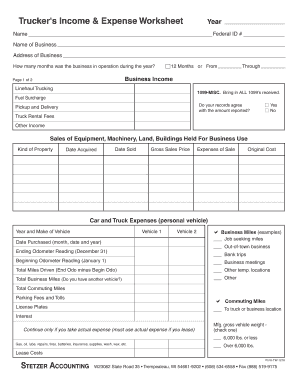

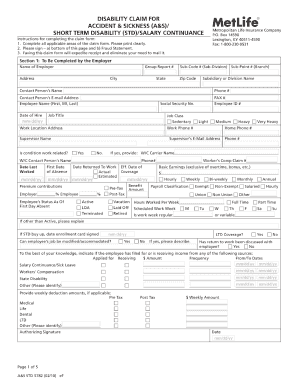

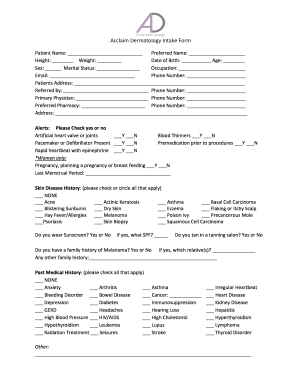

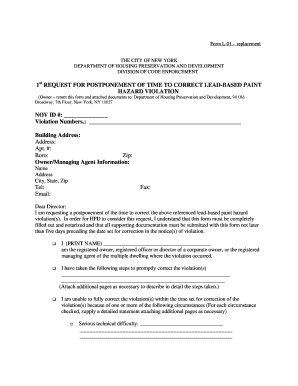


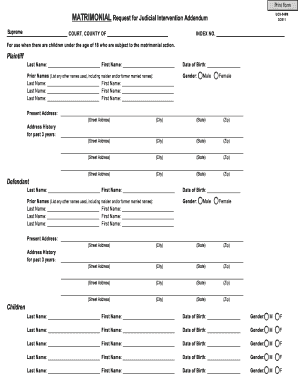
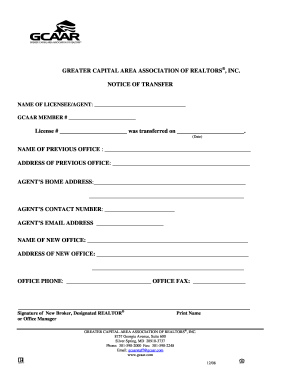
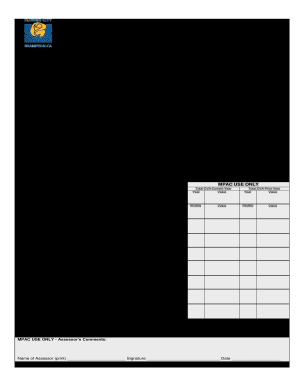
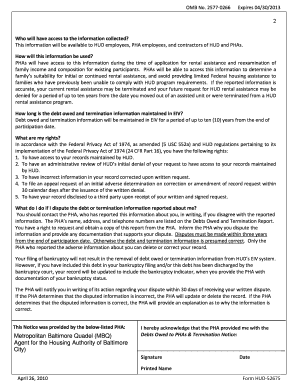
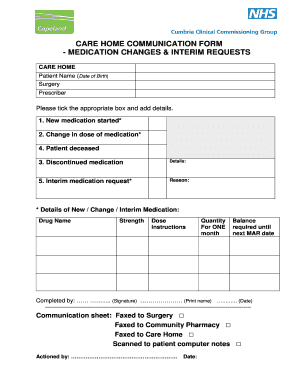
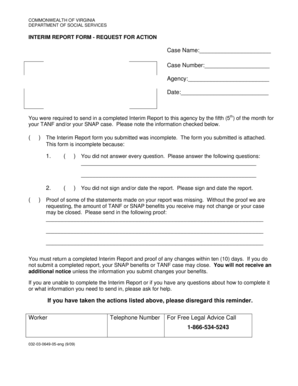
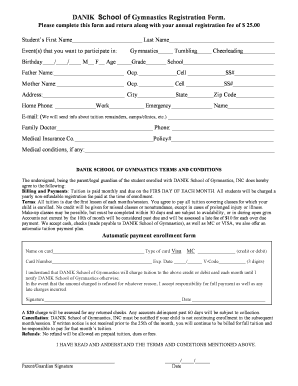

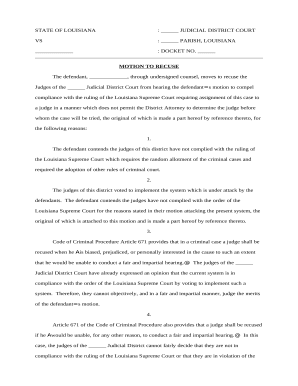

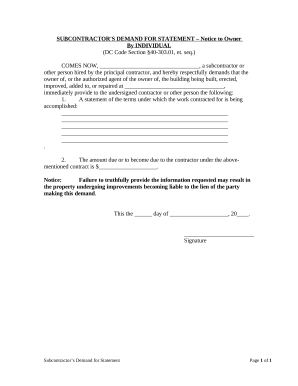


Document administration can stress you when you can’t find all the documents you require. Luckily, with DocHub's vast form collection, you can find all you need and quickly deal with it without switching between software. Get our Interim or year-end profit and loss statement Balance Sheet Templates and begin working with them.
The best way to manage our Interim or year-end profit and loss statement Balance Sheet Templates using these easy steps:
Try out DocHub and browse our Interim or year-end profit and loss statement Balance Sheet Templates category without trouble. Get a free profile right now!