Keep track of your Income statement t account Balance Sheet Templates and enhance your information accuracy and relevancy. Ensure your business transparency and easily modify, complete, and save your records in your DocHub account.

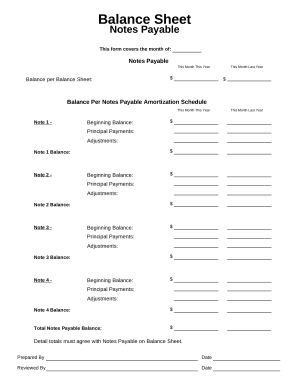
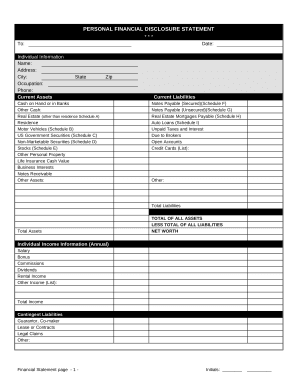
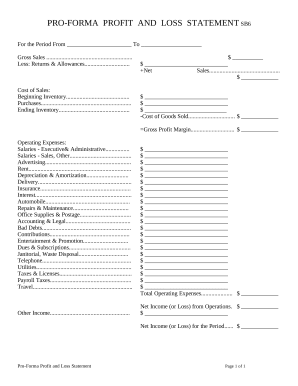
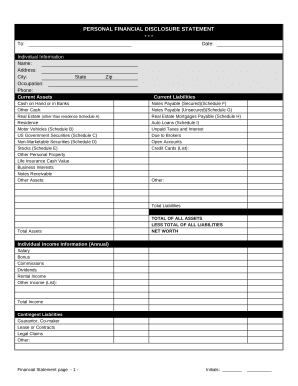
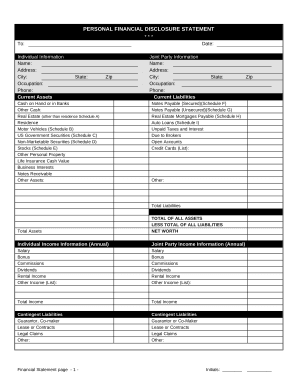
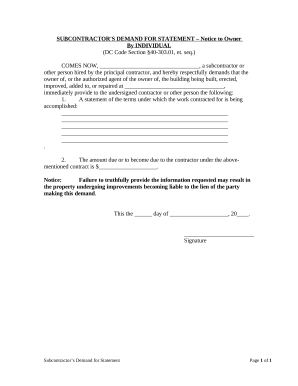
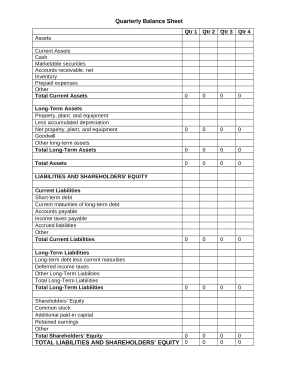



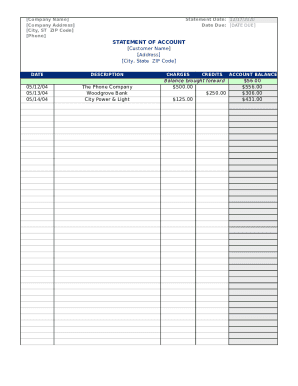
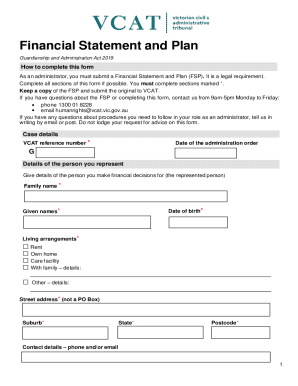
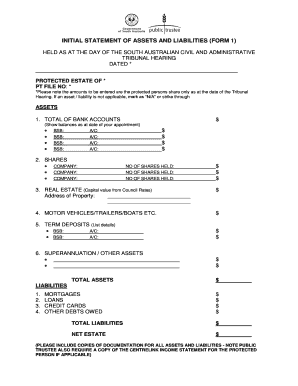

Form management consumes to half of your business hours. With DocHub, you can reclaim your time and effort and increase your team's efficiency. Get Income statement t account Balance Sheet Templates category and explore all form templates related to your day-to-day workflows.
Easily use Income statement t account Balance Sheet Templates:
Improve your day-to-day document management using our Income statement t account Balance Sheet Templates. Get your free DocHub profile today to discover all forms.