Choose and preview Hotel reconciliation Balance Sheet Templates online. Get a document appropriate to your situation, edit and sign it, and safely send it with your associates and financial institutions.

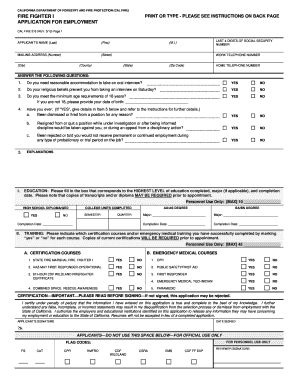





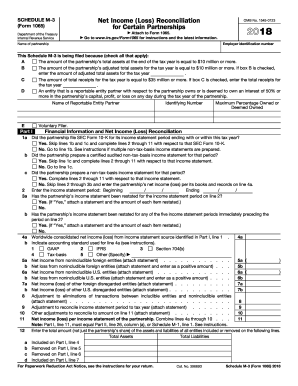


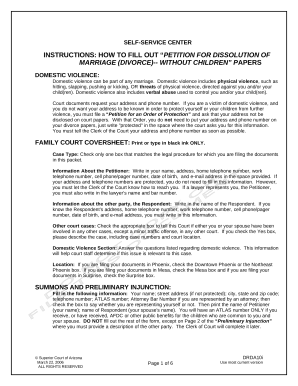
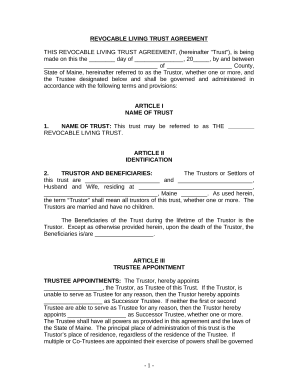
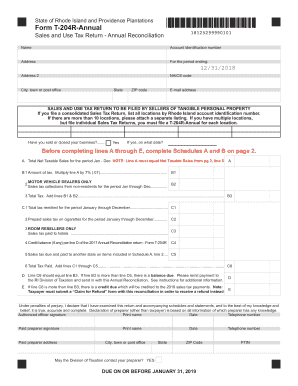
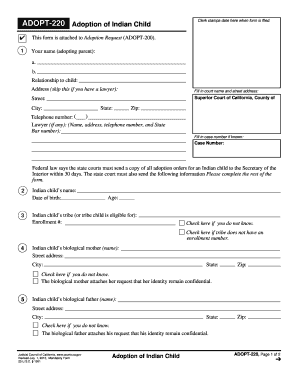

Document managing can overpower you when you can’t find all of the forms you require. Luckily, with DocHub's vast form collection, you can get all you need and quickly handle it without changing among apps. Get our Hotel reconciliation Balance Sheet Templates and begin working with them.
How to use our Hotel reconciliation Balance Sheet Templates using these basic steps:
Try out DocHub and browse our Hotel reconciliation Balance Sheet Templates category easily. Get your free account right now!