Navigate Financial blank Balance Sheet Templates and generate a customized financial overview. Modify, complete, sign, and share your balance sheets without holdups.

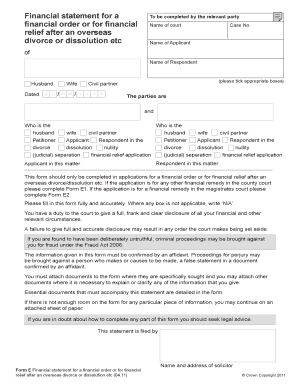
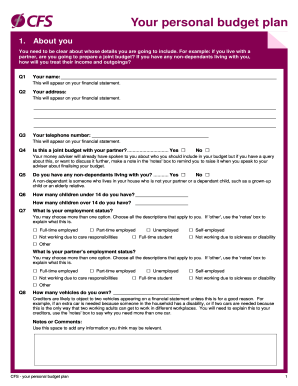
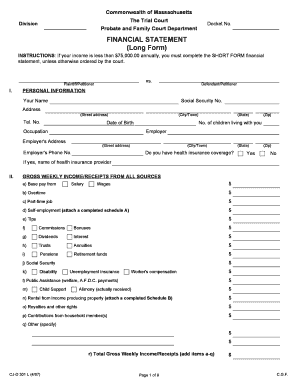
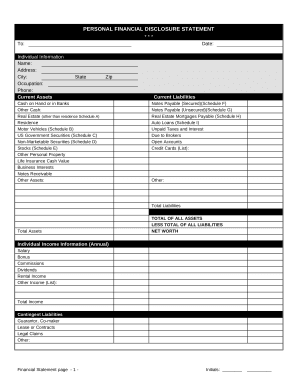
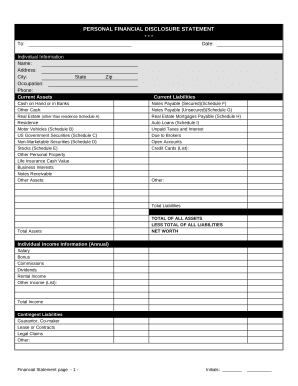
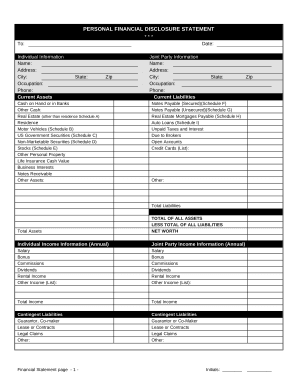
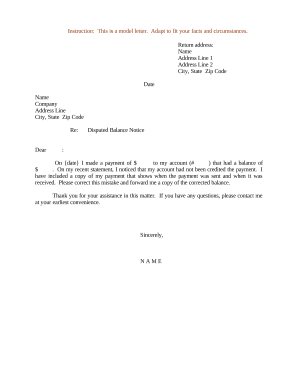
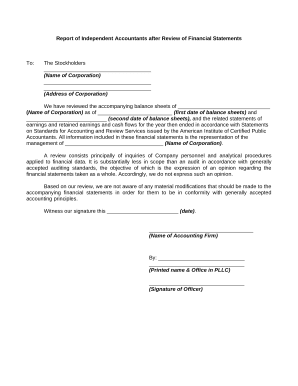
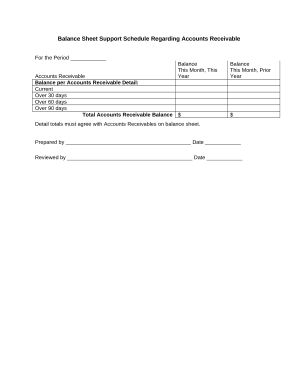


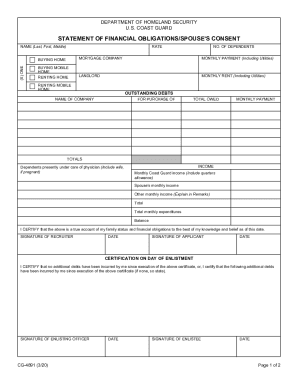


Improve your document operations with the Financial blank Balance Sheet Templates library with ready-made form templates that suit your requirements. Access the form template, change it, fill it, and share it with your contributors without breaking a sweat. Begin working more effectively together with your documents.
The best way to use our Financial blank Balance Sheet Templates:
Examine all the opportunities for your online file management with the Financial blank Balance Sheet Templates. Get a free free DocHub account today!