Enhance your efficiency and financial record accuracy with DocHub's Analysis Balance Sheet Templates. Stay compliant and fill out your financial documents online.

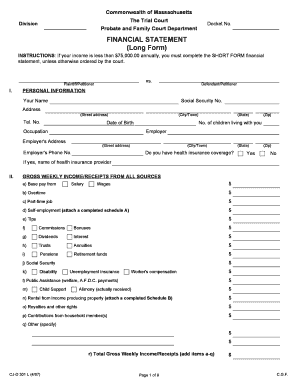

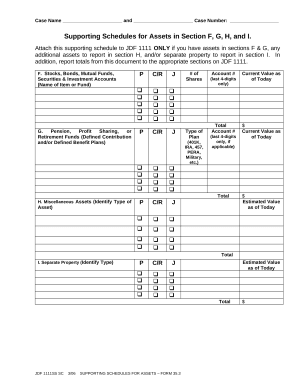
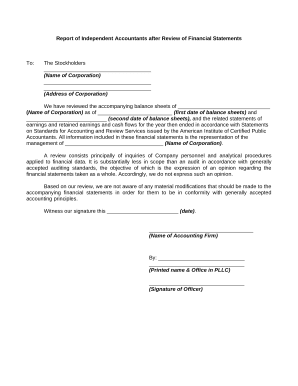
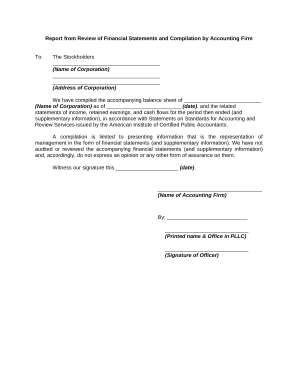
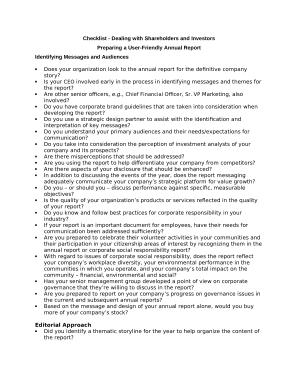
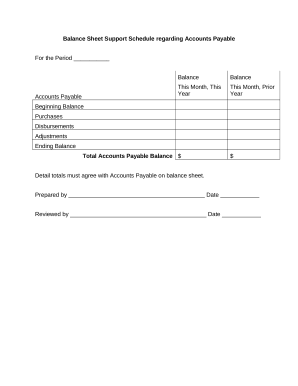
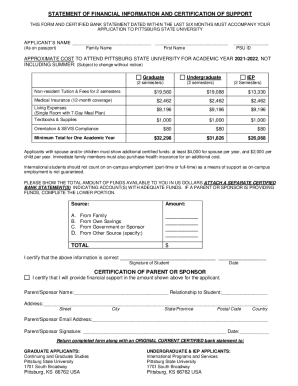

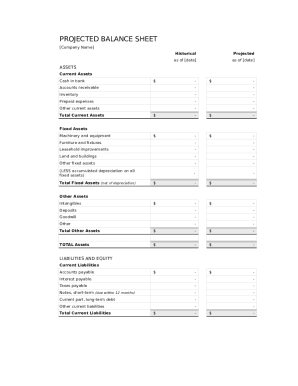
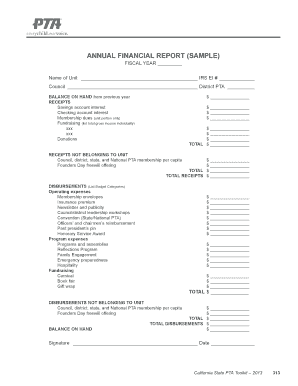
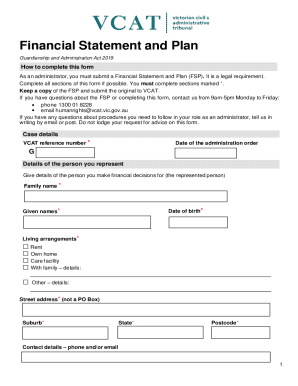

Your workflows always benefit when you can find all the forms and files you may need at your fingertips. DocHub supplies a a large collection document templates to relieve your daily pains. Get hold of Analysis Balance Sheet Templates category and quickly browse for your form.
Start working with Analysis Balance Sheet Templates in several clicks:
Enjoy seamless record administration with DocHub. Discover our Analysis Balance Sheet Templates collection and locate your form today!