Pick and preview Accounting for cash register Balance Sheet Templates online. Obtain a form appropriate to your situation, edit and eSign it, and securely share it with your colleagues and banks.

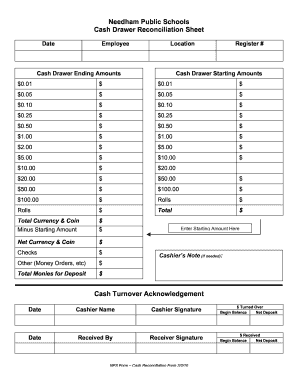


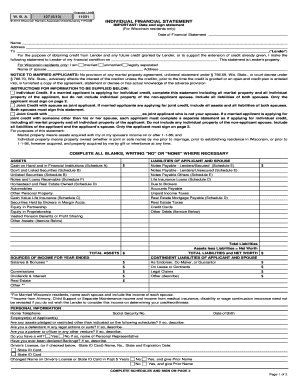
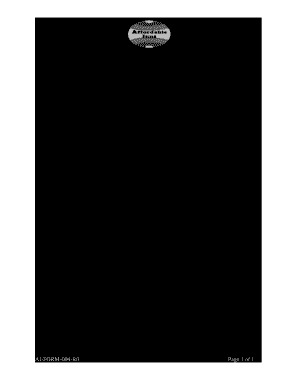
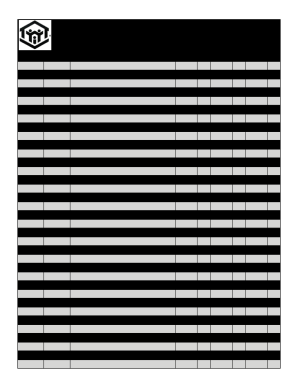
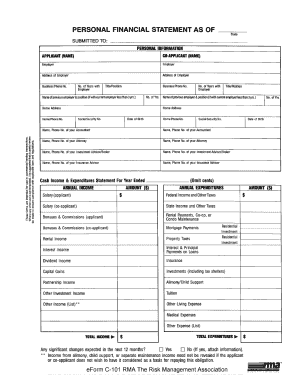
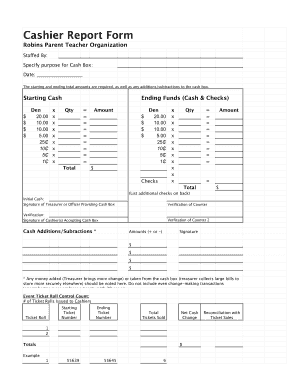


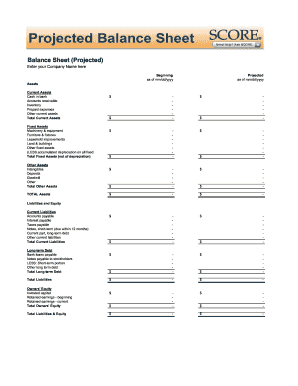
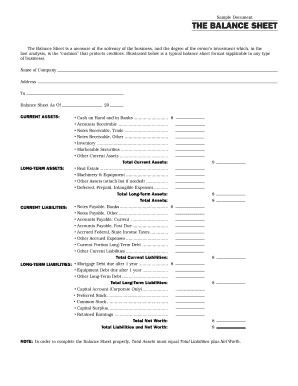
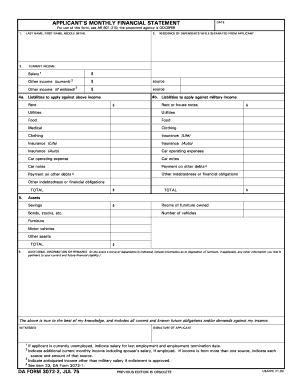

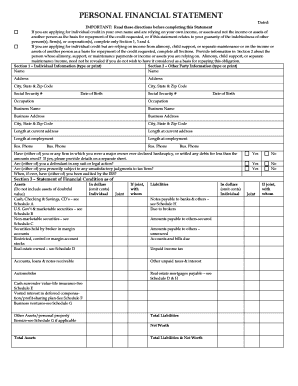

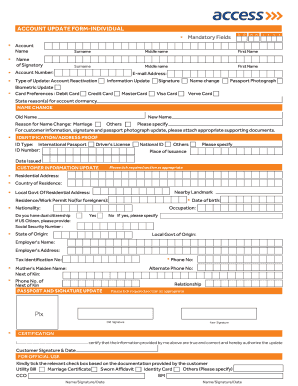
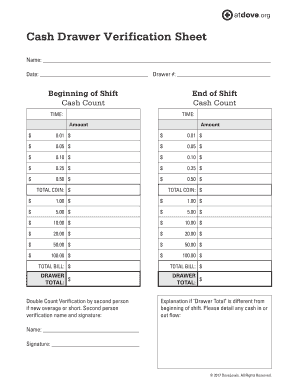
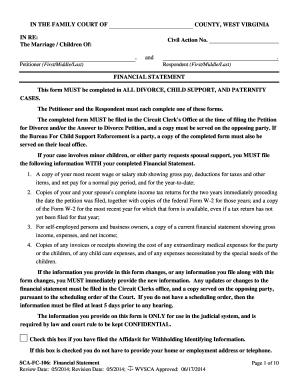
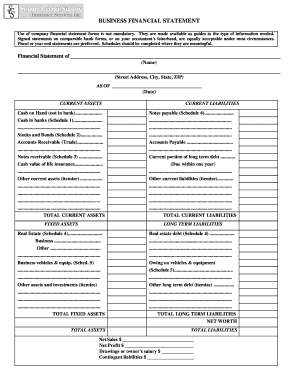
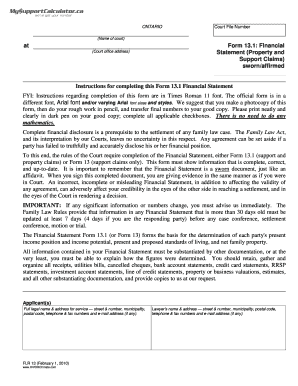

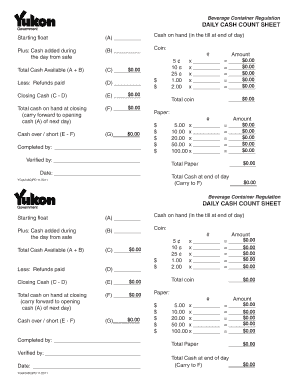
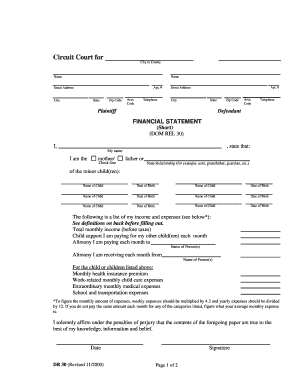
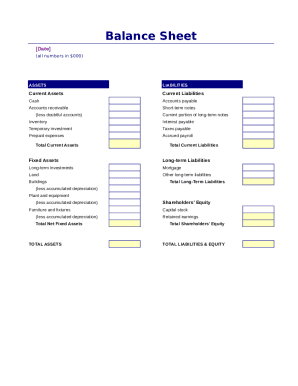
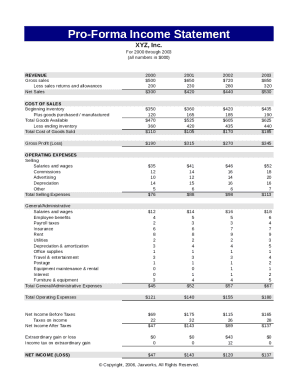
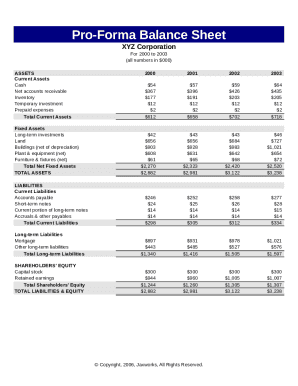


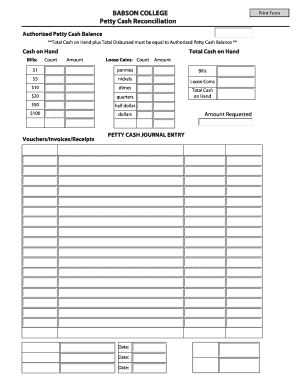
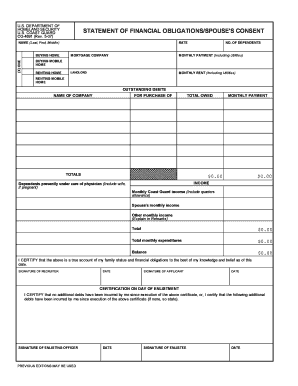
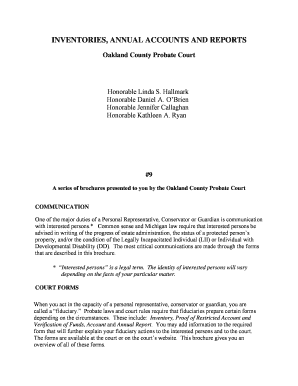
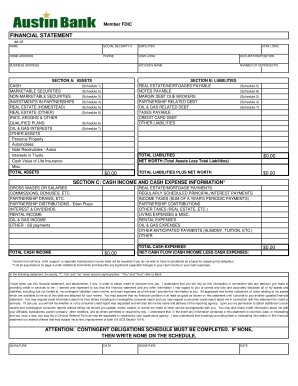
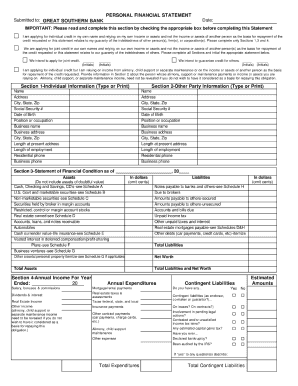
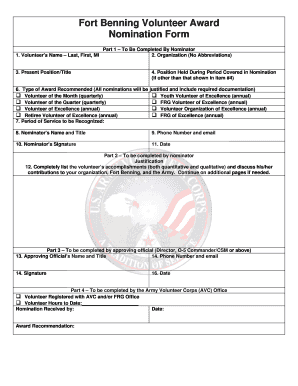
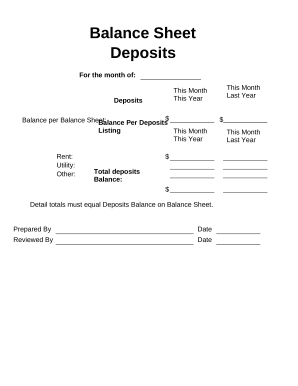
Your workflows always benefit when you can easily obtain all of the forms and files you may need at your fingertips. DocHub supplies a a huge collection of form templates to ease your day-to-day pains. Get hold of Accounting for cash register Balance Sheet Templates category and easily discover your form.
Begin working with Accounting for cash register Balance Sheet Templates in several clicks:
Enjoy effortless document administration with DocHub. Check out our Accounting for cash register Balance Sheet Templates online library and find your form right now!