Enhance your user experience with Tips Application Forms. get, edit, and provide documents for other collaborators to fill out in just a few clicks.

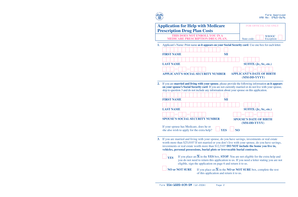
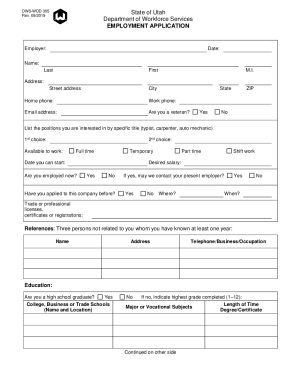
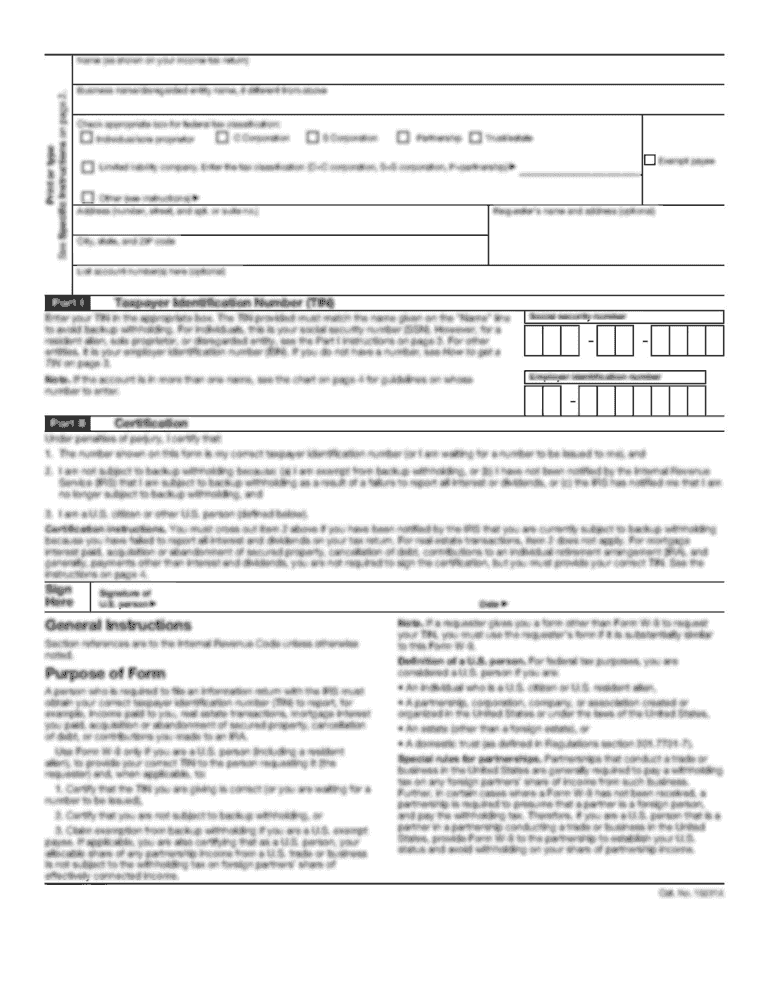
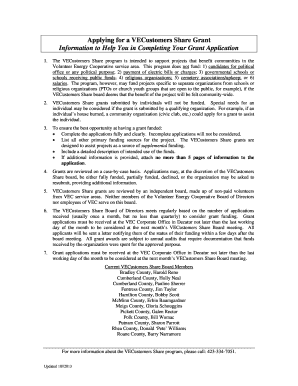
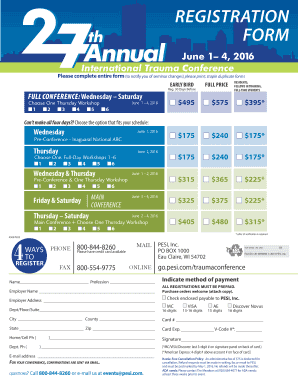

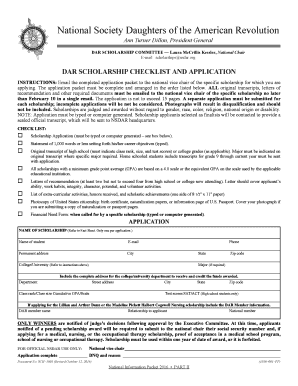
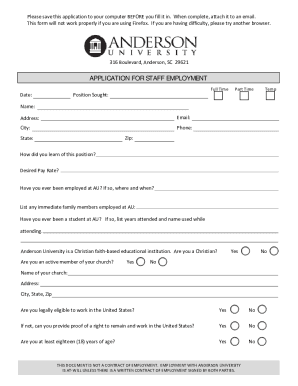
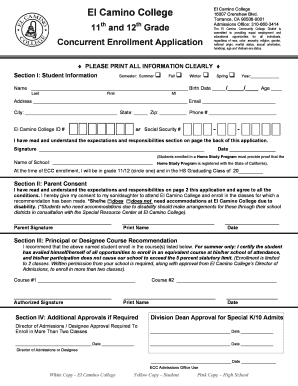

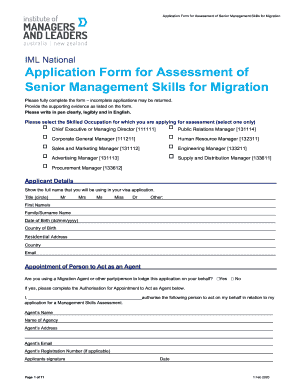
Record management consumes to half of your office hours. With DocHub, it is possible to reclaim your time and effort and boost your team's productivity. Get Tips Application Forms category and explore all templates related to your everyday workflows.
Easily use Tips Application Forms:
Accelerate your everyday file management using our Tips Application Forms. Get your free DocHub account today to discover all templates.