Boost your form preparation with Sealink driver Application Forms. Choose from dozens of forms for individual and business use and start editing them right away.


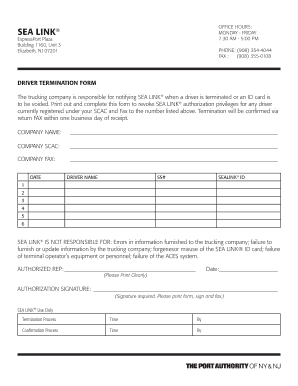
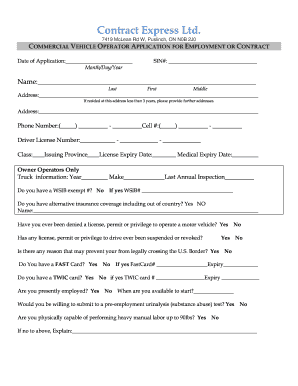
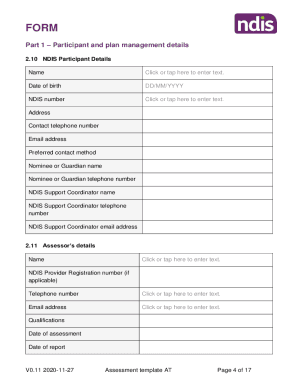

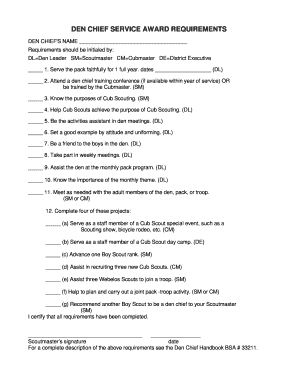
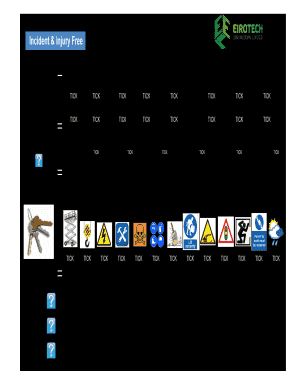
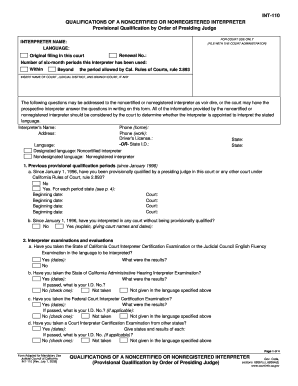
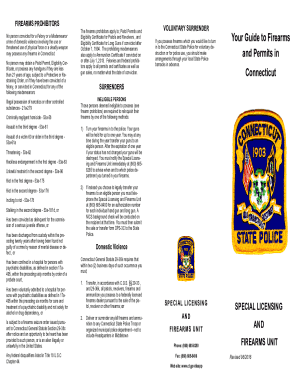

Your workflows always benefit when you are able to find all the forms and files you require on hand. DocHub gives a a huge collection of templates to relieve your everyday pains. Get a hold of Sealink driver Application Forms category and quickly browse for your form.
Begin working with Sealink driver Application Forms in a few clicks:
Enjoy easy file management with DocHub. Discover our Sealink driver Application Forms online library and get your form right now!