Gain access to ready-made customizable Loan forgiveness Application Forms forms. Create and handle your documents on the go with DocHub flexible online editor.

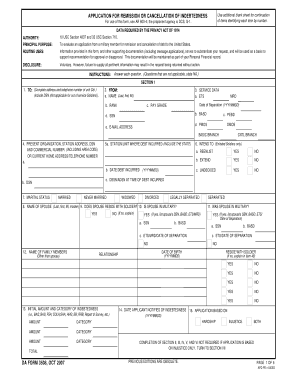

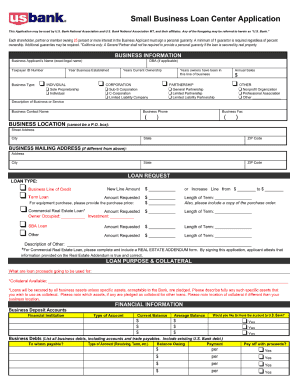
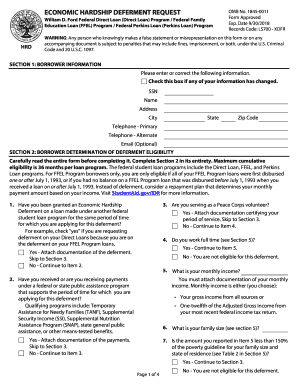
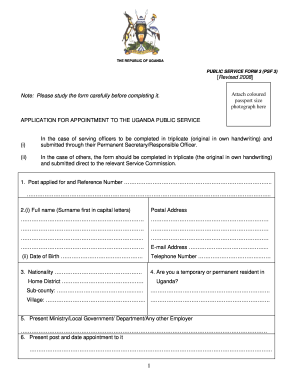
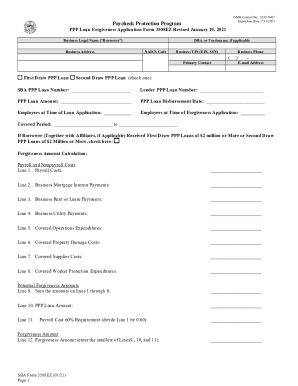
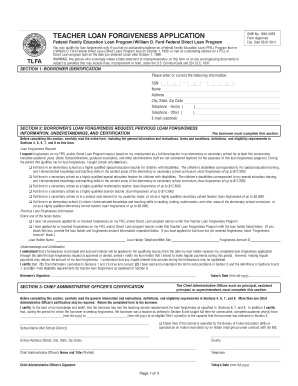

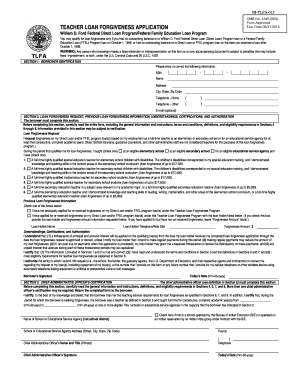

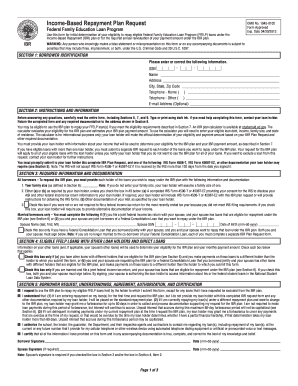

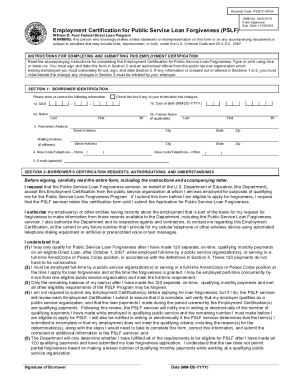
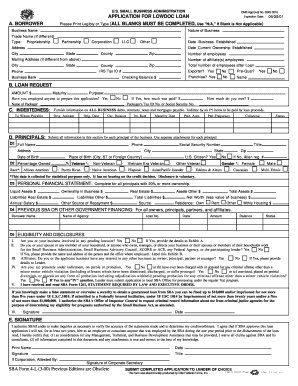
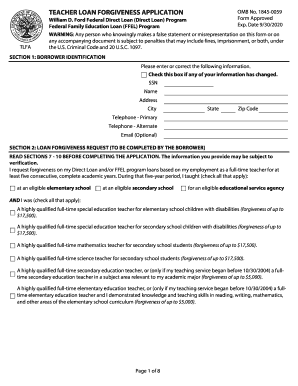
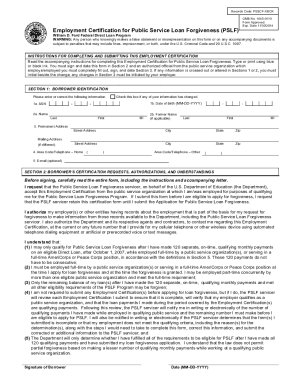
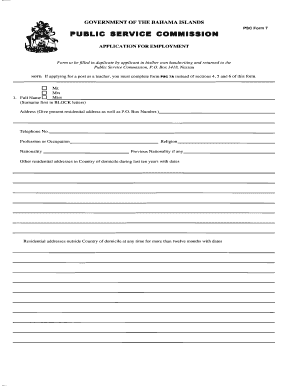
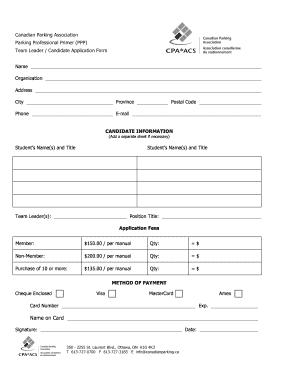
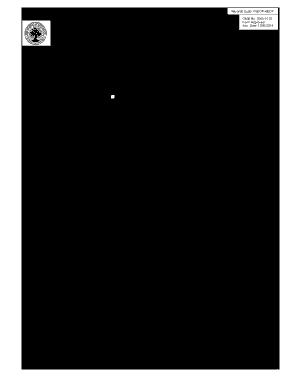
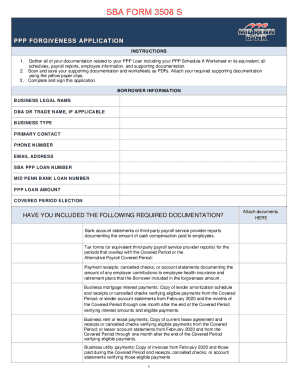
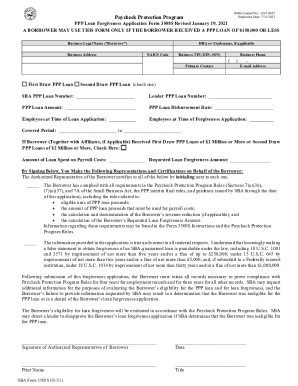
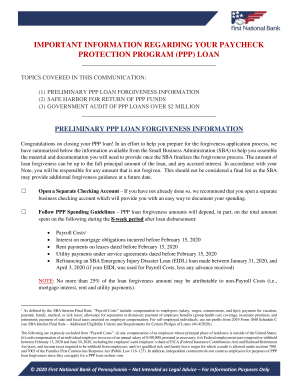
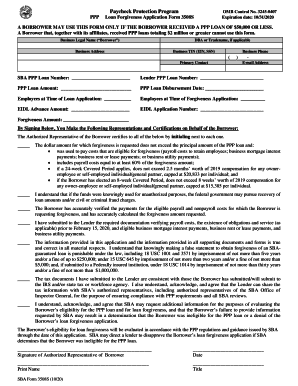
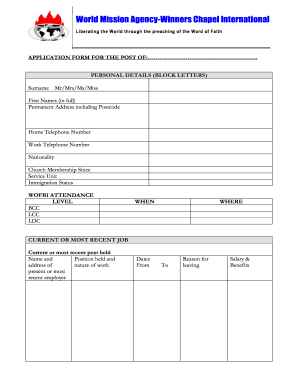
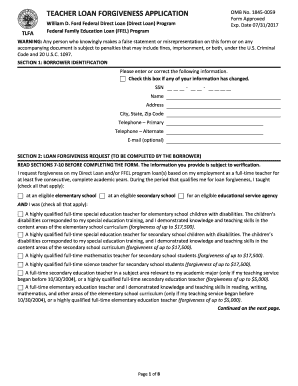
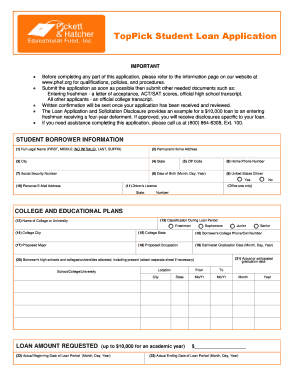
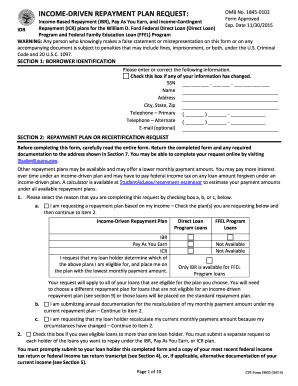

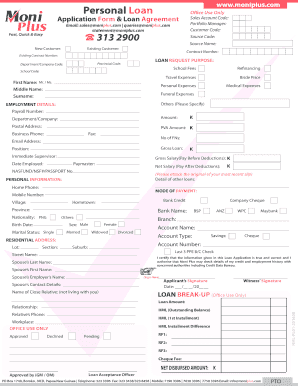
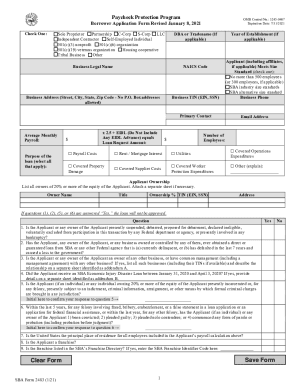

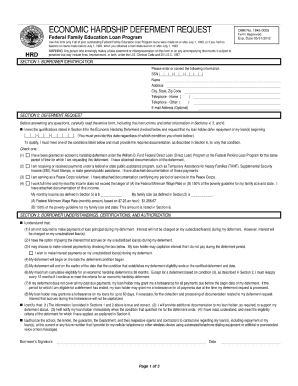
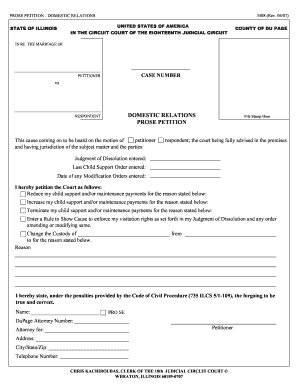
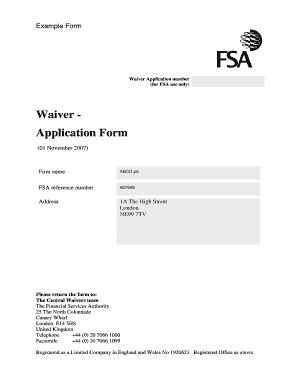
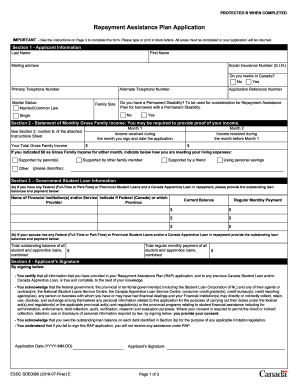
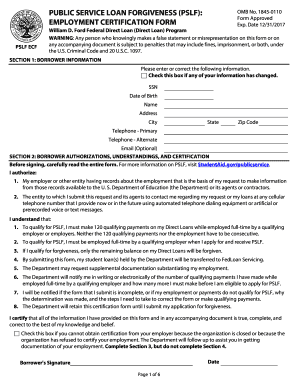
Your workflows always benefit when you are able to obtain all the forms and documents you may need on hand. DocHub provides a vast array of document templates to relieve your everyday pains. Get a hold of Loan forgiveness Application Forms category and quickly browse for your form.
Begin working with Loan forgiveness Application Forms in a few clicks:
Enjoy effortless file managing with DocHub. Explore our Loan forgiveness Application Forms category and look for your form right now!