Browse various Family dollar Application Forms suitable to your situation. Streamline the submission process and securely keep completed documents within your DocHub account.


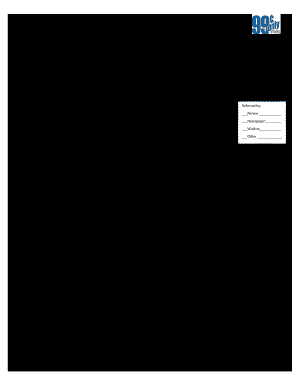
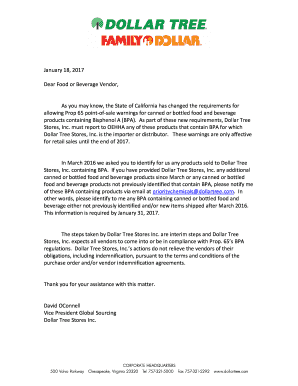
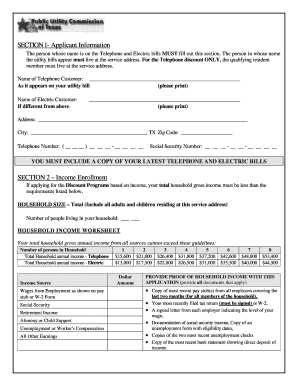
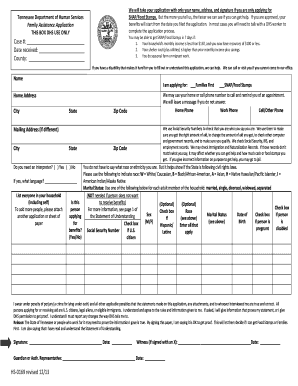
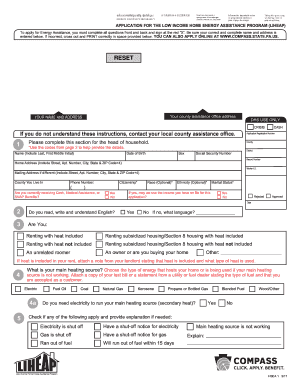
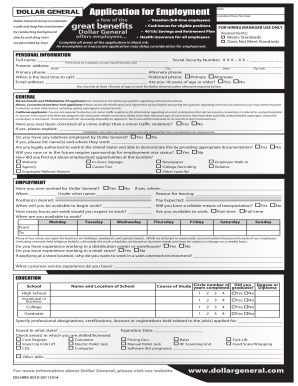
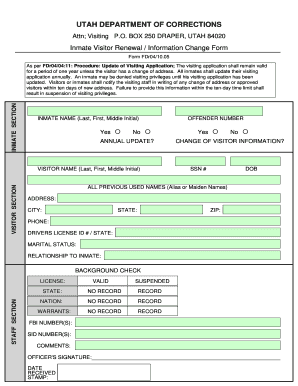

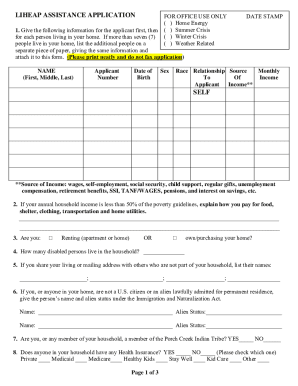
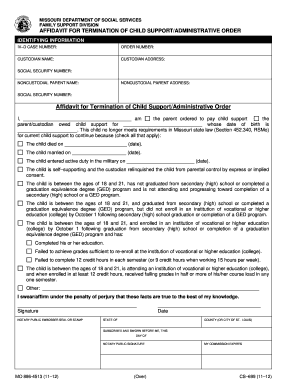

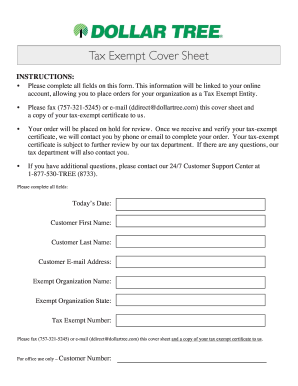
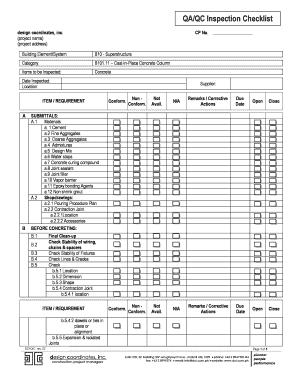
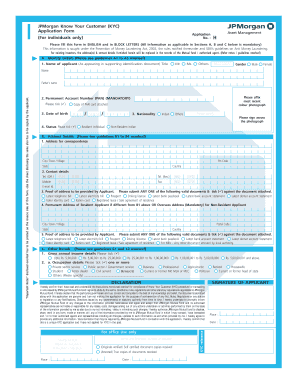

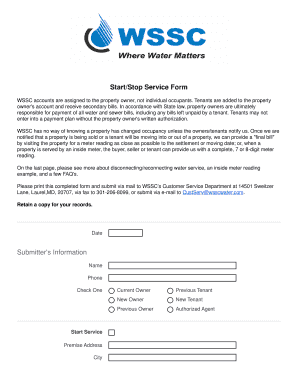
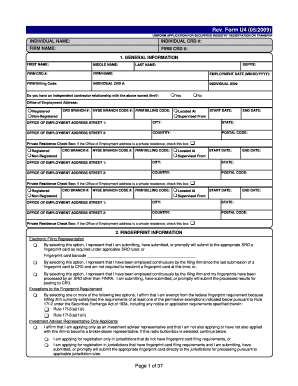
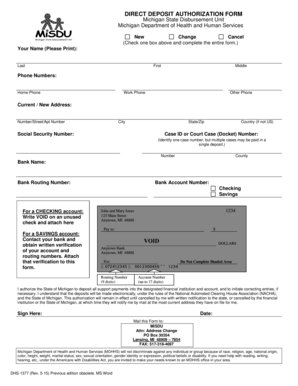
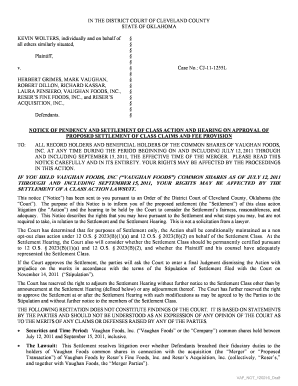



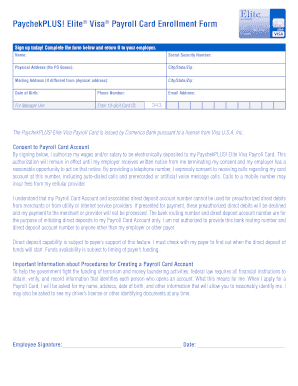

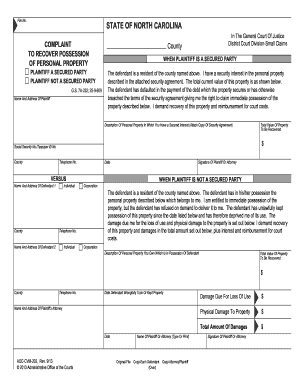
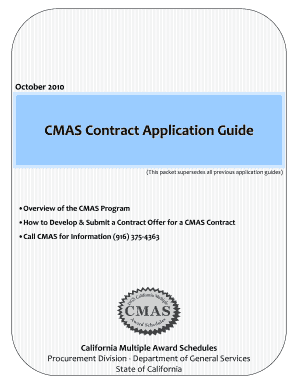
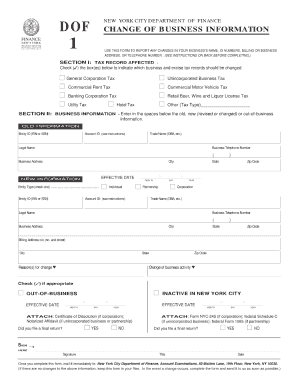
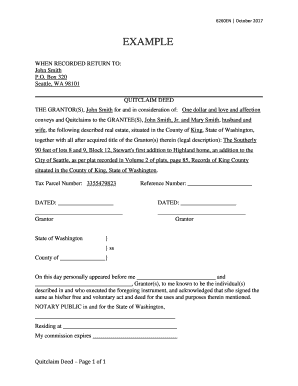

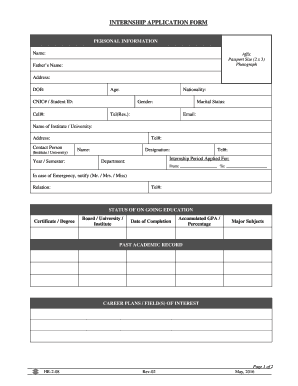


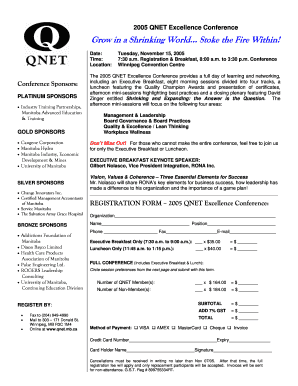
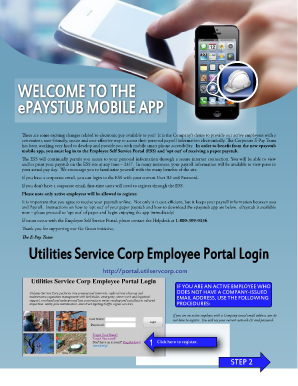
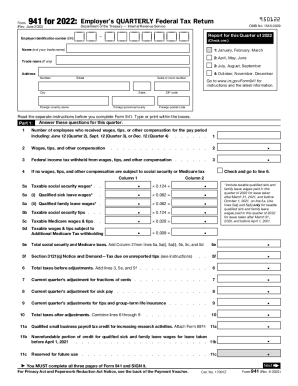
Improve your form management with the Family dollar Application Forms collection with ready-made templates that suit your requirements. Access your document template, change it, fill it, and share it with your contributors without breaking a sweat. Start working more efficiently with your forms.
The best way to use our Family dollar Application Forms:
Explore all of the opportunities for your online file management using our Family dollar Application Forms. Get a totally free DocHub account today!