Improve your customer experience with Doc Application Forms. get, modify, and provide templates for other collaborators to complete in just a few clicks.

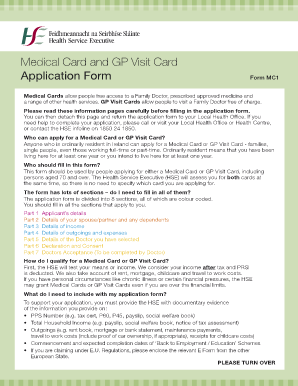
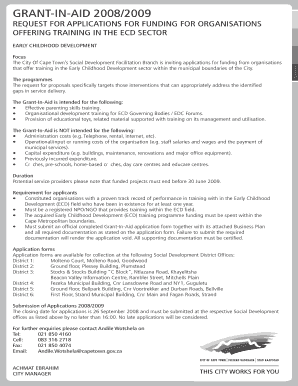
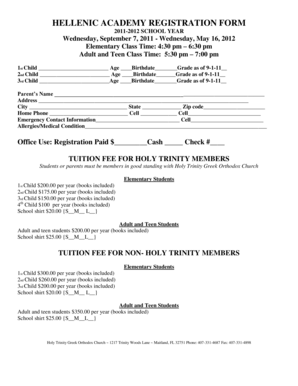
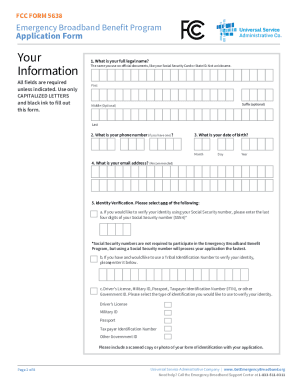
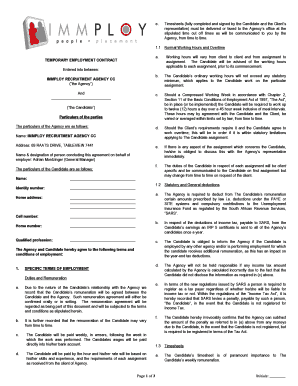


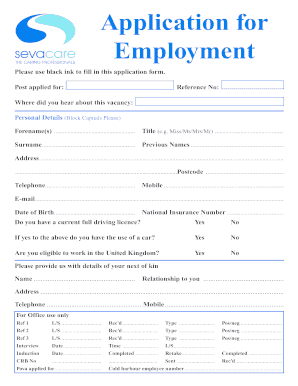

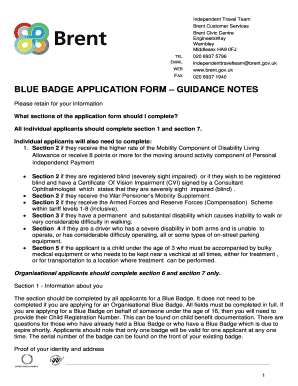

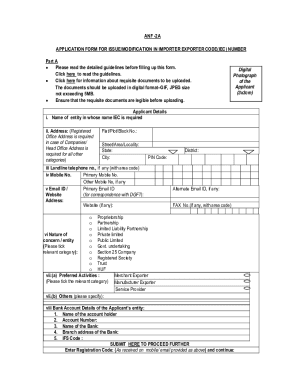
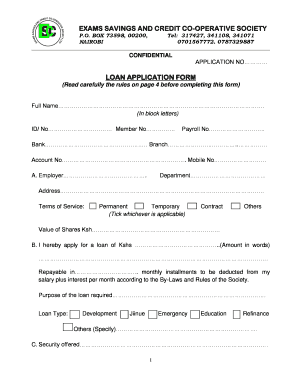
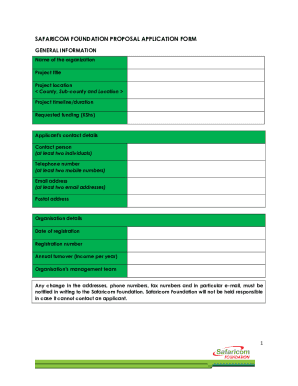
Document administration can stress you when you can’t locate all the forms you need. Fortunately, with DocHub's extensive form collection, you can get all you need and easily handle it without the need of switching between applications. Get our Doc Application Forms and begin utilizing them.
Using our Doc Application Forms using these basic steps:
Try out DocHub and browse our Doc Application Forms category without trouble. Get a free profile today!