Navigate various Bootstrap Application Forms relevant to your needs. Enhance the application management procedure and securely store finished documents within your DocHub account.

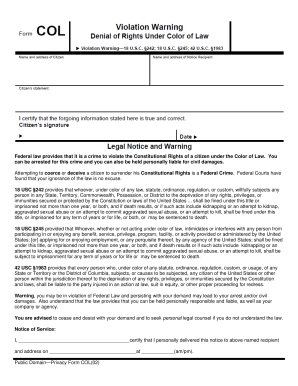
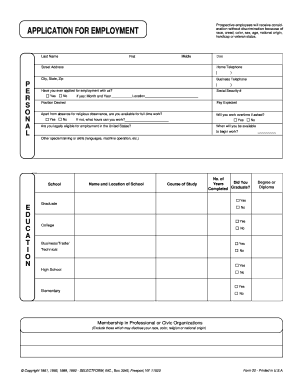
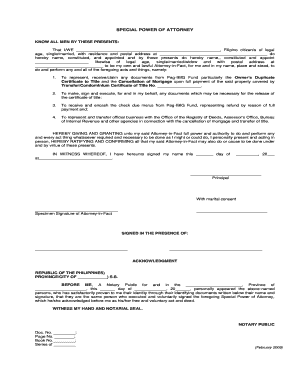

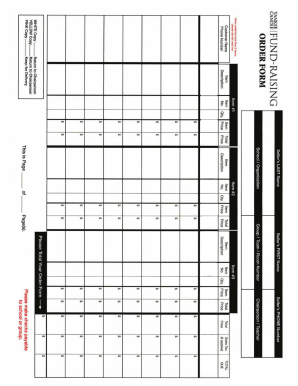

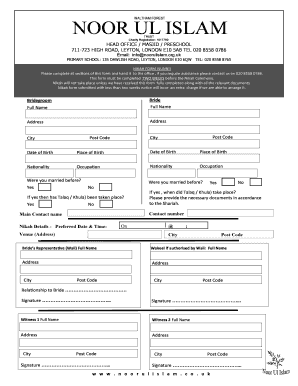
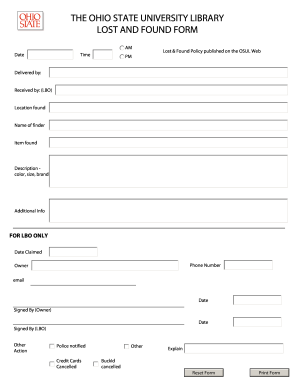
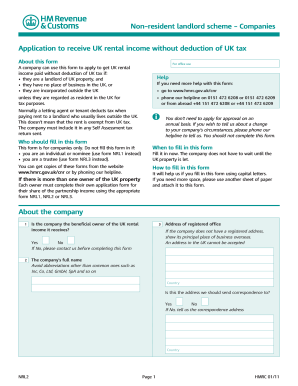
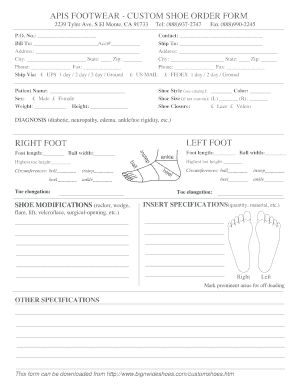
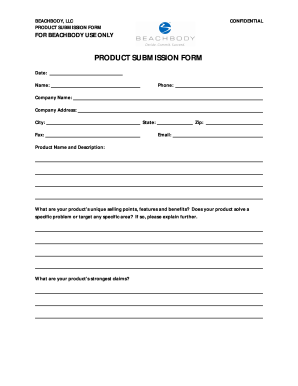

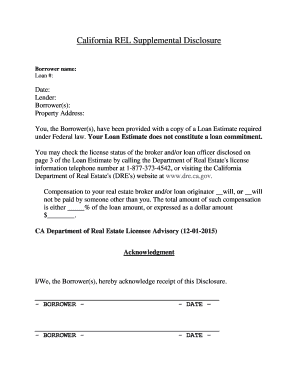
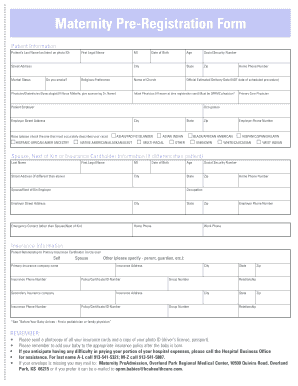

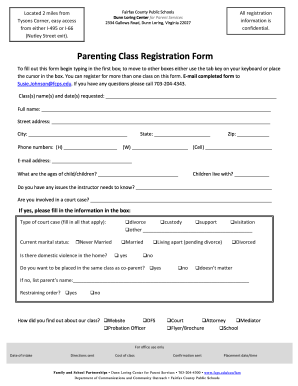
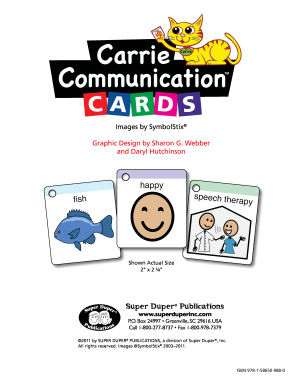


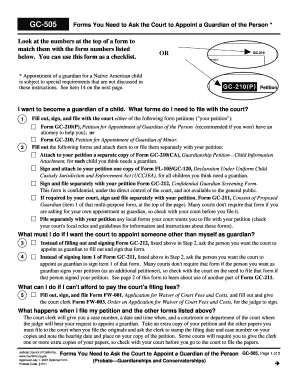
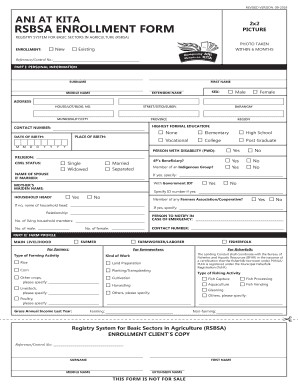
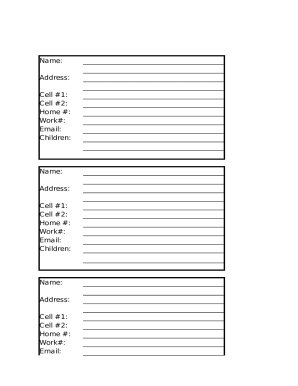
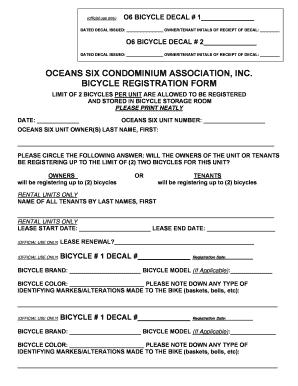
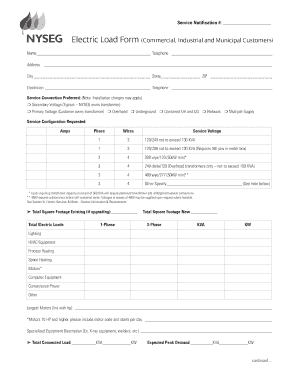
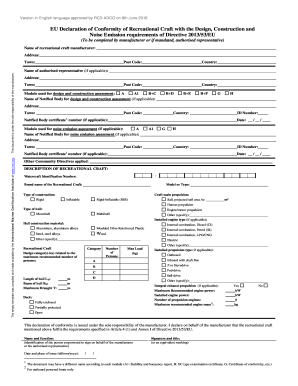
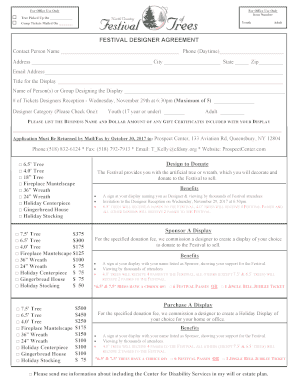
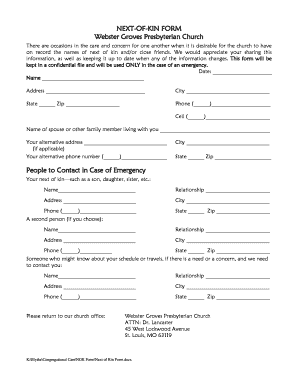


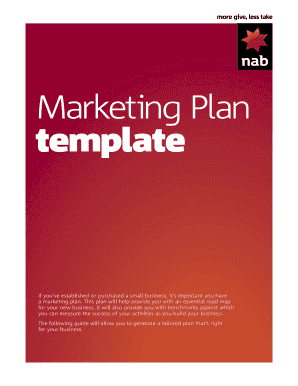
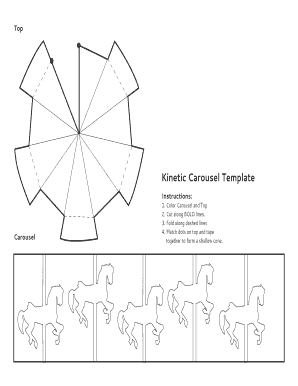

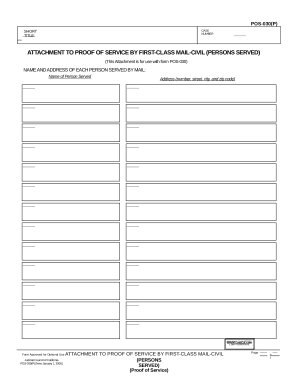


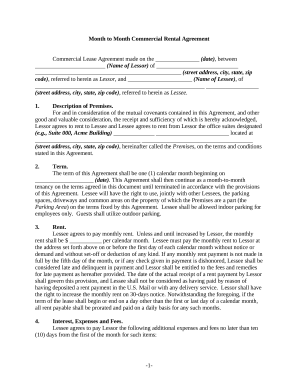
Document administration can overwhelm you when you can’t locate all of the forms you need. Fortunately, with DocHub's extensive form collection, you can get everything you need and swiftly deal with it without the need of switching between software. Get our Bootstrap Application Forms and start working with them.
The best way to manage our Bootstrap Application Forms using these simple steps:
Try out DocHub and browse our Bootstrap Application Forms category easily. Get your free profile right now!