Boost your form management with Boo Application Forms. Select from dozens of forms for personal and business use and start modifying them immediately.

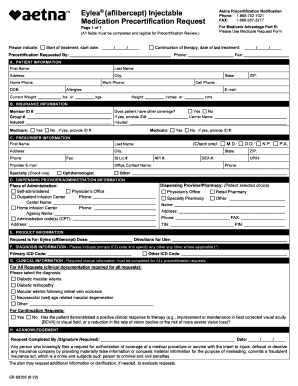
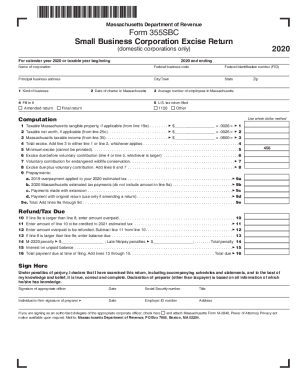
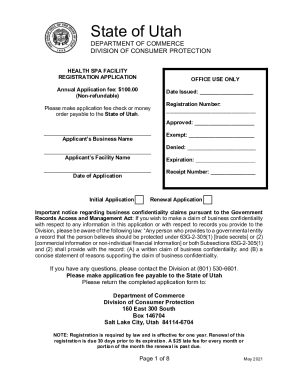

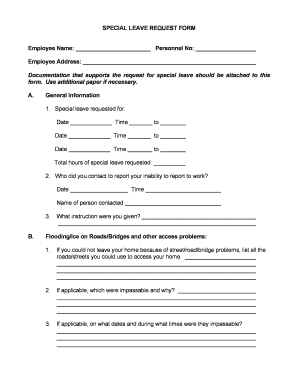
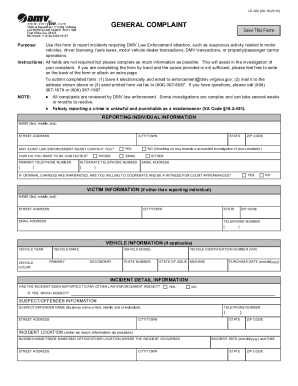

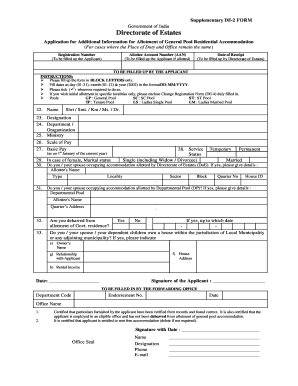
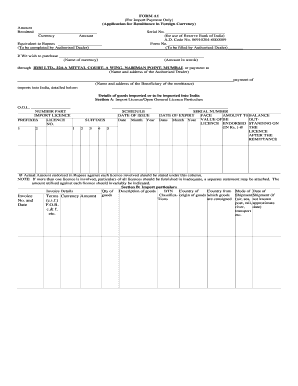



Papers administration takes up to half of your business hours. With DocHub, it is possible to reclaim your office time and increase your team's efficiency. Get Boo Application Forms collection and investigate all document templates related to your day-to-day workflows.
Easily use Boo Application Forms:
Boost your day-to-day file administration using our Boo Application Forms. Get your free DocHub profile right now to explore all forms.