Monitor and optimize your Best design Application Forms management. Easily locate, view, and fill out templates for individual and business use with DocHub free account.


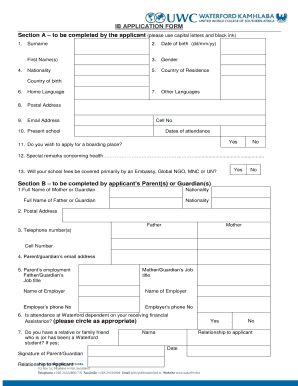
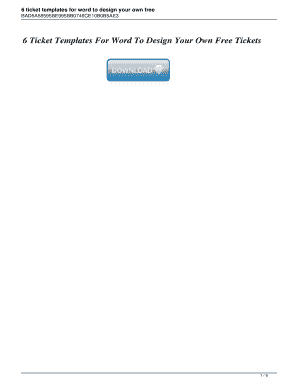


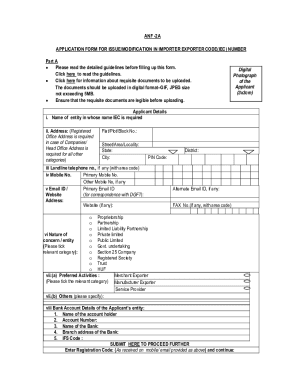
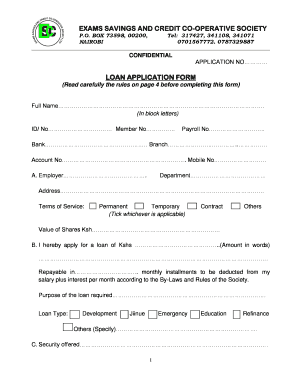

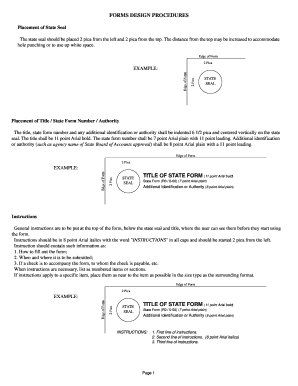
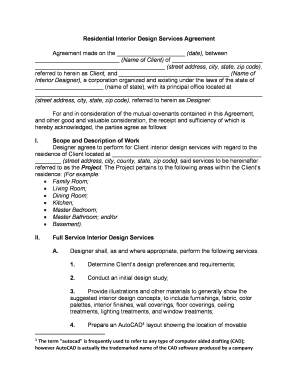

Boost your form management with the Best design Application Forms library with ready-made templates that suit your requirements. Access the document, alter it, complete it, and share it with your contributors without breaking a sweat. Begin working more effectively with your forms.
How to use our Best design Application Forms:
Examine all of the possibilities for your online document administration using our Best design Application Forms. Get your totally free DocHub profile right now!