Explore Asp Application Forms templates and choose the one that suits you best. Modify, fill out, and distribute your documents with other contributors and safely store completed documents in your DocHub profile.

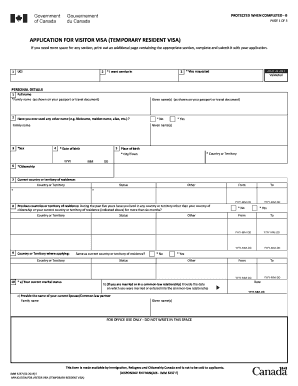
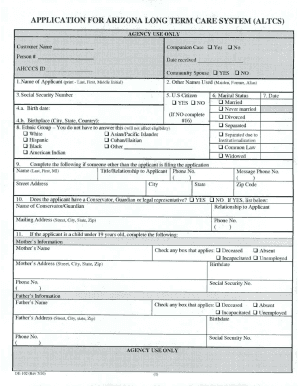
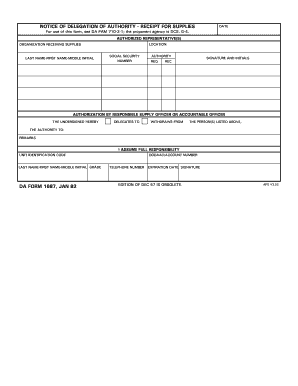
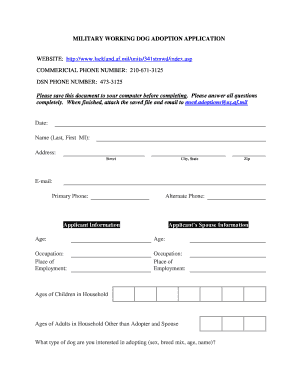


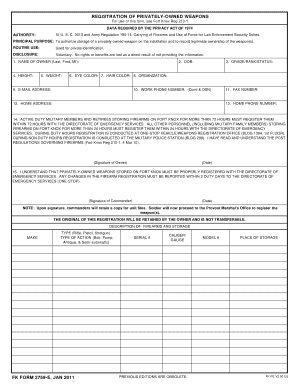
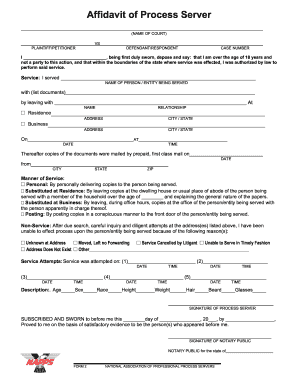
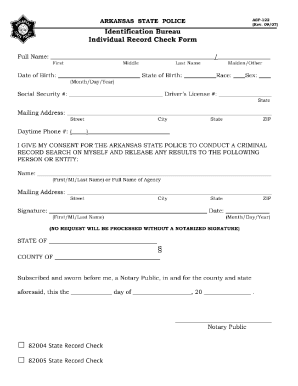

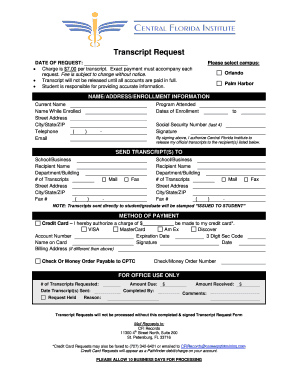
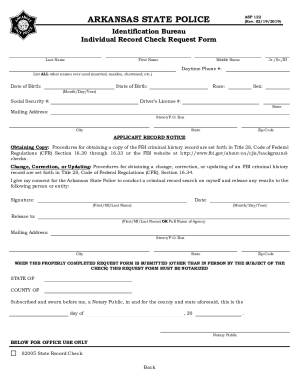
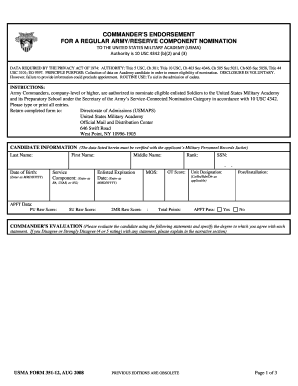
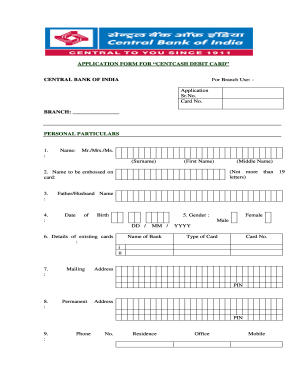

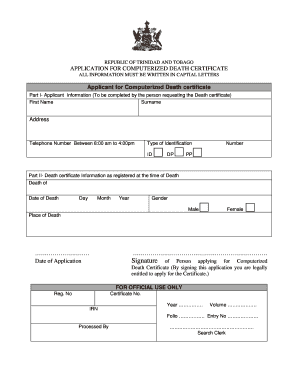

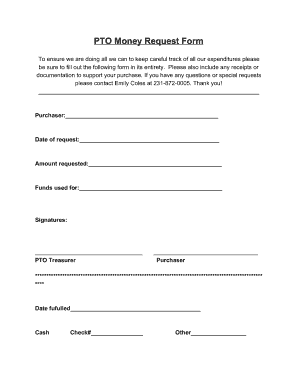
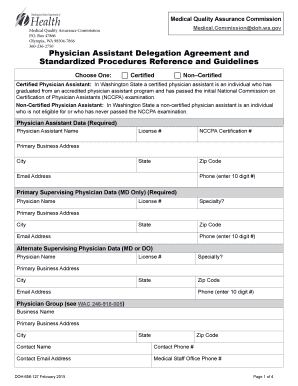
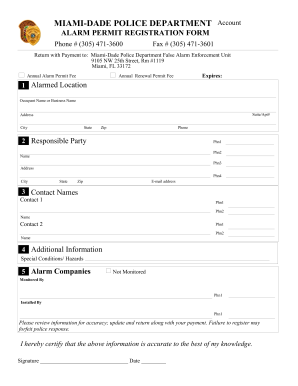

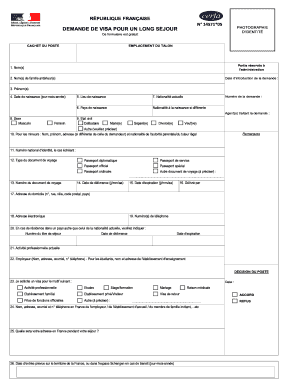
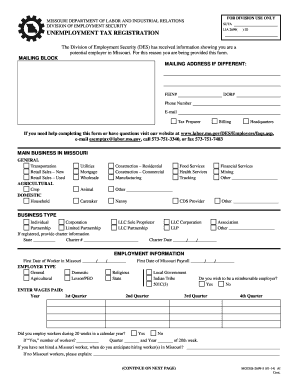
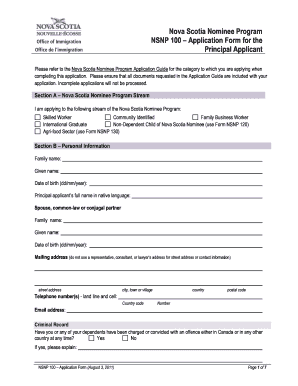


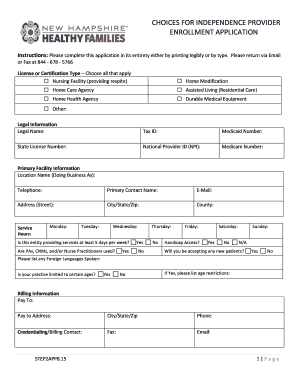
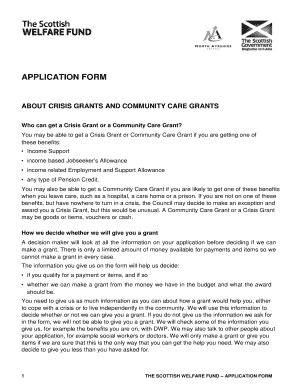
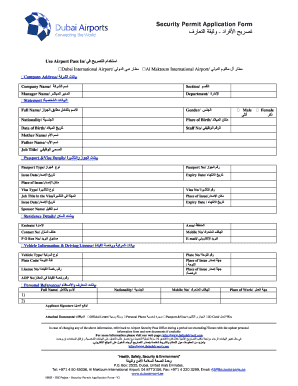

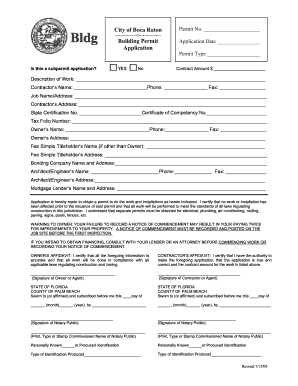
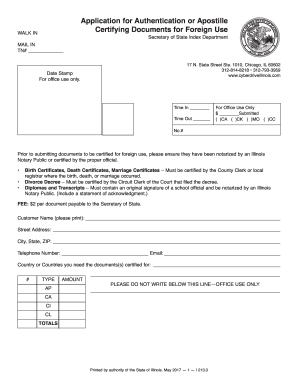
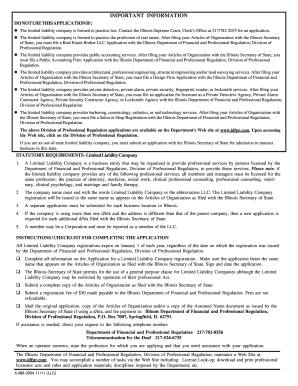

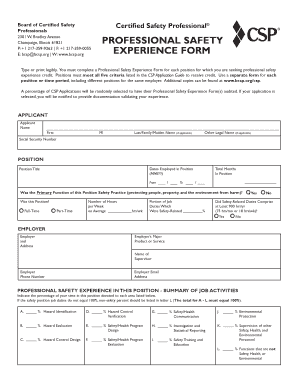
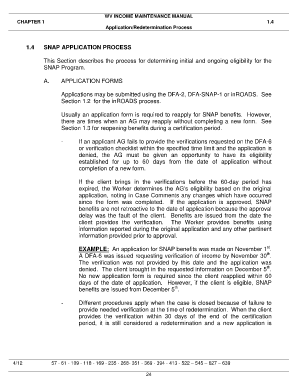
Papers managing consumes to half of your office hours. With DocHub, you can reclaim your time and effort and enhance your team's efficiency. Access Asp Application Forms collection and discover all form templates relevant to your everyday workflows.
Easily use Asp Application Forms:
Boost your everyday document managing using our Asp Application Forms. Get your free DocHub account today to discover all templates.