Track and enhance your Affiliation Application Forms management. Effortlessly discover, view, and fill out documents for individual and commercial use with DocHub free account.

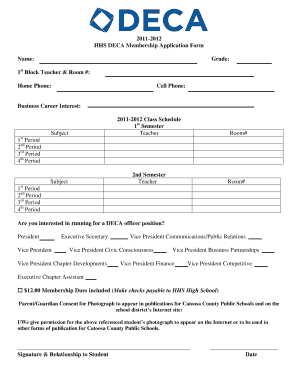
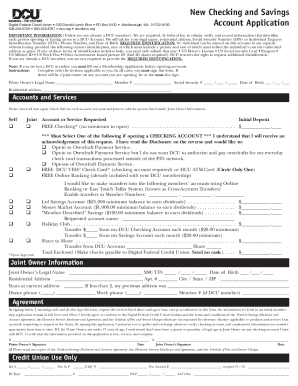


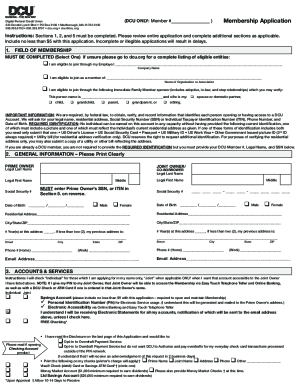
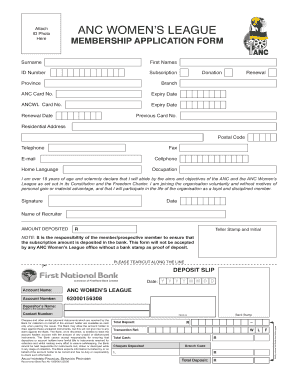

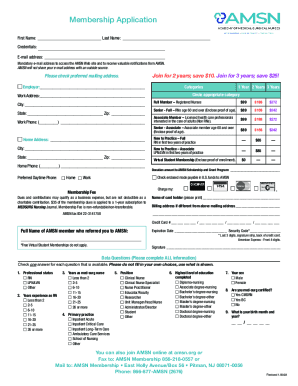

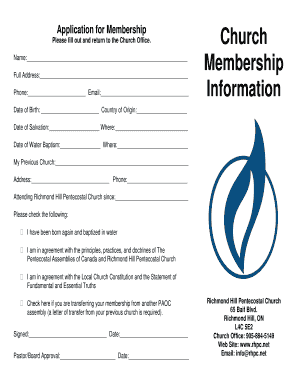

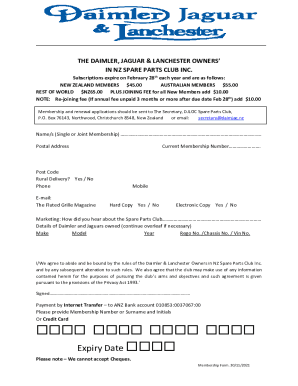
Your workflows always benefit when you are able to find all of the forms and files you require on hand. DocHub supplies a wide array of form templates to alleviate your everyday pains. Get hold of Affiliation Application Forms category and easily discover your document.
Begin working with Affiliation Application Forms in several clicks:
Enjoy easy record managing with DocHub. Explore our Affiliation Application Forms category and locate your form right now!